Dell Dimension 8400 Support Question
Find answers below for this question about Dell Dimension 8400.Need a Dell Dimension 8400 manual? We have 2 online manuals for this item!
Question posted by salinmr on August 30th, 2014
Dell Dimension 8400 Abcd Lights Where Are They
The person who posted this question about this Dell product did not include a detailed explanation. Please use the "Request More Information" button to the right if more details would help you to answer this question.
Current Answers
There are currently no answers that have been posted for this question.
Be the first to post an answer! Remember that you can earn up to 1,100 points for every answer you submit. The better the quality of your answer, the better chance it has to be accepted.
Be the first to post an answer! Remember that you can earn up to 1,100 points for every answer you submit. The better the quality of your answer, the better chance it has to be accepted.
Related Dell Dimension 8400 Manual Pages
Owner's Manual - Page 1
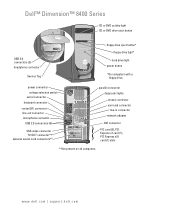
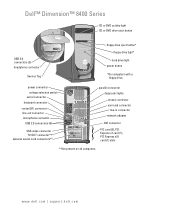
Dell™ Dimension™ 8400 Series
CD or DVD activity light CD or DVD drive eject button
USB 2.0 connectors (2) headphone connector
Service Tag
floppy drive eject button* floppy drive light*
hard drive light power button
*On computers with a floppy drive. www.dell.com | support.dell.com power connector voltage selection switch
serial connector keyboard connector
center/LFE connector line...
Owner's Manual - Page 2


... of Microsoft Corporation.
Intel and Pentium are registered trademarks of Intel Corporation; Dell Inc. is subject to either potential damage to hardware or loss of your...to change without the written permission of Dell Inc.; Other trademarks and trade names may be used in this text: Dell, the DELL logo, Inspiron, Dell Precision, Dimension, OptiPlex, Latitude, PowerEdge, PowerVault, ...
Owner's Manual - Page 5


... 46 If the screen is difficult to read 47
3 Advanced Troubleshooting
Diagnostic Lights 49
Dell Diagnostics 52 Dell Diagnostics Main Menu 53
Drivers 54 What Is a Driver 54 Identifying Drivers...Drivers 55
Restoring Your Operating System 56 Using Microsoft Windows XP System Restore 56 Using Dell PC Restore by Symantec 57
Resolving Software and Hardware Incompatibilities 58
4 Removing and ...
Owner's Manual - Page 20
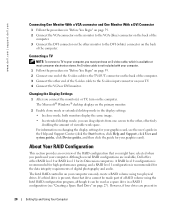
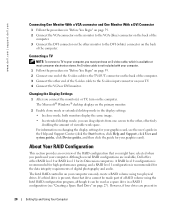
...Using Your Computer The Microsoft® Windows® desktop displays on the primary monitor.
2 Enable clone mode or extended desktop mode in the display settings. • In ..., although it can only create a RAID volume using two physical drives. www.dell.com | support.dell.com
Connecting One Monitor With a VGA connector and One Monitor With a DVI Connector... for its Dimension computers.
Owner's Manual - Page 49
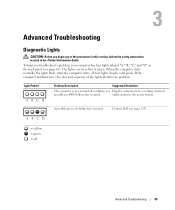
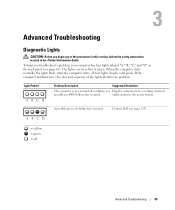
... in this section, follow the safety instructions located in a normal off
Advanced Troubleshooting
49
ABCD
= yellow = green = off condition or a Plug the computer into a working electrical
possible pre-BIOS failure has occurred.
Contact Dell (see page 63). Advanced Troubleshooting
Diagnostic Lights
CAUTION: Before you troubleshoot a problem, your computer has four...
Owner's Manual - Page 50


... cable connections, and then restart the computer.
= yellow = green = off
50
Advanced Troubleshooting If the computer starts normally, reinstall an additional module. www.dell.com | support.dell.com
Light Pattern ABCD
ABCD ABCD
Problem Description
Suggested Resolution
Memory modules are detected, but a memory failure has occurred.
• If you have two or more memory modules installed...
Owner's Manual - Page 51


...compatible with your computer (see page 73).
• If the problem persists, contact Dell (see page 123). If the computer starts normally, reinstall an additional module.
Memory ...remove the modules, reinstall one module (see page 73), and then restart the computer. Light Pattern ABCD
ABCD
ABCD
= yellow = green = off
Problem Description
Suggested Resolution
No memory modules are detected....
Owner's Manual - Page 52


...message on (or restart) your computer (see the Microsoft® Windows® desktop.
None.
= yellow = green = off
Dell Diagnostics
CAUTION: Before you experience a problem with a device (such as the floppy drive or ... The operating system is in the Product Information Guide. www.dell.com | support.dell.com
Light Pattern ABCD
Problem Description Another failure has occurred.
Owner's Manual - Page 110


...60 Hz; 100 V at 50/60 Hz for power-on integrated network adapter) Diagnostic lights Standby power light
push button
green light -
yellow light - A good connection exists between a 1 Gb (or 1000-Mbps) connection. off (no light) - www.dell.com | support.dell.com
Controls and Lights Power control Power light
Hard-drive access light Link integrity light (on integrated network adapter)
Activity...
Owner's Manual - Page 120


... as shipped from the center to the outer edge of the customer in the drive. Dell Technical Support Policy (U.S. Additional technical support options may be available for CDs are misaligned. You... touch the inside the ball cage are dirty, clean the rollers with a cotton swab moistened
lightly with isopropyl alcohol. 5 Recenter the rollers in their channels if they are safe to use ...
Owner's Manual - Page 123
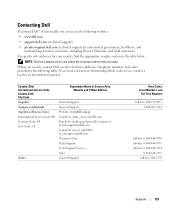
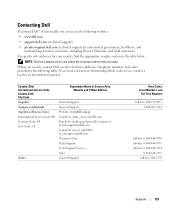
... Area, Website and E-Mail Address
General Support General Support Website: www.dell.com.ar E-mail: us_latin_services@dell.com E-mail for desktop and portable computers: la-techsupport@dell.com E-mail for which codes to use, contact a local or an international operator. Contacting Dell
To contact Dell™ electronically, you can access the following table.
If you need...
Owner's Manual - Page 126
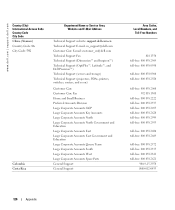
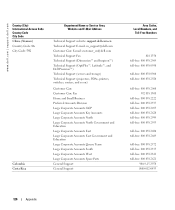
... Area, Website and E-Mail Address
Technical Support website: support.dell.com.cn Technical Support E-mail: cn_support@dell.com Customer Care E-mail: customer_cn@dell.com Technical Support Fax Technical Support (Dimension™ and Inspiron™) Technical Support (OptiPlex™, Latitude™, and Dell Precision™) Technical Support (servers and storage) Technical Support (projectors...
Owner's Manual - Page 129
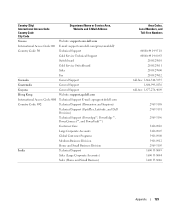
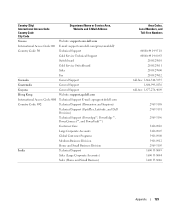
... Support
Guatemala
General Support
Guyana
General Support
Hong Kong
Website: support.ap.dell.com
International Access Code: 001 Technical Support E-mail: apsupport@dell.com
Country Code: 852
Technical Support (Dimension and Inspiron)
Technical Support (OptiPlex, Latitude, and Dell Precision)
Technical Support (PowerApp™, PowerEdge™, PowerConnect™, and PowerVault™...
Owner's Manual - Page 131
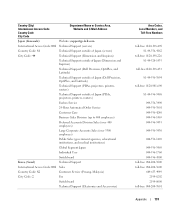
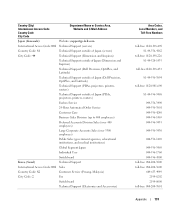
... Code: 81
Technical Support outside of Japan (servers)
City Code: 44
Technical Support (Dimension and Inspiron)
Technical Support outside of Japan (Dimension and Inspiron)
Technical Support (Dell Precision, OptiPlex, and Latitude)
Technical Support outside of Japan (Dell Precision, OptiPlex, and Latitude)
Technical Support (PDAs, projectors, printers, routers)
Technical Support outside...
Owner's Manual - Page 132
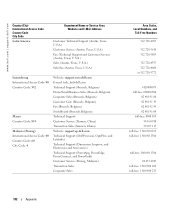
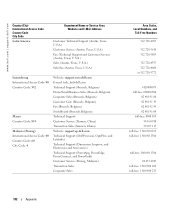
...) Switchboard (Brussels, Belgium) Technical Support Customer Service (Xiamen, China) Transaction Sales (Xiamen, China) Website: support.ap.dell.com Technical Support (Dell Precision, OptiPlex, and Latitude) Technical Support (Dimension, Inspiron, and Electronics and Accessories) Technical Support (PowerApp, PowerEdge, PowerConnect, and PowerVault) Customer Service (Penang, Malaysia) Transaction...
Owner's Manual - Page 133
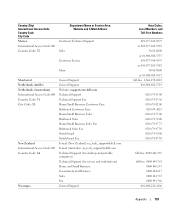
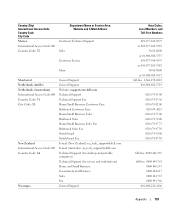
... Home/Small Business Sales Relational Sales Home/Small Business Sales Fax Relational Sales Fax Switchboard Switchboard Fax E-mail (New Zealand): nz_tech_support@dell.com E-mail (Australia): au_tech_support@dell.com Technical Support (for desktop and portable computers) Technical Support (for servers and workstations) Home and Small Business Government and Business Sales Fax General Support
Area...
Owner's Manual - Page 135
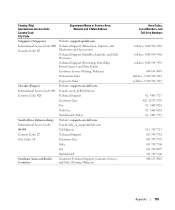
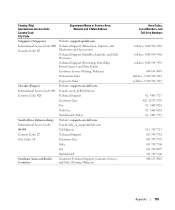
... Name or Service Area, Website and E-Mail Address
Singapore (Singapore)
Website: support.ap.dell.com
International Access Code: 005 Country Code: 65
Technical Support (Dimension, Inspiron, and Electronics and Accessories)
Technical Support (OptiPlex, Latitude, and Dell Precision)
Technical Support (PowerApp, PowerEdge, PowerConnect, and PowerVault)
Customer Service (Penang, Malaysia...
Owner's Manual - Page 137
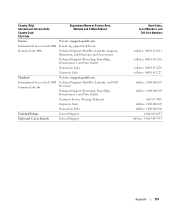
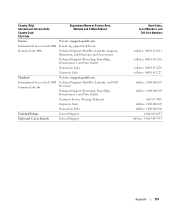
... Code City Code
Department Name or Service Area, Website and E-Mail Address
Taiwan
Website: support.ap.dell.com
International Access Code: 002 E-mail: ap_support@dell.com
Country Code: 886
Technical Support (OptiPlex, Latitude, Inspiron, Dimension, and Electronics and Accessories)
Technical Support (PowerApp, PowerEdge, PowerConnect, and PowerVault)
Transaction Sales
Corporate Sales...
Owner's Manual - Page 144
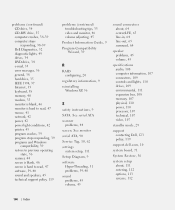
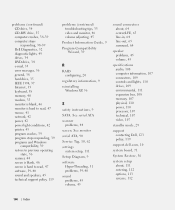
...CD-RW drive, 35 computer crashes, 38-39 computer stops responding, 38-39 Dell Diagnostics, 52 diagnostic lights, 49 drives, 34 DVD drive, 34 e-mail, 35 error messages, 36 ...64
speaker problems, 45 volume, 45
specifications audio, 108 computer information, 107 connectors, 109 controls and lights, 110 drives, 109 environmental, 111 expansion bus, 108 memory, 107 physical, 110 power, 110 processor...
Owner's Manual - Page 145
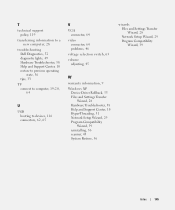
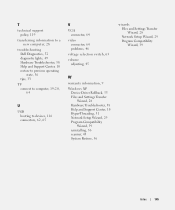
T
technical support policy, 119
transferring information to a new computer, 28
troubleshooting Dell Diagnostics, 52 diagnostic lights, 49 Hardware Troubleshooter, 58 Help and Support Center, 10 restore to previous operating state, 56 tips, 33
TV connect to computer, 19-20, 64
U
USB ...
Similar Questions
How Big Is A Dell Dimension 8400 Mother Board
(Posted by rickiaamirk 10 years ago)
Where Are The Power Pins On Motherboard For Dimension 8400
(Posted by ravikbam 10 years ago)

