Dell Dimension 8400 Support Question
Find answers below for this question about Dell Dimension 8400.Need a Dell Dimension 8400 manual? We have 2 online manuals for this item!
Question posted by ravikbam on November 19th, 2013
Where Are The Power Pins On Motherboard For Dimension 8400
The person who posted this question about this Dell product did not include a detailed explanation. Please use the "Request More Information" button to the right if more details would help you to answer this question.
Current Answers
There are currently no answers that have been posted for this question.
Be the first to post an answer! Remember that you can earn up to 1,100 points for every answer you submit. The better the quality of your answer, the better chance it has to be accepted.
Be the first to post an answer! Remember that you can earn up to 1,100 points for every answer you submit. The better the quality of your answer, the better chance it has to be accepted.
Related Dell Dimension 8400 Manual Pages
Owner's Manual - Page 1
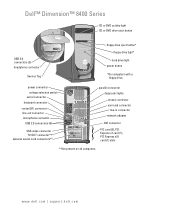
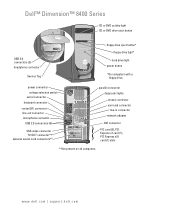
Dell™ Dimension™ 8400 Series
CD or DVD activity light CD or DVD drive eject button
USB 2.0 connectors (2) headphone connector
Service Tag
floppy drive eject button* floppy drive light*
hard drive light power button
*On computers with a floppy drive.
www.dell.com | support.dell.com power connector voltage selection switch
serial connector keyboard connector...
Owner's Manual - Page 2


... 2004 Dell Inc. A00 Microsoft, Windows, and Outlook are trademarks of Microsoft Corporation.
Trademarks used in this text: Dell, the DELL logo, Inspiron, Dell Precision, Dimension, OptiPlex, Latitude, PowerEdge, PowerVault, PowerApp, DellNet, PowerConnect, and Axim are registered trademarks of Dell Inc.; Notes, Notices, and Cautions
NOTE: A NOTE indicates important information...
Owner's Manual - Page 4


... Overview 29 Standby Mode 29 Hibernate Mode 30 Power Options Properties 30
Hyper-Threading 31
2 Solving Problems
Troubleshooting Tips 33 Battery Problems 33 Card Fan Problems 33 Drive Problems 34... system. . . . . 39 A solid blue screen appears 39 Other software problems 40 Memory Problems 40 Mouse Problems 41 Network Problems 42 Power Problems 42 Printer Problems 43
4
Contents
Owner's Manual - Page 20
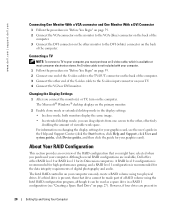
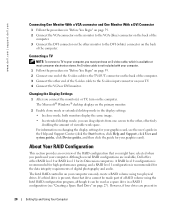
...; In clone mode, both monitors display the same image. • In extended desktop mode, you can drag objects from one end of the S-video cable to the...to the DVI (white) connector on your graphics card). A RAID level 0 configuration is recommended for its Dimension computers.
Although several RAID configurations are present in the Help and Support Center (click the Start button, ...
Owner's Manual - Page 29
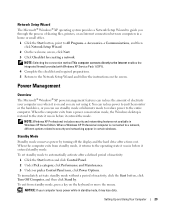
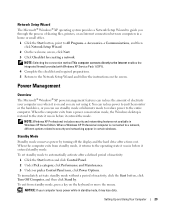
When the computer exits from a power conservation mode, the Windows desktop is restored to the state it was in standby mode, it ...Control Panel.
2 Under Pick a category, click Performance and Maintenance.
3 Under or pick a Control Panel icon, click Power Options. Setting Up and Using Your Computer
29 NOTE: Selecting the connection method This computer connects directly to the Internet enables...
Owner's Manual - Page 30
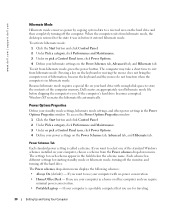
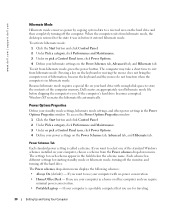
... of the computer memory, Dell creates an appropriately sized hibernate mode file before it entered hibernate mode.
To exit from hibernate mode, the desktop is a portable computer that you want to you require
minimal power conservation. • Portable/Laptop - If you use for traveling.
30
Setting Up and Using Your Computer The...
Owner's Manual - Page 38


...- Connect a properly working keyboard to the computer.
ENSURE THAT THE POWER CABLE IS FIRMLY CONNECTED TO THE COMPUTER AND TO THE ELECTRICAL OUTLET
...of the procedures in this section, follow the safety instructions located in the Product Information Guide.
Straighten bent
pins. • Remove keyboard extension cables and connect the keyboard directly to the computer, and try using the ...
Owner's Manual - Page 43


...; Ensure that the voltage selection switch is receiving electrical power, but an internal power problem might be malfunctioning or incorrectly installed. • ... computer is either turned off or is securely connected to the system board (see page 71). Ensure that the power strip is turned on the back of interference are securely connected to the system board (see page 71).
Some...
Owner's Manual - Page 46


... E C T I N D O W S V O L U M E C O N T R O L - Ensure that the graphics cable is connected as shown on the setup diagram for monitor cable connectors to have missing
pins.)
C H E C K T H E M O N I T O R P O W E R L I V E R -
If the power light is normal for your screen. Click or double-click the speaker icon in the lower-right corner of your computer. • If you begin ...
Owner's Manual - Page 60
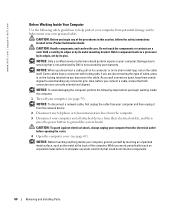
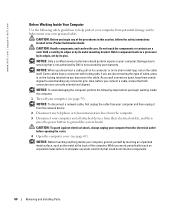
...Before touching anything inside the computer.
1 Turn off your computer, ground yourself by its pins. NOTICE: When you begin any static electricity that both connectors are disconnecting this section, follow... and to help protect your computer from their electrical outlets, and then press the power button to help ensure your warranty. Some cables have a connector with care. NOTICE...
Owner's Manual - Page 90
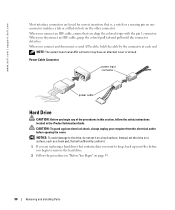
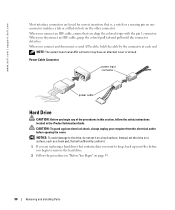
...NOTE: The system board serial ATA connector may have an attached cover or shroud. Power Cable Connector
power input connector
power cable
Hard Drive
CAUTION: Before you begin to the drive, do not set the...
Most interface connectors are replacing a hard drive that you align the colored stripe with the pin 1 connector.
When you disconnect an IDE cable, grasp the colored pull tab and pull ...
Owner's Manual - Page 112


...Key Functions - System Setup Screens The system setup screen displays current or changeable configuration information for your computer, including installed hardware, power conservation, and security features. Options List - Option Field - www.dell.com | support.dell.com
Entering System Setup
1 Turn... wait until you can view your computer (see the Microsoft® Windows® desktop.
Owner's Manual - Page 118
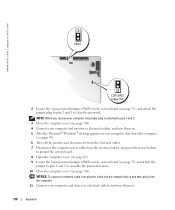
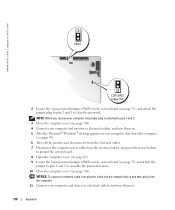
... to pins 1 and 2. 3 Close the computer cover (see page 104). 4 Connect your computer and monitor to electrical outlets, and turn them on. 5 After the Microsoft® Windows® desktop appears ... Disconnect the computer power cable from the electrical outlet, and press the power button
to ground the system board. 8 Open the computer cover (see page 69). 9 Locate the 3-pin password jumper (PASS...
Owner's Manual - Page 126
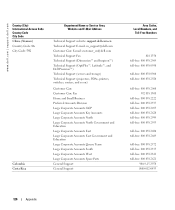
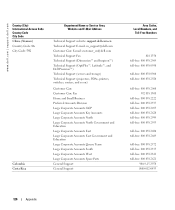
... Address
Technical Support website: support.dell.com.cn Technical Support E-mail: [email protected] Customer Care E-mail: [email protected] Technical Support Fax Technical Support (Dimension™ and Inspiron™) Technical Support (OptiPlex™, Latitude™, and Dell Precision™) Technical Support (servers and storage) Technical Support (projectors, PDAs, printers, switches...
Owner's Manual - Page 129
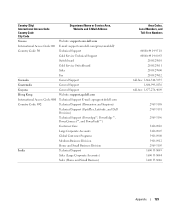
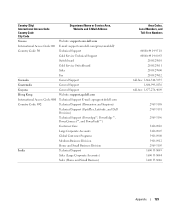
...
Guyana
General Support
Hong Kong
Website: support.ap.dell.com
International Access Code: 001 Technical Support E-mail: [email protected]
Country Code: 852
Technical Support (Dimension and Inspiron)
Technical Support (OptiPlex, Latitude, and Dell Precision)
Technical Support (PowerApp™, PowerEdge™, PowerConnect™, and PowerVault™)
Customer Care
Large Corporate...
Owner's Manual - Page 131
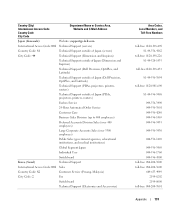
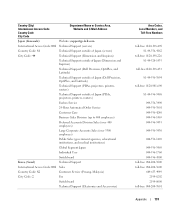
...
International Access Code: 001 Technical Support (servers)
Country Code: 81
Technical Support outside of Japan (servers)
City Code: 44
Technical Support (Dimension and Inspiron)
Technical Support outside of Japan (Dimension and Inspiron)
Technical Support (Dell Precision, OptiPlex, and Latitude)
Technical Support outside of Japan (Dell Precision, OptiPlex, and Latitude)
Technical Support...
Owner's Manual - Page 132
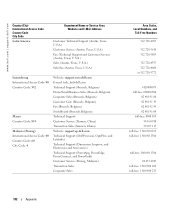
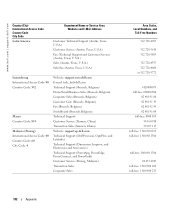
... Support Customer Service (Xiamen, China) Transaction Sales (Xiamen, China) Website: support.ap.dell.com Technical Support (Dell Precision, OptiPlex, and Latitude) Technical Support (Dimension, Inspiron, and Electronics and Accessories) Technical Support (PowerApp, PowerEdge, PowerConnect, and PowerVault) Customer Service (Penang, Malaysia) Transaction Sales Corporate Sales
Area Codes, Local...
Owner's Manual - Page 135
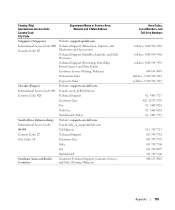
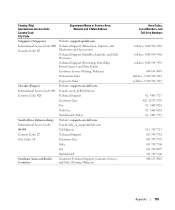
... Name or Service Area, Website and E-Mail Address
Singapore (Singapore)
Website: support.ap.dell.com
International Access Code: 005 Country Code: 65
Technical Support (Dimension, Inspiron, and Electronics and Accessories)
Technical Support (OptiPlex, Latitude, and Dell Precision)
Technical Support (PowerApp, PowerEdge, PowerConnect, and PowerVault)
Customer Service (Penang, Malaysia...
Owner's Manual - Page 137
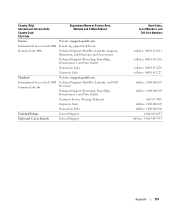
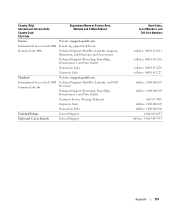
... E-Mail Address
Taiwan
Website: support.ap.dell.com
International Access Code: 002 E-mail: [email protected]
Country Code: 886
Technical Support (OptiPlex, Latitude, Inspiron, Dimension, and Electronics and Accessories)
Technical Support (PowerApp, PowerEdge, PowerConnect, and PowerVault)
Transaction Sales
Corporate Sales
Thailand
Website: support.ap.dell.com
International Access Code...
Owner's Manual - Page 143
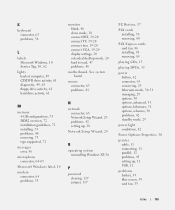
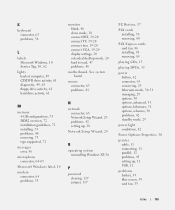
...two, 19-20 connect VGA, 19-20 display settings, 20 extended desktop mode, 20 hard to read, 47 problems, 46
motherboard. See system board
mouse connector, 63 problems, 41
N
network connector..., 31 options, hibernate, 31 options, schemes, 30 problems, 42 standby mode, 29
power light conditions, 42
Power Options Properties, 30
printer cable, 11 connecting, 11 parallel, 12 problems, 43 setting up...
Similar Questions
Motherboard Dimensions
I'd like to upgrade my XPS 8100 and need to know if I can change the motherboard, and which could be...
I'd like to upgrade my XPS 8100 and need to know if I can change the motherboard, and which could be...
(Posted by gonzaloaromerob 7 years ago)
Is There A Motherboard I Can Upgrade To For My Dimension 8400 Box?
(Posted by toedKanna 9 years ago)
Instructions To Replace Power Supply Dell Dimension 8300 How To
(Posted by vicknoshe 10 years ago)

