Dell Dimension 8400 Support Question
Find answers below for this question about Dell Dimension 8400.Need a Dell Dimension 8400 manual? We have 2 online manuals for this item!
Question posted by toedKanna on June 28th, 2014
Is There A Motherboard I Can Upgrade To For My Dimension 8400 Box?
The person who posted this question about this Dell product did not include a detailed explanation. Please use the "Request More Information" button to the right if more details would help you to answer this question.
Current Answers
There are currently no answers that have been posted for this question.
Be the first to post an answer! Remember that you can earn up to 1,100 points for every answer you submit. The better the quality of your answer, the better chance it has to be accepted.
Be the first to post an answer! Remember that you can earn up to 1,100 points for every answer you submit. The better the quality of your answer, the better chance it has to be accepted.
Related Dell Dimension 8400 Manual Pages
Owner's Manual - Page 1
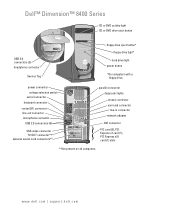
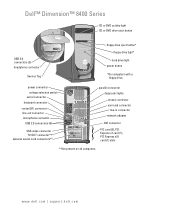
...-in connector network adapter
DVI connector
PCI card (3), PCI Express x1 card (1), PCI Express x16 card (1) slots
**Not present on all computers. Dell™ Dimension™ 8400 Series
CD or DVD activity light CD or DVD drive eject button
USB 2.0 connectors (2) headphone connector
Service Tag
floppy drive eject button* floppy drive light...
Owner's Manual - Page 2


Trademarks used in this text: Dell, the DELL logo, Inspiron, Dell Precision, Dimension, OptiPlex, Latitude, PowerEdge, PowerVault, PowerApp, DellNet, PowerConnect, and Axim are not applicable. Other trademarks and trade names may be used in this document to Microsoft&#...
Owner's Manual - Page 10


... status,
warranty, and repair information • Downloads - The Express Service Code is not available in all countries. Online discussion with other Dell
customers • Upgrades - Drivers, patches, and software updates • Reference - The Dell Support website provides several online tools, including: • Solutions - Computer documentation, product
specifications, and white...
Owner's Manual - Page 11
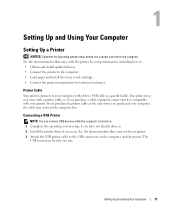
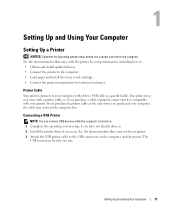
... setup information, including how to: • Obtain and install updated drivers. • Connect the printer to the computer. Your printer may arrive in the computer box. Setting Up and Using Your Computer
Setting Up a Printer
NOTICE: Complete the operating system setup before you purchase a cable separately, ensure that it is turned...
Owner's Manual - Page 20
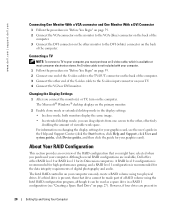
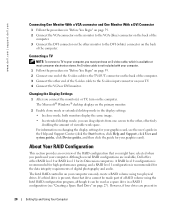
... in the display settings. • In clone mode, both monitors display the same image. • In extended desktop mode, you connect the monitor(s) or TV, turn on changing the display settings for its Dimension computers. The Intel RAID controller on your computer can only create a RAID volume using the Intel RAID configuration...
Owner's Manual - Page 26


... delete, and select Delete Volume.
3 On the Delete RAID Volume Wizard screen, click Next. 4 Highlight the RAID volume you want to delete in the Available box, click the right-arrow
button to move the highlighted RAID volume into two nonRAID hard drives with a partition, and leaves any existing data files intact...
Owner's Manual - Page 27
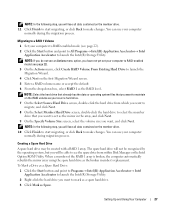
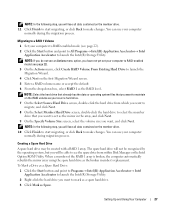
... to launch the Migration Wizard.
4 Click Next on the first Migration Wizard screen. 5 Enter a RAID volume name or accept the default. 6 From the drop-down box, select RAID 1 as the mirror in the array, and click Next.
9 On the Specify Volume Size screen, select the volume size you want to maintain...
Owner's Manual - Page 31


... your computer to time-out before the monitor does, your computer. If you defined on the Power Schemes tab, click the Enable hibernate support check box on the Hibernate tab.
For more information on power management options:
1 Click the Start button and click Help and Support. 2 In the Help and Support...
Owner's Manual - Page 34


... viruses. C L E A N T H E D R I V E O R D I C S - C H E C K T H E S P E A K E R S A N D S U B W O O F E R - See "Sound and Speaker Problems" on page 119. www.dell.com | support.dell.com
Drive Problems
CAUTION: Before you begin any boxes that the original one is defective. • Insert a bootable floppy disk and restart the computer. Viruses can sometimes prevent Windows from recognizing...
Owner's Manual - Page 52


....com
Light Pattern ABCD
Problem Description Another failure has occurred. None.
= yellow = green = off
Dell Diagnostics
CAUTION: Before you see the Microsoft® Windows® desktop. If you contact Dell for the devices installed on (or restart) your screen identifying a problem with your computer, perform the checks in "Solving Problems" on...
Owner's Manual - Page 54


... like a translator between the device and any device, identify whether the driver is a program that use the device. Dell ships your computer to you : • Upgrade your operating system. • Reinstall your operating system. • Connect or install a new device.
Each device has its own set of the screen.
Identifying Drivers...
Owner's Manual - Page 73
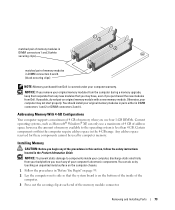
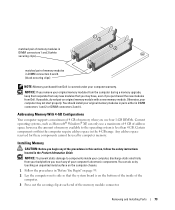
..., even if you begin any new modules that the system board is less than 4 GB. Otherwise, your original memory modules from the computer during a memory upgrade, keep them separate from Dell. Installing Memory
CAUTION: Before you purchased the new modules from any of the procedures in this section, follow the safety...
Owner's Manual - Page 89
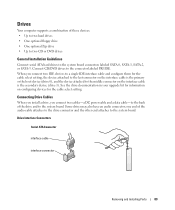
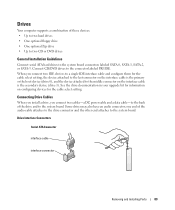
See the drive documentation in your upgrade kit for the cable select setting. Connecting Drive Cables
When you install a drive, you connect two IDE devices to a single IDE interface cable and configure ...
Owner's Manual - Page 126
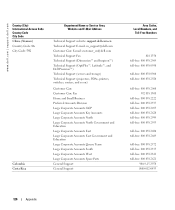
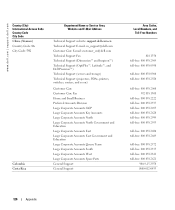
... Address
Technical Support website: support.dell.com.cn Technical Support E-mail: [email protected] Customer Care E-mail: [email protected] Technical Support Fax Technical Support (Dimension™ and Inspiron™) Technical Support (OptiPlex™, Latitude™, and Dell Precision™) Technical Support (servers and storage) Technical Support (projectors, PDAs, printers, switches...
Owner's Manual - Page 129
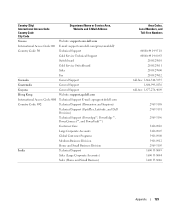
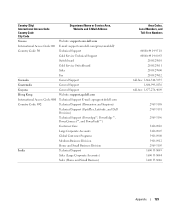
...
Guyana
General Support
Hong Kong
Website: support.ap.dell.com
International Access Code: 001 Technical Support E-mail: [email protected]
Country Code: 852
Technical Support (Dimension and Inspiron)
Technical Support (OptiPlex, Latitude, and Dell Precision)
Technical Support (PowerApp™, PowerEdge™, PowerConnect™, and PowerVault™)
Customer Care
Large Corporate...
Owner's Manual - Page 131
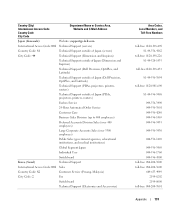
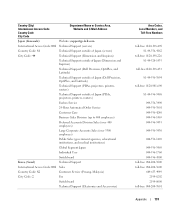
...
International Access Code: 001 Technical Support (servers)
Country Code: 81
Technical Support outside of Japan (servers)
City Code: 44
Technical Support (Dimension and Inspiron)
Technical Support outside of Japan (Dimension and Inspiron)
Technical Support (Dell Precision, OptiPlex, and Latitude)
Technical Support outside of Japan (Dell Precision, OptiPlex, and Latitude)
Technical Support...
Owner's Manual - Page 132
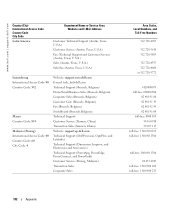
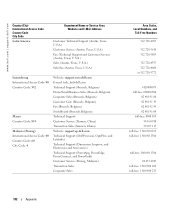
... Support Customer Service (Xiamen, China) Transaction Sales (Xiamen, China) Website: support.ap.dell.com Technical Support (Dell Precision, OptiPlex, and Latitude) Technical Support (Dimension, Inspiron, and Electronics and Accessories) Technical Support (PowerApp, PowerEdge, PowerConnect, and PowerVault) Customer Service (Penang, Malaysia) Transaction Sales Corporate Sales
Area Codes, Local...
Owner's Manual - Page 135
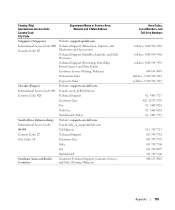
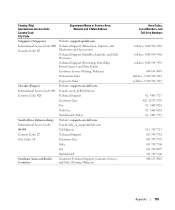
... Name or Service Area, Website and E-Mail Address
Singapore (Singapore)
Website: support.ap.dell.com
International Access Code: 005 Country Code: 65
Technical Support (Dimension, Inspiron, and Electronics and Accessories)
Technical Support (OptiPlex, Latitude, and Dell Precision)
Technical Support (PowerApp, PowerEdge, PowerConnect, and PowerVault)
Customer Service (Penang, Malaysia...
Owner's Manual - Page 137
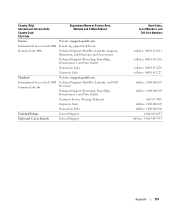
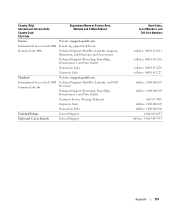
... E-Mail Address
Taiwan
Website: support.ap.dell.com
International Access Code: 002 E-mail: [email protected]
Country Code: 886
Technical Support (OptiPlex, Latitude, Inspiron, Dimension, and Electronics and Accessories)
Technical Support (PowerApp, PowerEdge, PowerConnect, and PowerVault)
Transaction Sales
Corporate Sales
Thailand
Website: support.ap.dell.com
International Access Code...
Owner's Manual - Page 143
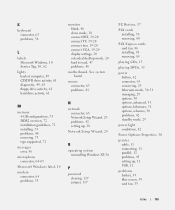
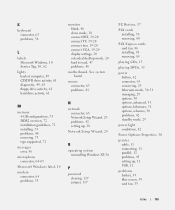
..., 20 connect DVI, 19-20 connect TV, 19-20 connect two, 19-20 connect VGA, 19-20 display settings, 20 extended desktop mode, 20 hard to read, 47 problems, 46
motherboard. See system board
mouse connector, 63 problems, 41
N
network connector, 65 Network Setup Wizard, 29 problems, 42 setting up, 28
Network...
Similar Questions
Where Are The Power Pins On Motherboard For Dimension 8400
(Posted by ravikbam 10 years ago)
How Do I Remove Motherboard From Dimension 4600c?
(Posted by leeisok 12 years ago)

