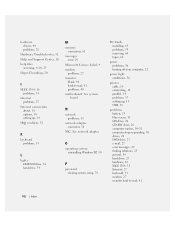Dell Dimension 4600C Support Question
Find answers below for this question about Dell Dimension 4600C.Need a Dell Dimension 4600C manual? We have 2 online manuals for this item!
Question posted by leeisok on June 12th, 2011
How Do I Remove Motherboard From Dimension 4600c?
The person who posted this question about this Dell product did not include a detailed explanation. Please use the "Request More Information" button to the right if more details would help you to answer this question.
Current Answers
Related Dell Dimension 4600C Manual Pages
Similar Questions
Motherboard Dimensions
I'd like to upgrade my XPS 8100 and need to know if I can change the motherboard, and which could be...
I'd like to upgrade my XPS 8100 and need to know if I can change the motherboard, and which could be...
(Posted by gonzaloaromerob 7 years ago)
Show Me How To Remove The Cover Of Dell Dimension 4600c Slim Line
(Posted by ipbjbaty 9 years ago)
How To Remove Motherboard From Dell Dimension 8100
(Posted by cremikej 9 years ago)
My Mother Board Battery Is Failing. What Type/# Of Battery I Need To Replace It
My motherboard battery is failing. What type/model # do I need to replace it?
My motherboard battery is failing. What type/model # do I need to replace it?
(Posted by pittsjoseph 12 years ago)
My Cords Came Unhooked From The Front Panel Connector
i have a dell dimension 4600 and i cant find a wiring diagram i understand to hook up my power and l...
i have a dell dimension 4600 and i cant find a wiring diagram i understand to hook up my power and l...
(Posted by hernekdemetera 12 years ago)