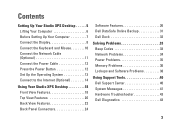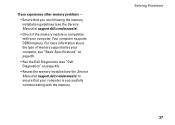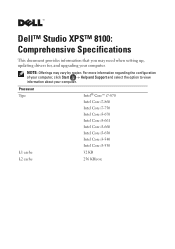Dell Studio XPS 8100 Support and Manuals
Get Help and Manuals for this Dell item

View All Support Options Below
Free Dell Studio XPS 8100 manuals!
Problems with Dell Studio XPS 8100?
Ask a Question
Free Dell Studio XPS 8100 manuals!
Problems with Dell Studio XPS 8100?
Ask a Question
Most Recent Dell Studio XPS 8100 Questions
Motherboard Dimensions
I'd like to upgrade my XPS 8100 and need to know if I can change the motherboard, and which could be...
I'd like to upgrade my XPS 8100 and need to know if I can change the motherboard, and which could be...
(Posted by gonzaloaromerob 7 years ago)
Searching For Specific Files
How do I search and find specific files?
How do I search and find specific files?
(Posted by dbrunsvold 7 years ago)
Dell 8100 Will Not Come Out Of Hybirnate
(Posted by peraCHUPE 9 years ago)
Computer Won't Wake Up Dell Studio Xps 8100
(Posted by donkLob 9 years ago)
How Do You Add A Wireless Router To A Dell Xps
(Posted by gsmcuca 9 years ago)
Dell Studio XPS 8100 Videos
Popular Dell Studio XPS 8100 Manual Pages
Dell Studio XPS 8100 Reviews
We have not received any reviews for Dell yet.