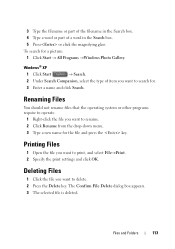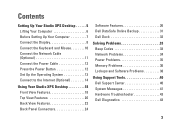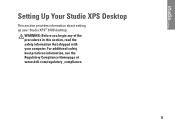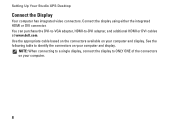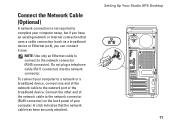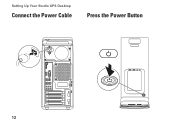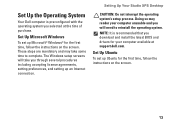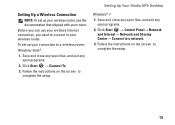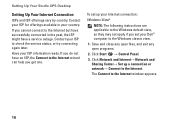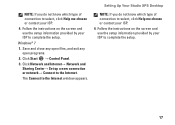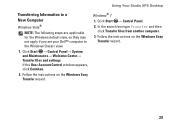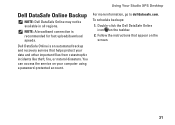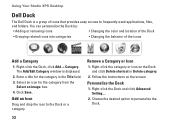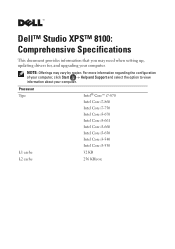Dell Studio XPS 8100 Support Question
Find answers below for this question about Dell Studio XPS 8100.Need a Dell Studio XPS 8100 manual? We have 3 online manuals for this item!
Question posted by dbrunsvold on June 18th, 2016
Searching For Specific Files
How do I search and find specific files?
Current Answers
Related Dell Studio XPS 8100 Manual Pages
Similar Questions
My Dell Desktop Studio Xps Won't Stay In Sleep Mode
(Posted by comjassz 9 years ago)
Dell Studio Xps 8100 Desktop Won't Turn On Keeps Beeping
(Posted by fiManue 10 years ago)
Dell Desktop Studio Xps 435mt Wont Turn On 3 Beeps
(Posted by majsu 10 years ago)
How To Replace A Video Card For A Dell Studio Xps 8100 Desktop
(Posted by laty 10 years ago)