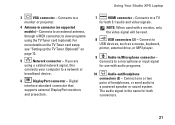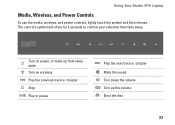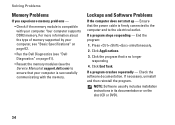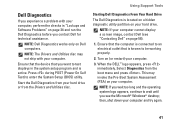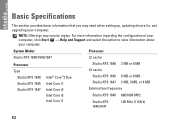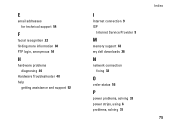Dell Studio XPS 1647 Support and Manuals
Get Help and Manuals for this Dell item

View All Support Options Below
Free Dell Studio XPS 1647 manuals!
Problems with Dell Studio XPS 1647?
Ask a Question
Free Dell Studio XPS 1647 manuals!
Problems with Dell Studio XPS 1647?
Ask a Question
Most Recent Dell Studio XPS 1647 Questions
How Do I Restore To An Earlier Date Dell Studio Xps
(Posted by arshen 9 years ago)
Where Can I Get Drivers For My Studio Xps System Model 1647..thanks
Plse help me with the drivers link thanks again
Plse help me with the drivers link thanks again
(Posted by peter121212 10 years ago)
Wifi
I managed to find the button on top of F8 for the Wifi, it turned on the bluetooth light but the WiF...
I managed to find the button on top of F8 for the Wifi, it turned on the bluetooth light but the WiF...
(Posted by mamasv 12 years ago)
Dell Studio XPS 1647 Videos
Popular Dell Studio XPS 1647 Manual Pages
Dell Studio XPS 1647 Reviews
We have not received any reviews for Dell yet.