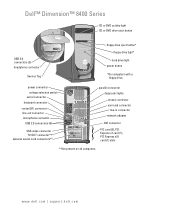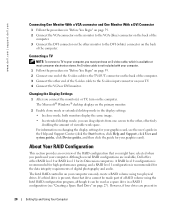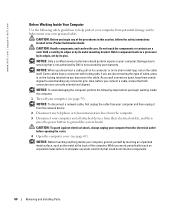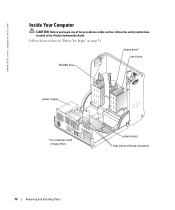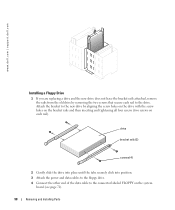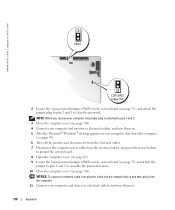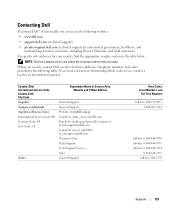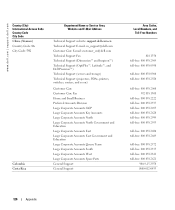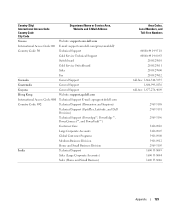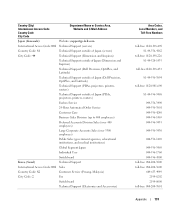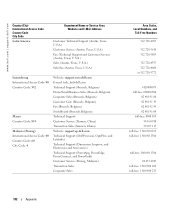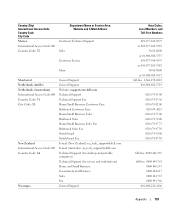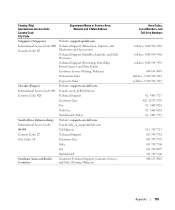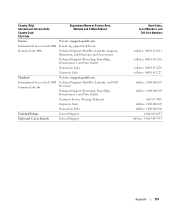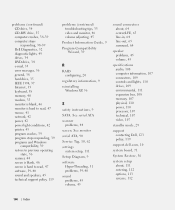Dell Dimension 8400 Support Question
Find answers below for this question about Dell Dimension 8400.Need a Dell Dimension 8400 manual? We have 2 online manuals for this item!
Question posted by rickiaamirk on January 18th, 2014
How Big Is A Dell Dimension 8400 Mother Board
The person who posted this question about this Dell product did not include a detailed explanation. Please use the "Request More Information" button to the right if more details would help you to answer this question.
Current Answers
Related Dell Dimension 8400 Manual Pages
Similar Questions
Power,hd,reset, Socket Connector Missing From Mother Board Of Dell Vostro 410
Hi as the above title suggests the Power,Hd,Reset, socket connector missing from mother board of Del...
Hi as the above title suggests the Power,Hd,Reset, socket connector missing from mother board of Del...
(Posted by panditec1 7 years ago)
I Have Get Problem On Mother Board How Can Cheak The Problem On System Board
on three 780 dell computer i have got the same problem the powere supply is ok but the syteme board ...
on three 780 dell computer i have got the same problem the powere supply is ok but the syteme board ...
(Posted by Anonymous-127780 10 years ago)
Where Are The Power Pins On Motherboard For Dimension 8400
(Posted by ravikbam 10 years ago)