Dell Dimension 8300N Support and Manuals
Get Help and Manuals for this Dell item
This item is in your list!

View All Support Options Below
Free Dell Dimension 8300N manuals!
Problems with Dell Dimension 8300N?
Ask a Question
Free Dell Dimension 8300N manuals!
Problems with Dell Dimension 8300N?
Ask a Question
Popular Dell Dimension 8300N Manual Pages
Owner's Manual - Page 10


... and service instructions closely.
Set the switch to the system board, wait 5 seconds after turning off the computer
before touching anything inside the computer, unplug the computer to AC power. www.dell.com | support.dell.com
SAFETY: When Using Your Computer
As you use your computer, observe the following steps in the sequence indicated. A fixed-voltage power supply - A manual...
Owner's Manual - Page 18


... separately, ensure that came with the printer for setup information, including how to:
• Obtain and install updated drivers. • Connect the printer to the computer.
NOTICE: For best results, use a 3-m (10-ft) or shorter parallel cable.
18 Setting Up and Using Yo ur Computer www.dell.com | support.dell.com
Setting Up a Printer
NOTICE: Complete the operating system...
Owner's Manual - Page 19
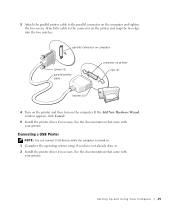
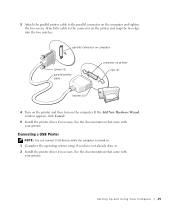
... printer and then turn on . 1 Complete the operating system setup if you have not already done so. 2 Install the printer driver if necessary.
If the Add New Hardware Wizard window appears, click Cancel.
5 Install the printer driver if necessary. See the documentation that came with your printer. Setting Up and Using Your Computer 19 See the documentation...
Owner's Manual - Page 62


...Click Roll Back Driver.
www.dell.com | support.dell.com
5 Click Device Manager. 6 Scroll down the list to reinstall the driver or install a new driver (see page 62). If this is next to the device name, you installed the new driver.
Using Windows XP Device Driver Rollback If a problem occurs on the device icon. Reinstalling Drivers
NOTICE: The Dell Support website at support.dell.com and...
Owner's Manual - Page 64


... is unsuccessful, then use Device Driver Rollback (see and select restore points. ...install a device driver, use System Restore. All calendar dates with available restore points appear in bold. 4 Select a restore point and click Next. To change the restore point, you can undo the restoration.
www.dell.com | support.dell.com
Restoring the Computer to an Earlier Operating State
If problems...
Owner's Manual - Page 114


www.dell.com | support.dell.com
Country (City) International Access Code Country Code City Code
Department Name or Service Area, Website and E-Mail Address
Australia (Sydney)
E-mail (Australia): au_tech_support@dell.com
International Access Code: 0011 E-mail (New Zealand): nz_tech_support@dell.com
Country Code: 61
Home and Small Business
City Code: 2
Government and Business
Preferred ...
Owner's Manual - Page 115


..../large bus., government)
Sales (Home Sales/Small Business)
Sales (med./large bus., government)
Spare Parts Sales & Extended Service Sales
Cayman Islands
General Support
Chile (Santiago)
Sales, Customer Support, and Technical Support
Country Code: 56
City Code: 2
Area Codes, Local Numbers, and
Toll-Free Numbers
toll-free: 800-10-0238
0800 90 3355 51 481 5470 51 481 5480...
Owner's Manual - Page 118
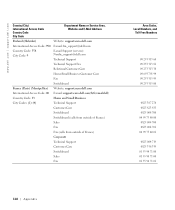
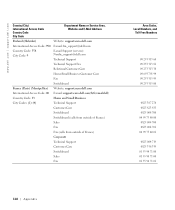
www.dell.com | support.dell.com
Country (City) International Access Code Country Code City Code Finland (Helsinki) International Access Code: 990 Country Code: 358 City Code: 9
France (Paris) (Montpellier) International Access Code: 00 Country Code: 33 City Codes: (1) (4)
Department Name or Service Area, Website and E-Mail Address
Website: support.euro.dell.com E-mail: fin_support@dell.com E-...
Owner's Manual - Page 121


... (City) International Access Code Country Code City Code Italy (Milan) International Access Code: 00 Country Code: 39 City Code: 02
Jamaica
Department Name or Service Area, Website and E-Mail Address
Website: support.euro.dell.com E-mail: support.euro.dell.com/it/it/emaildell/ Home and Small Business Technical Support Customer Care Fax Switchboard Corporate Technical Support Customer Care Fax...
Owner's Manual - Page 122
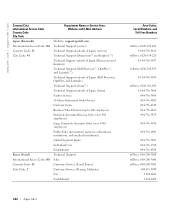
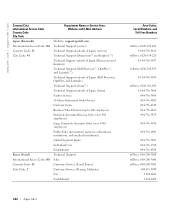
...International Access Code Country Code City Code Japan (Kawasaki) International Access Code: 001 Country Code: 81 City Code: 44
Korea (Seoul) International Access Code: 001 Country Code: 82 City Code: 2
Department Name or Service Area, Website and E-Mail Address
Website: support.jp.dell.com Technical Support (servers) Technical Support outside of Japan (servers) Technical Support (Dimension™...
Owner's Manual - Page 124
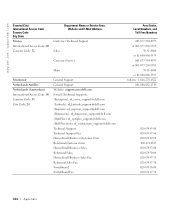
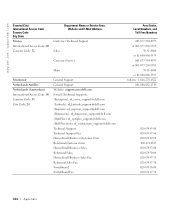
...
Customer Service
Main
Montserrat Netherlands Antilles Netherlands (Amsterdam) International Access Code: 00 Country Code: 31 City Code: 20
General Support General Support Website: support.euro.dell.com E-mail (Technical Support): (Enterprise): nl_server_support@dell.com (Latitude): nl_latitude_support@dell.com (Inspiron): nl_inspiron_support@dell.com (Dimension): nl_dimension_support@dell.com...
Owner's Manual - Page 128


... (Corporate) Customer Care (Home and Small Business) Customer Care (Corporate) Fax Switchboard Technical Support (portable and desktop computers) Technical Support (servers) Transaction Sales Corporate Sales Technical Support Customer Service (Penang, Malaysia) Sales General Support General Support
Area Codes, Local Numbers, and
Toll-Free Numbers
0844 811 411 0844 822 844 0848 802 202 0848 821...
Owner's Manual - Page 130


...8001-3605
130 Appendix www.dell.com | support.dell.com
Country (City) International Access Code Country Code City Code
Department Name or Service Area, Website and E-Mail Address
Area Codes, Local Numbers, and
Toll-Free Numbers
U.S.A. (Austin, Texas)
Automated Order-Status Service
toll-free: 1-800-433-9014
International Access Code: 011 AutoTech (portable and desktop computers)
toll-free...
Owner's Manual - Page 133
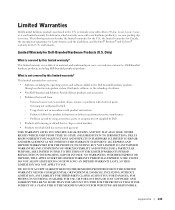
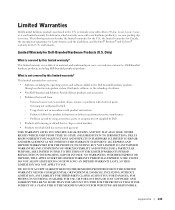
... Solution Provider Direct products and accessories • Problems that is not in accordance with product instructions - DELL'S RESPONSIBILITY FOR MALFUNCTIONS AND DEFECTS IN HARDWARE IS LIMITED TO REPAIR AND REPLACEMENT AS SET FORTH IN THIS WARRANTY STATEMENT. To determine which Dell has not received payment
THIS WARRANTY GIVES YOU SPECIFIC LEGAL RIGHTS, AND YOU MAY ALSO HAVE OTHER...
Owner's Manual - Page 136


... Commercial Customer, go to perform preventive maintenance -
DELL'S RESPONSIBILITY FOR MALFUNCTIONS AND DEFECTS IN PRODUCT IS LIMITED TO REPAIR AND REPLACEMENT AS SET FORTH IN THIS WARRANTY STATEMENT, FOR THE TERM OF THE WARRANTY PERIOD REFLECTED ON YOUR INVOICE. Servicing not authorized by Dell • Products with product instructions - The limited warranty on systems may not...
Dell Dimension 8300N Reviews
Do you have an experience with the Dell Dimension 8300N that you would like to share?
Earn 750 points for your review!
We have not received any reviews for Dell yet.
Earn 750 points for your review!
