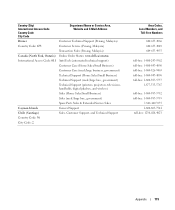Dell Dimension 5100 Support and Manuals
Get Help and Manuals for this Dell item

View All Support Options Below
Free Dell Dimension 5100 manuals!
Problems with Dell Dimension 5100?
Ask a Question
Free Dell Dimension 5100 manuals!
Problems with Dell Dimension 5100?
Ask a Question
Most Recent Dell Dimension 5100 Questions
Pci Slots
Type of PCI WIFI card compatible with Dell Dimension 5100 service tag DFVNV1J - Ubuntu operating sys...
Type of PCI WIFI card compatible with Dell Dimension 5100 service tag DFVNV1J - Ubuntu operating sys...
(Posted by l2ksnailor 9 years ago)
Diagnostic Light 1 Failure?
What do i do when dell suppoty does not help me? The computer doesnot start, makes noise and light 1...
What do i do when dell suppoty does not help me? The computer doesnot start, makes noise and light 1...
(Posted by vanoranjev 10 years ago)
How Do I Get Out Of Safe Mode?
Hi, I have powered down many times, and pressed F8, but key board or mouse is not active, goes into ...
Hi, I have powered down many times, and pressed F8, but key board or mouse is not active, goes into ...
(Posted by ckbarry4451 10 years ago)
Motherboard Location For Audio Cable From Cd-rom.
Where on the motherboard do you plug in the sound cable from the cd-rom, 4 wires
Where on the motherboard do you plug in the sound cable from the cd-rom, 4 wires
(Posted by info97050 12 years ago)
Dell Dimension 5100 Videos
Popular Dell Dimension 5100 Manual Pages
Dell Dimension 5100 Reviews
We have not received any reviews for Dell yet.