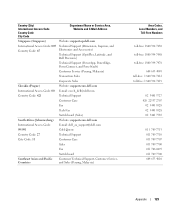Dell Dimension 5100 Support Question
Find answers below for this question about Dell Dimension 5100.Need a Dell Dimension 5100 manual? We have 2 online manuals for this item!
Question posted by ckbarry4451 on March 19th, 2014
How Do I Get Out Of Safe Mode?
Current Answers
Answer #1: Posted by waelsaidani1 on March 20th, 2014 4:54 AM
First F8 BEFORE Windows starts to load is how you get to Safe Mode. F8 will give you a menu with several options including Safe Mode, Safe Mode with networking and several others. Usually I hit F8 several times, not just once to get to the Safe Mode option screen.
Are there lines or video distortion when it first starts up? If it's just When/After Windows starts that suggests either a bad video driver or a hardware problem with the video card. If it's OK on startup, POST, BEFORE Windows starts, the video card is using it's basic VGA mode, and the same way in Safe Mode, it's using it's basic VGA mode. When Windows starts, it loads the Video driver and it sounds like this is when there is a problem and if this is the case it's most likely a defective Video Card.
But before you consider replacing the video card, "reseat" the card and see if that helps. Reseat - with the PC powered off, open the case, disconnect the Monitor cable from the card, and remove the Video Card then reinstall it making sure it's fully and correctly seated. Reconnect the Monitor cable and power on and try. If this doesn't work, in the Safe Mode, reinstall the drivers for the Video Card as a last chance.
Related Dell Dimension 5100 Manual Pages
Similar Questions
my dell dimension e310 windows xp media center edition keep saying in power safe mode press any key ...
Type of PCI WIFI card compatible with Dell Dimension 5100 service tag DFVNV1J - Ubuntu operating sys...
turn on