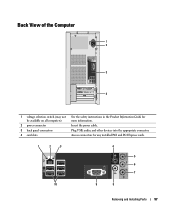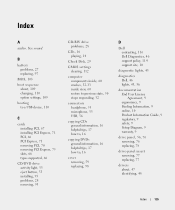Dell Dimension 5100 Support Question
Find answers below for this question about Dell Dimension 5100.Need a Dell Dimension 5100 manual? We have 2 online manuals for this item!
Question posted by l2ksnailor on June 19th, 2014
Pci Slots
Type of PCI WIFI card compatible with Dell Dimension 5100 service tag DFVNV1J - Ubuntu operating system
Current Answers
Related Dell Dimension 5100 Manual Pages
Similar Questions
Dell How To Find Your Service Tag On Dimension E520
(Posted by jadjcon 9 years ago)
What Type Of Sd Card Slot Is In The Dell Inspiron One 2305
(Posted by oliso 10 years ago)
How To Use Displayport And Pci Video Card Optiplex 790
(Posted by motifers 10 years ago)
Dell Inspiron One What Type Of Memory Cards Does It Support
(Posted by hevyurazdwa 10 years ago)