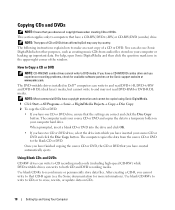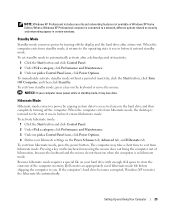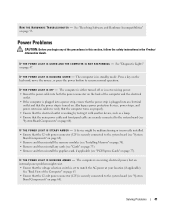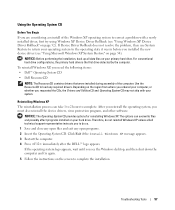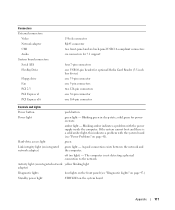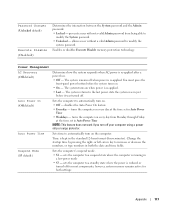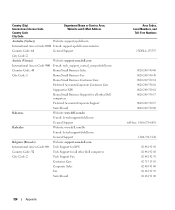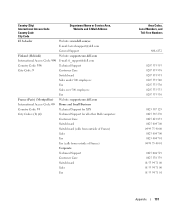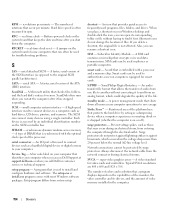Dell Dimension E520 Support and Manuals
Get Help and Manuals for this Dell item

View All Support Options Below
Free Dell Dimension E520 manuals!
Problems with Dell Dimension E520?
Ask a Question
Free Dell Dimension E520 manuals!
Problems with Dell Dimension E520?
Ask a Question
Most Recent Dell Dimension E520 Questions
E520 Dimension Replacing Mouse Where Is Usb Port For New Dongle?
(Posted by rukahn 3 years ago)
Cannot Burn On Dell Dimension E520 With Windows 7
(Posted by buhlujan 9 years ago)
How To Replace Hard Drive Dimension E520
(Posted by dugmfl 9 years ago)
Cannot Enter System Setup On Dell E520
(Posted by jfkokKun 9 years ago)
Install Windows Xp On Dimension E520 Display Does Not Work
(Posted by kronMans 9 years ago)
Dell Dimension E520 Videos
Popular Dell Dimension E520 Manual Pages
Dell Dimension E520 Reviews
We have not received any reviews for Dell yet.