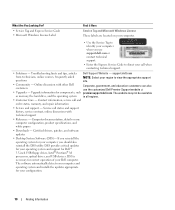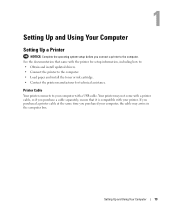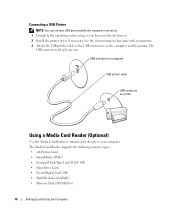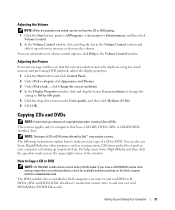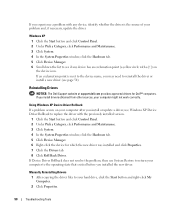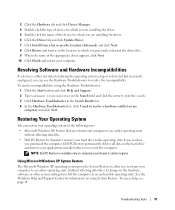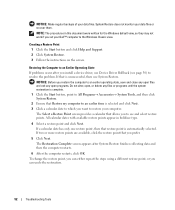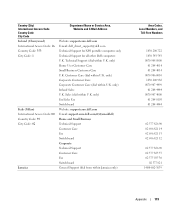Dell Dimension 5150C Support and Manuals
Get Help and Manuals for this Dell item

View All Support Options Below
Free Dell Dimension 5150C manuals!
Problems with Dell Dimension 5150C?
Ask a Question
Free Dell Dimension 5150C manuals!
Problems with Dell Dimension 5150C?
Ask a Question
Most Recent Dell Dimension 5150C Questions
What Are The Blue Green Pink And Yelllow Ports In Back Of 5150c
what are the blue green pink and yelllow ports in back of 5150c
what are the blue green pink and yelllow ports in back of 5150c
(Posted by stevenmhenke 10 years ago)
I Have Windows Xp Sp3 Can't Get Sound
have been working on this computer for 8days trying to get sound-tried updating driver and get a war...
have been working on this computer for 8days trying to get sound-tried updating driver and get a war...
(Posted by bobbyblueyes2 12 years ago)
How To Connect Dell Inspirion 5150 To Tv With S Cable
(Posted by Anonymous-38092 12 years ago)
Dell Dimension 5150C Videos
Popular Dell Dimension 5150C Manual Pages
Dell Dimension 5150C Reviews
We have not received any reviews for Dell yet.