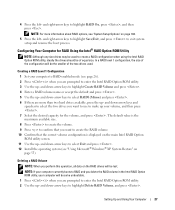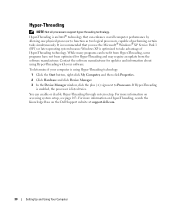Dell Dimension E310 Support Question
Find answers below for this question about Dell Dimension E310.Need a Dell Dimension E310 manual? We have 3 online manuals for this item!
Question posted by whoisthatguy493 on April 15th, 2016
How Do I Get My Dell Out Of Power Safe Mode?
my dell dimension e310 windows xp media center edition keep saying in power safe mode press any key or move mouse and it won't do nothing my mouse and keyboard has power is there a way to fix it
Current Answers
Answer #1: Posted by hzplj9 on April 15th, 2016 12:01 PM
Try this link for a solution.
http://www.theeldergeek.com/forum/index.php?showtopic=34002
Hope that helps.
Related Dell Dimension E310 Manual Pages
Similar Questions
Why Does My Dell Dimension E310 Reboot Instead Of Shutdown
(Posted by tomekurts 9 years ago)
Windows Xp Wont Allow Mouse Or Keyboard To Function On Dell Dimension B110
(Posted by Jesschpl 9 years ago)
Windows Xp Keyboard Error When Booting Dell Dimension 4600c Pentium 4
(Posted by detasa 10 years ago)
Dell Dimension E310 Will Not Power On Solid Orange Light On Board
(Posted by jangoTys 10 years ago)