Dell Dimension 5100 Support Question
Find answers below for this question about Dell Dimension 5100.Need a Dell Dimension 5100 manual? We have 2 online manuals for this item!
Question posted by vanoranjev on March 21st, 2014
Diagnostic Light 1 Failure?
What do i do when dell suppoty does not help me? The computer doesnot start, makes noise and light 1 lights up.
Current Answers
There are currently no answers that have been posted for this question.
Be the first to post an answer! Remember that you can earn up to 1,100 points for every answer you submit. The better the quality of your answer, the better chance it has to be accepted.
Be the first to post an answer! Remember that you can earn up to 1,100 points for every answer you submit. The better the quality of your answer, the better chance it has to be accepted.
Related Dell Dimension 5100 Manual Pages
Owner's Manual - Page 1


Dell™ Dimension™ 5100
Service Tag
CD or DVD eject button CD or DVD activity light FlexBay for optional floppy drive or Media Card Reader
microphone connector headphone connector diagnostic lights hard-drive activity light power button/ power activity light USB 2.0 connectors (2)
cover latch release
power connector
network adapter
Model DCSM
sound connectors (integrated) (5) VGA ...
Owner's Manual - Page 2


... important information that helps you make better use of data and tells you purchased a Dell™ n Series computer, any manner whatsoever without notice. © 2005 Dell Inc. A02 Model... in this text: Dell, the DELL logo, Inspiron, Dell Precision, Dimension, OptiPlex, Latitude, PowerEdge, PowerVault, PowerApp, DellNet, and PowerConnect are registered trademarks of Dell Inc. If you how...
Owner's Manual - Page 5


3 Troubleshooting Tools
Diagnostic Lights 43
Dell Diagnostics 46 Dell Diagnostics Main Menu 46
Drivers 47 What Is a Driver 47 Identifying Drivers 48 Reinstalling Drivers 48
Resolving Software and Hardware Incompatibilities 49
Restoring Your Operating System 49 Using Microsoft® Windows® XP System Restore 50 Using Dell™ PC Restore by Symantec 51
4 Removing and Installing ...
Owner's Manual - Page 36


... O W E R L I G H T I S B L I N K I N G S - For a description of network lights, see "Controls and Lights" on page 43. RESTART THE COMPUTER AND LOG ON TO THE NETWORK AGAIN
C H E C K Y O U R N E T... the 12 volt power connector (12V) is either turned off , that indicates no network communication exists. See "Diagnostic Lights" on page 101.
R U N T H E H A R D W A R E TR O U B L ...
Owner's Manual - Page 43


... processor failure has occurred. If the computer starts normally, reinstall an additional module. Continue until you have identified a faulty module or reinstalled all four lights display solid green.
Troubleshooting Tools
Diagnostic Lights
CAUTION: Before you troubleshoot a problem, your computer (see page 64).
• If the problem persists, contact Dell (see page 116). To help you...
Owner's Manual - Page 44


... the computer has integrated graphics, contact Dell (see page 116).
44
Troubleshooting Tools A possible USB failure has occurred. If the computer starts normally, reinstall an additional module. Memory... contact Dell (see page 116).
Reseat all USB devices, check cable connections, and then restart the computer. Light Pattern
Problem Description A possible graphics card failure has occurred...
Owner's Manual - Page 45


... the computer.
3 Repeat this process for each card. If the computer starts normally, troubleshoot the last card removed from a device (such as the...Dell (see page 103) to make sure it is functioning properly.
• The operating system is attempting to make sure the boot sequence is in a normal
None. Light Pattern
Problem Description
Suggested Resolution
A possible expansion card failure...
Owner's Manual - Page 46


... a test, a message appears with your computer (see the Microsoft® Windows® desktop. Option Express Test
Extended Test Custom Test Symptom Tree
Function
Performs a quick test of tracing... the boot device list appears, highlight Boot to Utility Partition and press . 4 When the Dell Diagnostics Main Menu appears, select the test you want . Performs a thorough check of the problem....
Owner's Manual - Page 56


.... It is recommended that you troubleshoot a computer problem based on the diagnostic code. The light in the center of the vents.
For adequate cooling, do not use...for more information, see "Diagnostic Lights" on page 43. 8
diagnostic lights (4)
9
hard-drive activity light
10 power button, power light
11 USB 2.0 connectors (2)
12 vents
Use the lights to help you use the power ...
Owner's Manual - Page 101


...indicates a problem with the system board (see "Diagnostic Lights" on page 43.)
Standby power light
AUX_PWR on page 36). off (no light) - The computer is a solid amber light, this indicates a problem with the power supply inside the computer.
Activity light (on integrated network adapter) yellow blinking light
Diagnostic lights
four lights on the front panel (see "Power Problems...
Owner's Manual - Page 120


... Service Area, Website and E-Mail Address
Technical Support website: support.dell.com.cn Technical Support E-mail: cn_support@dell.com Customer Care E-mail: customer_cn@dell.com Technical Support Fax Technical Support (Dell™ Dimension™ and Inspiron) Technical Support (OptiPlex™, Latitude™, and Dell Precision™) Technical Support (servers and storage) Technical Support...
Owner's Manual - Page 123


... Support
Guatemala
General Support
Guyana
General Support
Hong Kong
Website: support.ap.dell.com
International Access Code: 001 Technical Support E-mail: apsupport@dell.com
Country Code: 852
Technical Support (Dimension and Inspiron)
Technical Support (OptiPlex, Latitude, and Dell Precision)
Technical Support (PowerApp™, PowerEdge™, PowerConnect™, and PowerVault™...
Owner's Manual - Page 125


... Code: 81
Technical Support outside of Japan (servers)
City Code: 44
Technical Support (Dimension and Inspiron)
Technical Support outside of Japan (Dimension and Inspiron)
Technical Support (Dell Precision, OptiPlex, and Latitude)
Technical Support outside of Japan (Dell Precision, OptiPlex, and Latitude)
Technical Support (PDAs, projectors, printers, routers)
Technical Support outside...
Owner's Manual - Page 126


...) Switchboard (Brussels, Belgium) Technical Support Customer Service (Xiamen, China) Transaction Sales (Xiamen, China) Website: support.ap.dell.com Technical Support (Dell Precision, OptiPlex, and Latitude) Technical Support (Dimension, Inspiron, and Electronics and Accessories) Technical Support (PowerApp, PowerEdge, PowerConnect, and PowerVault) Customer Service (Penang, Malaysia) Transaction...
Owner's Manual - Page 129
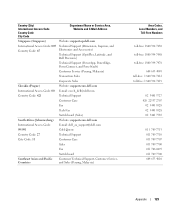
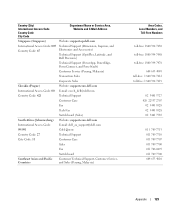
... Name or Service Area, Website and E-Mail Address
Singapore (Singapore)
Website: support.ap.dell.com
International Access Code: 005 Country Code: 65
Technical Support (Dimension, Inspiron, and Electronics and Accessories)
Technical Support (OptiPlex, Latitude, and Dell Precision)
Technical Support (PowerApp, PowerEdge, PowerConnect, and PowerVault)
Customer Service (Penang, Malaysia...
Owner's Manual - Page 131


... Code City Code
Department Name or Service Area, Website and E-Mail Address
Taiwan
Website: support.ap.dell.com
International Access Code: 002 E-mail: ap_support@dell.com
Country Code: 886
Technical Support (OptiPlex, Latitude, Inspiron, Dimension, and Electronics and Accessories)
Technical Support (PowerApp, PowerEdge, PowerConnect, and PowerVault)
Transaction Sales
Corporate Sales...
Owner's Manual - Page 135
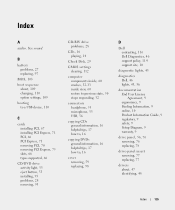
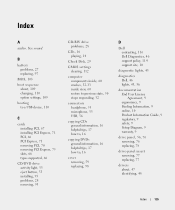
... PCI Express, 75 slots, 66 types supported, 66
CD/DVD drive activity light, 55 eject button, 55 installing, 95 problems, 28 removing, 93
CD-...helpful tips, 17 how to, 16
copying DVDs general information, 16 helpful tips, 17 how to, 16
cover removing, 59 replacing, 98
D
Dell contacting, 116 Dell Diagnostics, 46 support policy, 114 support site, 10
diagnostic lights, 43
diagnostics Dell, 46 lights...
Owner's Manual - Page 136


...
E
e-mail problems, 29
End User License Agreement, 9
ergonomics information, 9 error messages
diagnostic lights, 43 troubleshooting, 30
F
Files and Settings Transfer Wizard, 25
Finding Information, 9 Flex ..., 87 removing, 85
H
hard drive activity light, 56 installing, 83 installing second, 84 problems, 29 removing, 82
hardware Dell Diagnostics, 46
Hardware Troubleshooter, 49 headphone
connector, 55...
Owner's Manual - Page 137


...problems battery, 27 blue screen, 33 CD drive, 28 CD-RW drive, 28 computer crashes, 32-33 computer stops responding, 32 Dell Diagnostics, 46 diagnostic lights, 43 drives, 27 DVD drive, 28 e-mail, 29 error messages, 30
problems (continued) general, 32 hard drive, 29 ...TV, 19, 21 connect two, 19-20 connect VGA, 19-20 display settings, 21 extended desktop mode, 21 hard to read , 41
motherboard.
Owner's Manual - Page 138


... 39 volume, 39
specifications audio, 100 computer information, 99 connectors, 101 controls and lights, 101 drives, 100 environmental, 102 expansion bus, 100 memory, 99 physical, 102 ... 104
T
technical support policy, 114
transferring information to a new computer, 25
troubleshooting Dell Diagnostics, 46 diagnostic lights, 43 Hardware Troubleshooter, 49 restore to previous state, 49-50 tips, 27
TV ...
Similar Questions
Diagnostic Light 3
I am using a dell optiplex 980 with intel core i5-760 proccessor and 8 gigs of ram with 500 GB of Ha...
I am using a dell optiplex 980 with intel core i5-760 proccessor and 8 gigs of ram with 500 GB of Ha...
(Posted by zohaibkhan3227 2 years ago)
Dell Dimension 9150 Computer Will Not Boot Up Making Noise Lights 3 And 4
(Posted by charldavegr 9 years ago)
Pci Slots
Type of PCI WIFI card compatible with Dell Dimension 5100 service tag DFVNV1J - Ubuntu operating sys...
Type of PCI WIFI card compatible with Dell Dimension 5100 service tag DFVNV1J - Ubuntu operating sys...
(Posted by l2ksnailor 9 years ago)
What Does Dell Optiplex 755 Diagnostic Lights 1 3 4 Stand For
(Posted by printal 10 years ago)
Diagnostic Light
the machine will not start and I have tried to restart. All I get is diagnostic lights 1 & 3 are...
the machine will not start and I have tried to restart. All I get is diagnostic lights 1 & 3 are...
(Posted by bjhoward 11 years ago)

