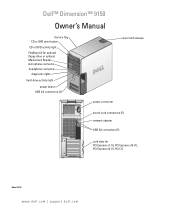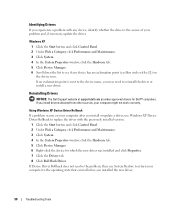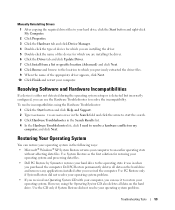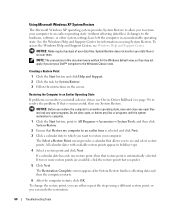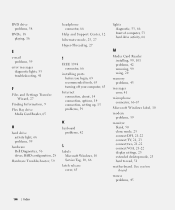Dell Dimension 9150 Support and Manuals
Get Help and Manuals for this Dell item

View All Support Options Below
Free Dell Dimension 9150 manuals!
Problems with Dell Dimension 9150?
Ask a Question
Free Dell Dimension 9150 manuals!
Problems with Dell Dimension 9150?
Ask a Question
Most Recent Dell Dimension 9150 Questions
Back Up Battery?.
How do I go about changing the back up battery on my Dell Dimension 9150 please.
How do I go about changing the back up battery on my Dell Dimension 9150 please.
(Posted by coliho 6 years ago)
Dimension 9150 How To Upgrade Video Card
(Posted by TJohnnas 9 years ago)
Dell Dimension 9150 Computer Will Not Boot Up Making Noise Lights 3 And 4
(Posted by charldavegr 9 years ago)
Dell Dimension 9150 Won't Boot After Hibernate
(Posted by paunk 9 years ago)
How To Download Ethernet Drivers Dell Xps 400 9150 To Flash Drive
(Posted by adacme 9 years ago)
Dell Dimension 9150 Videos
Popular Dell Dimension 9150 Manual Pages
Dell Dimension 9150 Reviews
We have not received any reviews for Dell yet.