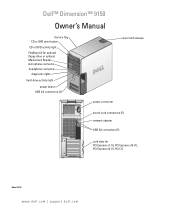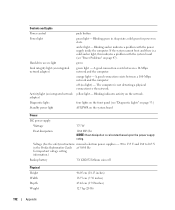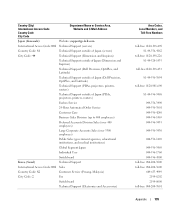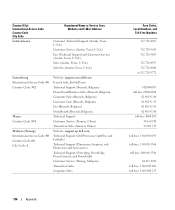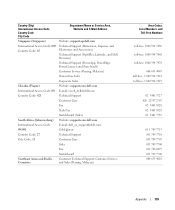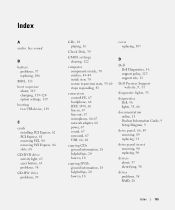Dell Dimension 9150 Support Question
Find answers below for this question about Dell Dimension 9150.Need a Dell Dimension 9150 manual? We have 2 online manuals for this item!
Question posted by coliho on July 1st, 2017
Back Up Battery?.
How do I go about changing the back up battery on my Dell Dimension 9150 please.
Current Answers
Answer #1: Posted by Troubleshooter101 on July 3rd, 2017 12:19 AM
You need to check the link below ;
https://www.manualslib.com/manual/553448/Dell-Dimension-9150.html?page=65
Thanks
Please respond to my effort to provide you with the best possible solution by using the "Acceptable Solution" and/or the "Helpful" buttons when the answer has proven to be helpful. Please feel free to submit further info for your question, if a solution was not provided. I appreciate the opportunity to serve you!
Troublshooter101
Related Dell Dimension 9150 Manual Pages
Similar Questions
How To Flash Bios Dimension 9150 Floppy Keyboard Failure
(Posted by bars1897 10 years ago)
What Causes A 'system Battery Is Low' Warning On A Dell Optiplex Gx620 Desktop?
After my desktop workstation has been shut down and power turned off, when rebooting I get a warning...
After my desktop workstation has been shut down and power turned off, when rebooting I get a warning...
(Posted by mdbghs 10 years ago)
How Can I Download And Instal Audio For Dell Dimension 9150 Xp
(Posted by Anonymous-85786 11 years ago)
.
i changed the settings on my desktop and i wish to change them back so can you tell me how to get th...
i changed the settings on my desktop and i wish to change them back so can you tell me how to get th...
(Posted by isabelbella12 12 years ago)