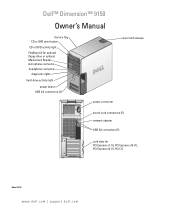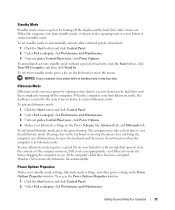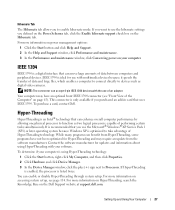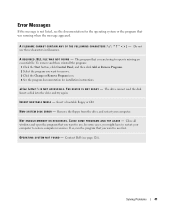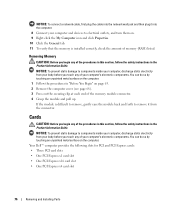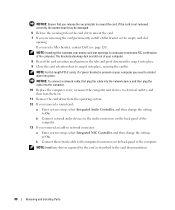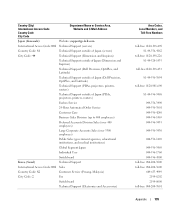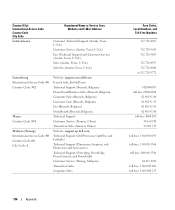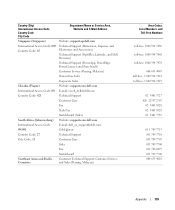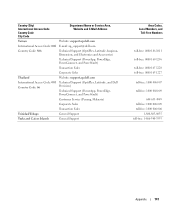Dell Dimension 9150 Support Question
Find answers below for this question about Dell Dimension 9150.Need a Dell Dimension 9150 manual? We have 2 online manuals for this item!
Question posted by zozak on June 5th, 2014
How Do I Add Ram To My Dell Dimension 9150 Computer
The person who posted this question about this Dell product did not include a detailed explanation. Please use the "Request More Information" button to the right if more details would help you to answer this question.
Current Answers
Answer #1: Posted by techyagent on June 18th, 2014 10:24 PM
Here is a video tutorial which will tell you how to install ram in dimension.
Please click here
Thanks
Techygirl
Related Dell Dimension 9150 Manual Pages
Similar Questions
How To Install 2 Gb Ram In Dell Desktop With Bios Verion 755
(Posted by tfryad 9 years ago)
Best Headset For Dimension 9150 With No Echo
(Posted by leananifranks 11 years ago)