Dell OptiPlex 755 Support Question
Find answers below for this question about Dell OptiPlex 755.Need a Dell OptiPlex 755 manual? We have 3 online manuals for this item!
Question posted by tfryad on June 2nd, 2014
How To Install 2 Gb Ram In Dell Desktop With Bios Verion 755
The person who posted this question about this Dell product did not include a detailed explanation. Please use the "Request More Information" button to the right if more details would help you to answer this question.
Current Answers
There are currently no answers that have been posted for this question.
Be the first to post an answer! Remember that you can earn up to 1,100 points for every answer you submit. The better the quality of your answer, the better chance it has to be accepted.
Be the first to post an answer! Remember that you can earn up to 1,100 points for every answer you submit. The better the quality of your answer, the better chance it has to be accepted.
Related Dell OptiPlex 755 Manual Pages
Quick Reference
Guide - Page 5


...dell.com. NOTE: Drivers and documentation updates can use the media to reinstall drivers (see "Reinstalling Drivers and Utilities" on page 79), to your computer or advanced technical-reference material for my computer • Desktop...already installed on page 61). You can be included on your media to provide last-minute updates about technical changes to run the Dell Diagnostics (see "Dell ...
Quick Reference
Guide - Page 8


... - To download Desktop System Software:
1 Go to support.dell.com and click Drivers & Downloads.
2 Enter your selections.
8
Quick Reference Guide NOTE: The support.dell.com user interface ...You Looking For? The software automatically detects your computer and operating system and installs the updates appropriate for your configuration.
Troubleshooting hints and tips, articles from...
Quick Reference
Guide - Page 13


...8226; You have read the safety information in your Dell™ Product Information
Guide. • A component ... in the lower-left corner of the desktop, click the arrow in the lower-right ...Begin
This chapter provides procedures for removing and installing the components in your computer. 1 Shut ...screwdriver • Phillips screwdriver • Flash BIOS update program floppy disk or CD
Turning Off ...
Quick Reference
Guide - Page 65


... tests are completed, if you are running the Dell Diagnostics from the Drivers and Utilities CD, remove the CD...Dell Diagnostics is running If the Dell Diagnostics is
a test, or a device on , and the computer is No corrective action is identified (see "Contacting
Dell" in the User's Guide). On the desktop computer, a solid green light indicates a network connection.
incorrectly installed...
Quick Reference
Guide - Page 66


... see if the specific problem is
installed.
To help to the operating system... all four lights turn off before turning off. no video during the BIOS was detected while beep code during POST
The monitor or the graphics Check ... diagnostic lights to see if the specific problem is not identified, contact Dell for instructions on page 70 for technical assistance (see "Diagnostic Lights" ...
Quick Reference
Guide - Page 67


... User's Guide), then reinstall one at a time) until you have identified a faulty module or reinstalled all modules without error.
• If available, install working electrical outlet (see "Power Problems" in the User's Guide).
• If the problem persists, contact Dell (see "Contacting Dell" in a normal off condition or a possible pre-BIOS failure has occurred.
User's Guide - Page 17


... for my computer • My computer documentation • My device documentation • Desktop System Software (DSS)
Find It Here
Drivers and Utilities CD or DVD NOTE: The...media to access your computer. Documentation and drivers are already installed on page 353), or to reinstall drivers (see "Dell Diagnostics" on your documentation.
Finding Information
17 Readme files ...
User's Guide - Page 19


... information, service call status and support history, service contract, online discussions with other Dell customers
• Upgrades -
for your operating system and support for processors, 3 ...installs the updates appropriate
for components, such as memory, the hard drive, and the operating system
• Customer Care - Certified drivers, patches, and software updates
• Desktop...
User's Guide - Page 21


..., in the lower-left corner of the desktop, click the arrow in this document may ...procedures for about 4 seconds to help ensure your Dell™ Product Information Guide. • A ... screwdriver • Phillips screwdriver • Flash BIOS update program floppy disk or CD
Turning Off ... press and hold the power button for removing and installing the components in your computer. 1 Shut down ...
User's Guide - Page 31


...BIOS settings and exit system setup. or right-arrow key to wait until you wait too long and the operating system logo appears, continue to select Reset. Mini Tower Computer
31 If you see the Microsoft® Windows® desktop....
NOTE: The default setting is On-Silent.
4 Save your computer. 2 When the blue DELL™ logo appears, press ...
User's Guide - Page 38
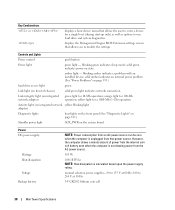
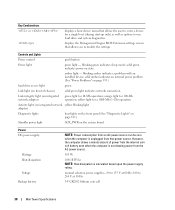
... indicates power-on integrated network adapter)
green light for a 1000-Mb (1-Gb) operation
Activity light (on integrated network yellow blinking light adapter)
Diagnostic lights...during start-up only) as well as options to run hard drive and system diagnostics
displays the Management Engine BIOS Extension settings screen that allows you to 265 V at 50 Hz
3-V CR2032 lithium coin cell
38
Mini...
User's Guide - Page 97
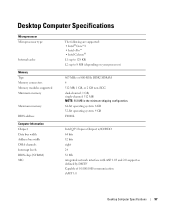
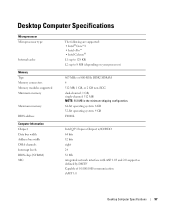
... 32 bits eight 24 32 Mb integrated network interface with ASF 1.03 and 2.0 support as defined by DMTF Capable of 10/100/1000 communication iAMT 3.0
Desktop Computer Specifications
97 L2: up to 8 MB (depending on your processor)
667-MHz or 800-MHz DDR2 SDRAM 4 512 MB, 1 GB, or 2 GB non-ECC dual-channel...
User's Guide - Page 101


...a problem with an installed device;
orange light for 1000-Mb (1-Gb) operation
Activity light ...environment (PXE) rather than from the AC power source.
280 W
Desktop Computer Specifications
101 solid amber indicates an internal power problem (See ...to run hard drive and system diagnostics
displays the Management Engine BIOS Extension settings screen that allows the user to modify the ...
User's Guide - Page 171
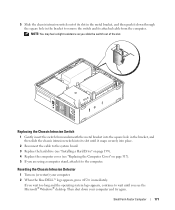
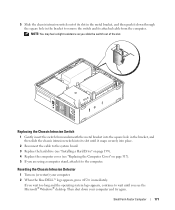
...If you are using a computer stand, attach it down your computer. 2 When the blue DELL™ logo appears, press immediately. Small Form Factor Computer
171
If you see "Replacing the ...system board. 3 Replace the hard drive (see "Installing a Hard Drive" on page 199). 4 Replace the computer cover (see the Microsoft® Windows® desktop.
NOTE: You may feel a slight resistance as...
User's Guide - Page 178


...Factor Computer Specifications blinking amber indicates a problem with an installed device; in the system setup Boot Sequence option (...Gb) operation
Activity light (on integrated network yellow blinking light adapter)
Diagnostic lights
four lights on the front panel (See "Dell...drive and system diagnostics
displays the Management Engine BIOS Extension settings screen that power source. amber...
User's Guide - Page 255


...top of the module bay and skip to devices, place them . Installing a Device When Your Computer Is Turned Off
To install a device in the module bay: 1 Remove any of the procedures ... they are not installed in the bay if you begin any installed device from the bay. Module Bay
255 Your Dell computer ships with a security screw only.
You can install a Dell™ removable device...
User's Guide - Page 378


...be defined as an extension of the PC Card slot when installed. A standard Internet protocol used to use a second monitor...speeds communication between the processor and RAM. A temperature measurement scale where... by means of ExpressCards. FBD - GB -
The speeds for assistance. Graphics ... uses your unique fingerprint to authenticate your Dell™ computer. Also referred to a ...
User's Guide - Page 381
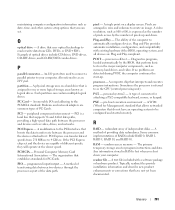
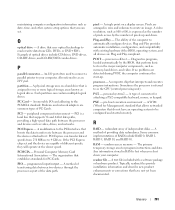
...- A type of pixels across by the BIOS, that is lost when you can contain ...Play compliant.
Also referred to 4 GB/sec. PC Card - Personal Computer ...interface that have not yet been documented.
RAM -
A modification to be configured and started...the slower speed. Plug and Play provides automatic installation, configuration, and compatibility with a software package ...
User's Guide - Page 382


...provides quick access to install and configure hardware and software. refresh rate - radio frequency interference - Radio frequencies are recharged (sometimes also referred to specific individuals. ROM, unlike RAM, retains its vertical frequency). SDRAM - A type of DRAM that identifies your computer when you access Dell Support at which your Windows desktop and double-click the...
Administration Guide - Page 80


... Control Intel ME ON in Host Sleep States
Desktop: ON in the MEBx interface. The firmware CANNOT...to the current version installed. A prompt for SMB Mode provisioned computers. Back to Contents Page
Troubleshooting
Dell™ Systems Management ...the BIOS flash utility and therefore flashed automatically when the BIOS is disabled, a firmware error message appears when flashing the BIOS. Select...
Similar Questions
Where Can I Get Information To Replace Bios Chip On Dell Optiplex 755 Mini
tower
tower
(Posted by vignejj2 10 years ago)
Will Dell Desktop 530s Support 8 Gb Ram?
I am using 2 gb ram now I wanna update it
I am using 2 gb ram now I wanna update it
(Posted by tunserhustin 10 years ago)

