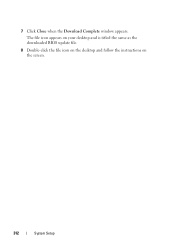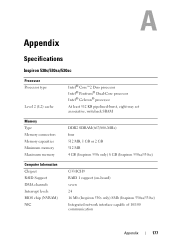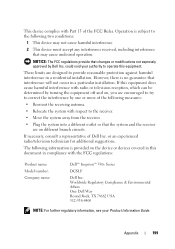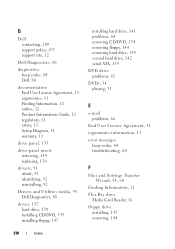Dell Inspiron 530S Support Question
Find answers below for this question about Dell Inspiron 530S.Need a Dell Inspiron 530S manual? We have 3 online manuals for this item!
Question posted by tunserhustin on September 30th, 2013
Will Dell Desktop 530s Support 8 Gb Ram?
Current Answers
Answer #1: Posted by RathishC on September 30th, 2013 10:42 PM
The system model you are using supports up to 4 GB RAM, hence, you may upgrade it to 4 GB.
You may also refer to the link given below to access the service manual for the system and navigate to page 127 for steps on how to replace the memory module on the system:
Please reply if you need any further help.
Thanks & Regards
Rathish C
#iworkfordell
To know more about Dell Product Support, Drivers & Downloads, Order & Dispatch status -> choose your region US Customers; India Customers. For Dell support videos click Here