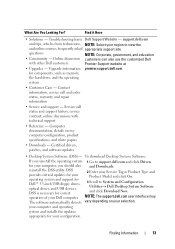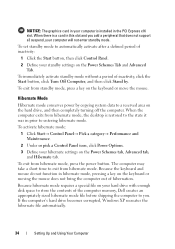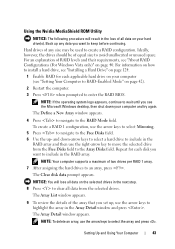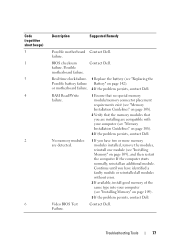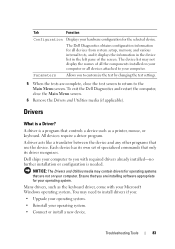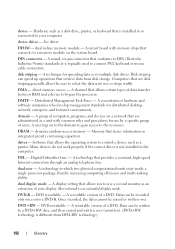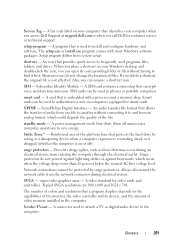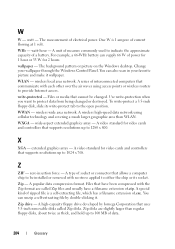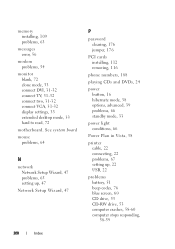Dell Inspiron 531 Support Question
Find answers below for this question about Dell Inspiron 531.Need a Dell Inspiron 531 manual? We have 2 online manuals for this item!
Question posted by grouphanksp on July 12th, 2013
Can I Install 8 Gb Memory On My Insprion 531 Desktop Computer?
The person who posted this question about this Dell product did not include a detailed explanation. Please use the "Request More Information" button to the right if more details would help you to answer this question.
Current Answers
Related Dell Inspiron 531 Manual Pages
Similar Questions
How To Install 2 Gb Ram In Dell Desktop With Bios Verion 755
(Posted by tfryad 9 years ago)
I'm Running Windows 7 Home @ 64 M. Can I Install Up To 8g Of Ram?
(Posted by schmidtr 10 years ago)
Can I Add 16 Gb Memory On My Dell Desktop 580 Computer?
I want to increase its speed
I want to increase its speed
(Posted by endertimber 10 years ago)
How Many Memory Slots In A Dell Inspiron 531 Package 3?
For RAM upgrade.
For RAM upgrade.
(Posted by swampwriter 12 years ago)