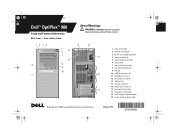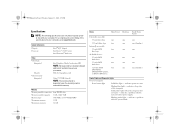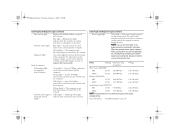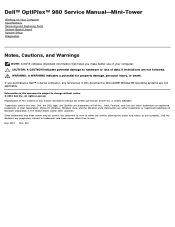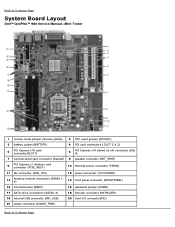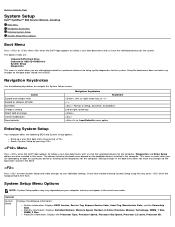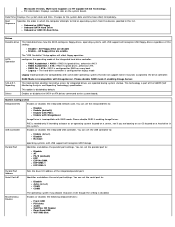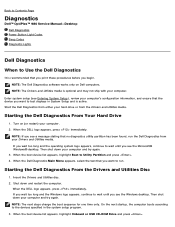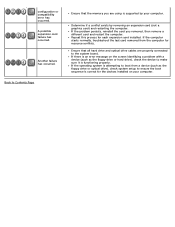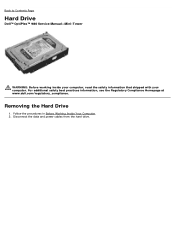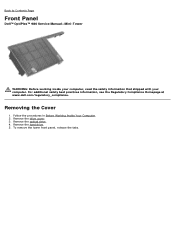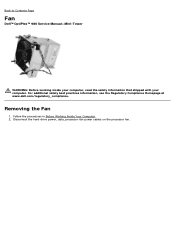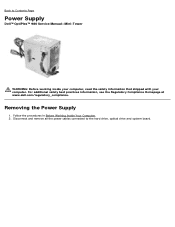Dell OptiPlex 980 Support and Manuals
Get Help and Manuals for this Dell item

View All Support Options Below
Free Dell OptiPlex 980 manuals!
Problems with Dell OptiPlex 980?
Ask a Question
Free Dell OptiPlex 980 manuals!
Problems with Dell OptiPlex 980?
Ask a Question
Most Recent Dell OptiPlex 980 Questions
System Password
what is the system password for this refurbished dell optiplex 980?
what is the system password for this refurbished dell optiplex 980?
(Posted by markiemark1111 1 year ago)
Network Adapter Is Not Available.
In the device manager, drivers of the following devices are missing:1) Ethernet Controller2) PCI Ser...
In the device manager, drivers of the following devices are missing:1) Ethernet Controller2) PCI Ser...
(Posted by muhammadadnanyaseen 1 year ago)
1,3,4 Lights On Optiplex 980
the 1,3,4 lights on my optiplex 980 and power button are lit up solid but I have no video. What is w...
the 1,3,4 lights on my optiplex 980 and power button are lit up solid but I have no video. What is w...
(Posted by blazer4x4n 2 years ago)
Diagnostic Light 3
I am using a dell optiplex 980 with intel core i5-760 proccessor and 8 gigs of ram with 500 GB of Ha...
I am using a dell optiplex 980 with intel core i5-760 proccessor and 8 gigs of ram with 500 GB of Ha...
(Posted by zohaibkhan3227 2 years ago)
System Not Booting Up
when I power on my Optiplex 980 error lights 1 and 3 and the power button flashes
when I power on my Optiplex 980 error lights 1 and 3 and the power button flashes
(Posted by joelkspencer 8 years ago)
Dell OptiPlex 980 Videos
Popular Dell OptiPlex 980 Manual Pages
Dell OptiPlex 980 Reviews
We have not received any reviews for Dell yet.