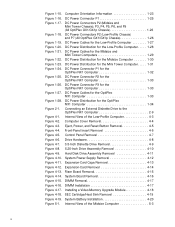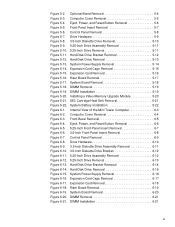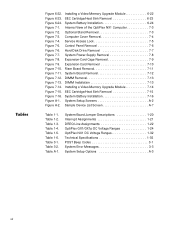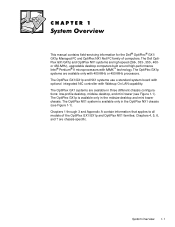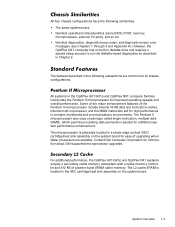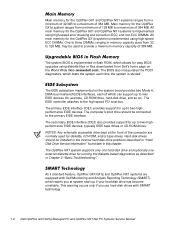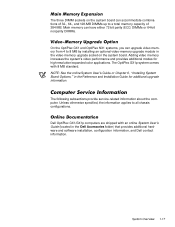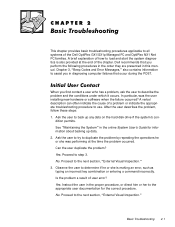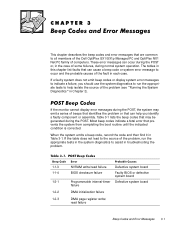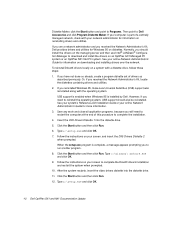Dell OptiPlex GX1 Support and Manuals
Get Help and Manuals for this Dell item

View All Support Options Below
Free Dell OptiPlex GX1 manuals!
Problems with Dell OptiPlex GX1?
Ask a Question
Free Dell OptiPlex GX1 manuals!
Problems with Dell OptiPlex GX1?
Ask a Question
Most Recent Dell OptiPlex GX1 Questions
Bios A07 And Bootable Usb
Is it possible for my DELL optiplex GX1 with a A07 BIOS to boot from a USB thumbdrive?
Is it possible for my DELL optiplex GX1 with a A07 BIOS to boot from a USB thumbdrive?
(Posted by phetputhorn 9 years ago)
Dell Optiplex Gx1 Doesn't Detect Cdrom Drive
my dell optiplex gx1 doesn't recognize the cdrom drive attached to it on the BIOS what can i do?
my dell optiplex gx1 doesn't recognize the cdrom drive attached to it on the BIOS what can i do?
(Posted by Goitom 11 years ago)
Dell Optiplex Gx1 Integerated Video Drivers For Xp
I need the drivers. If you could find a driver with Opengl support, that would be great.
I need the drivers. If you could find a driver with Opengl support, that would be great.
(Posted by Anonymous-100780 11 years ago)
Ive Forgot My Pass Word. I Have Two Plug One On Thepswd And The Other On266mhz
on the system board , the diagram is two small two see where the two plug go . i have forgot my pas ...
on the system board , the diagram is two small two see where the two plug go . i have forgot my pas ...
(Posted by dcoopersr 12 years ago)
Querry
may I know if optiplex Gx1 450 and 480 are in the same catagory
may I know if optiplex Gx1 450 and 480 are in the same catagory
(Posted by tilbiz 12 years ago)
Dell OptiPlex GX1 Videos
Popular Dell OptiPlex GX1 Manual Pages
Dell OptiPlex GX1 Reviews
We have not received any reviews for Dell yet.