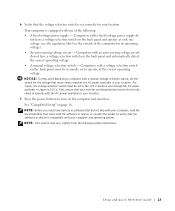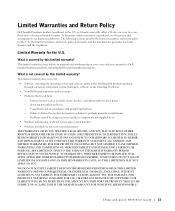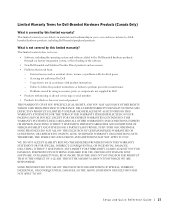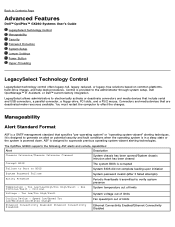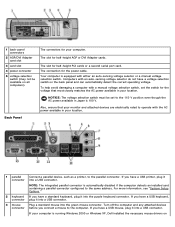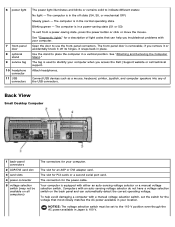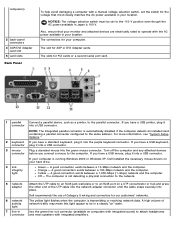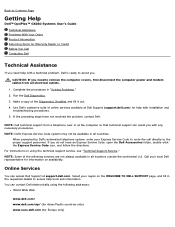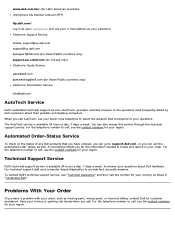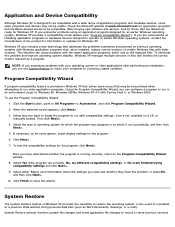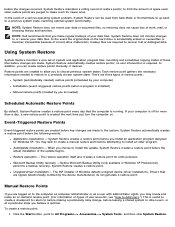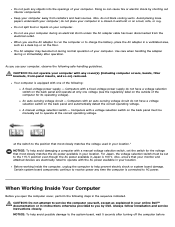Dell OptiPlex GX260N Support and Manuals
Get Help and Manuals for this Dell item

View All Support Options Below
Free Dell OptiPlex GX260N manuals!
Problems with Dell OptiPlex GX260N?
Ask a Question
Free Dell OptiPlex GX260N manuals!
Problems with Dell OptiPlex GX260N?
Ask a Question
Most Recent Dell OptiPlex GX260N Questions
How Should I Install Of Windows On A Gx260n Fitted With New H/d?
(Posted by apenv1 12 years ago)
Popular Dell OptiPlex GX260N Manual Pages
Dell OptiPlex GX260N Reviews
We have not received any reviews for Dell yet.