Dell Dimension 8400 Support Question
Find answers below for this question about Dell Dimension 8400.Need a Dell Dimension 8400 manual? We have 2 online manuals for this item!
Question posted by mndpuc on July 21st, 2014
Is Nx Supported On Dimension 8400?
The person who posted this question about this Dell product did not include a detailed explanation. Please use the "Request More Information" button to the right if more details would help you to answer this question.
Current Answers
There are currently no answers that have been posted for this question.
Be the first to post an answer! Remember that you can earn up to 1,100 points for every answer you submit. The better the quality of your answer, the better chance it has to be accepted.
Be the first to post an answer! Remember that you can earn up to 1,100 points for every answer you submit. The better the quality of your answer, the better chance it has to be accepted.
Related Dell Dimension 8400 Manual Pages
Owner's Manual - Page 1
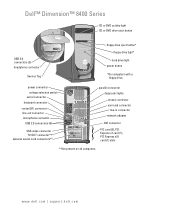
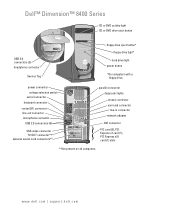
www.dell.com | support.dell.com power connector voltage selection switch
serial connector keyboard connector
center/LFE connector ... card (3), PCI Express x1 card (1), PCI Express x16 card (1) slots
**Not present on all computers.
Dell™ Dimension™ 8400 Series
CD or DVD activity light CD or DVD drive eject button
USB 2.0 connectors (2) headphone connector
Service Tag
floppy drive...
Owner's Manual - Page 2


... and trade names other than its own. Other trademarks and trade names may be used in this text: Dell, the DELL logo, Inspiron, Dell Precision, Dimension, OptiPlex, Latitude, PowerEdge, PowerVault, PowerApp, DellNet, PowerConnect, and Axim are registered trademarks of Microsoft Corporation.
Trademarks used in this document to refer to avoid the...
Owner's Manual - Page 14


...the ISP might have an MSN Explorer or AOL icon on page 35. www.dell.com | support.dell.com
Setting Up Your Internet Connection
To set up an Internet connection with a different ISP:...any open programs. 2 Double-click the MSN Explorer or AOL icon on the Microsoft® Windows® desktop.
3 Follow the instructions on the screen to step 6. The New Connection Wizard appears.
3 Click Connect ...
Owner's Manual - Page 20
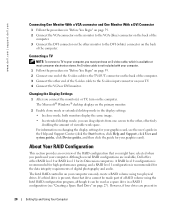
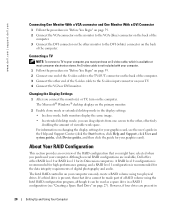
..., and a RAID level 1 configuration is available at most consumer electronics stores. www.dell.com | support.dell.com
Connecting One Monitor With a VGA connector and One Monitor With a DVI Connector
1 Follow ...desktop mode in the Help and Support Center (click the Start button, click Help and Support, click User and system guides, click Device guides, and then click the guide for its Dimension ...
Owner's Manual - Page 30
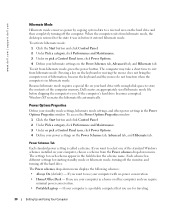
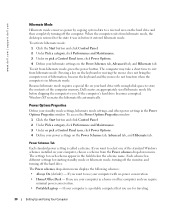
...
Define your computer, choose a scheme from hibernate mode, the desktop is called a scheme. Power Schemes Tab
Each standard power setting is restored to the state it entered hibernate mode. If you require
minimal power conservation. • Portable/Laptop - www.dell.com | support.dell.com
Hibernate Mode
Hibernate mode conserves power by copying...
Owner's Manual - Page 52


...
• If the problem persists, contact Dell (see the Microsoft® Windows® desktop. If you experience a problem with a device (such as the floppy drive or hard drive...8482; logo appears, press immediately. If you see page 123). www.dell.com | support.dell.com
Light Pattern ABCD
Problem Description Another failure has occurred.
ABCD
The computer is attempting ...
Owner's Manual - Page 112


... about that selection active. Press to your computer (see the Microsoft® Windows® desktop.
The field is a scrollable list containing features that define the configuration of the system setup... page 59) and try again. Then shut down your settings.
www.dell.com | support.dell.com
Entering System Setup
1 Turn on the screen is divided into three areas: the options list...
Owner's Manual - Page 116


www.dell.com | support.dell.com
POST Hotkeys Keyboard Errors
This option allows you to change the boot sequence for example, .... Insert the memory device into a USB port and restart the computer. To make sure that your computer (see the Microsoft Windows desktop.
Each device has a number next to the boot menu.
Then shut down your device is on the drive, the computer generates ...
Owner's Manual - Page 118
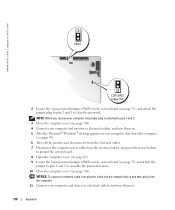
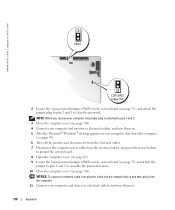
...to pins 2 and 3 to electrical outlets, and turn them on the system board (see page 104). www.dell.com | support.dell.com
PASS
CLR CMOS (page 119)
2 Locate the 3-pin password jumper (PASS) on .
118
Appendix
NOTE: When you... and monitor to electrical outlets, and turn them on. 5 After the Microsoft® Windows® desktop appears on your computer and devices to clear the password.
Owner's Manual - Page 123
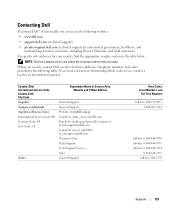
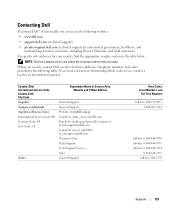
... Access Code: 00 Country Code: 54 City Code: 11
Aruba
Department Name or Service Area, Website and E-Mail Address
General Support General Support Website: www.dell.com.ar E-mail: [email protected] E-mail for desktop and portable computers: [email protected] E-mail for servers and EMC: [email protected] Customer Care Tech...
Owner's Manual - Page 124
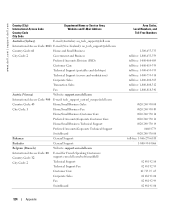
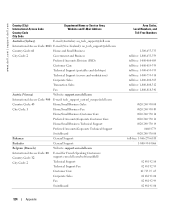
...Home and Small Business
City Code: 2
Government and Business
Preferred Accounts Division (PAD)
Customer Care
Technical Support (portables and desktops)
Technical Support (servers and workstations)
Corporate Sales
Transaction Sales
Fax
Austria (Vienna)
Website: support.euro.dell.com
International Access Code: 900 E-mail: [email protected]
Country Code: 43
Home/Small...
Owner's Manual - Page 126
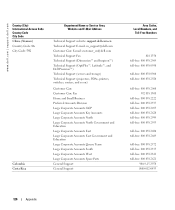
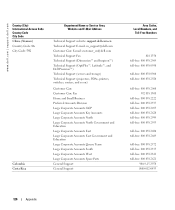
...City Code: 592
Colombia Costa Rica
Department Name or Service Area, Website and E-Mail Address
Technical Support website: support.dell.com.cn Technical Support E-mail: [email protected] Customer Care E-mail: [email protected] Technical Support Fax Technical Support (Dimension™ and Inspiron™) Technical Support (OptiPlex™, Latitude™, and Dell Precision™) Technical...
Owner's Manual - Page 129
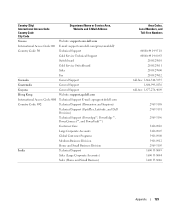
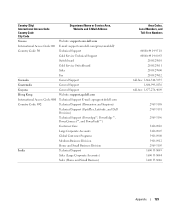
... Switchboard
Sales
Fax
Grenada
General Support
Guatemala
General Support
Guyana
General Support
Hong Kong
Website: support.ap.dell.com
International Access Code: 001 Technical Support E-mail: [email protected]
Country Code: 852
Technical Support (Dimension and Inspiron)
Technical Support (OptiPlex, Latitude, and Dell Precision)
Technical Support (PowerApp™, PowerEdge™...
Owner's Manual - Page 131
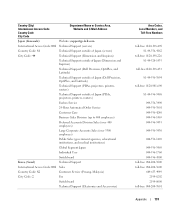
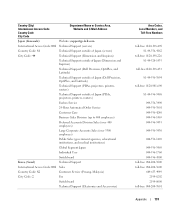
...dell.com
International Access Code: 001 Technical Support (servers)
Country Code: 81
Technical Support outside of Japan (servers)
City Code: 44
Technical Support (Dimension and Inspiron)
Technical Support outside of Japan (Dimension and Inspiron)
Technical Support (Dell Precision, OptiPlex, and Latitude)
Technical Support outside of Japan (Dell Precision, OptiPlex, and Latitude)
Technical...
Owner's Manual - Page 132
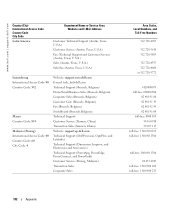
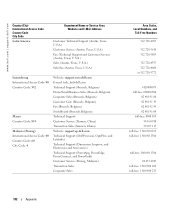
...) Fax (Brussels, Belgium) Switchboard (Brussels, Belgium) Technical Support Customer Service (Xiamen, China) Transaction Sales (Xiamen, China) Website: support.ap.dell.com Technical Support (Dell Precision, OptiPlex, and Latitude) Technical Support (Dimension, Inspiron, and Electronics and Accessories) Technical Support (PowerApp, PowerEdge, PowerConnect, and PowerVault) Customer Service (Penang...
Owner's Manual - Page 133
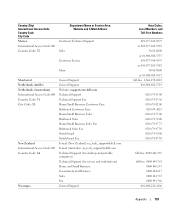
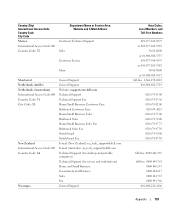
... Switchboard Switchboard Fax E-mail (New Zealand): [email protected] E-mail (Australia): [email protected] Technical Support (for desktop and portable computers) Technical Support (for servers and workstations) Home and Small Business Government and Business Sales Fax General Support
Area Codes, Local Numbers, and
Toll-Free Numbers
001-877-384-8979 or 001-877-269...
Owner's Manual - Page 135
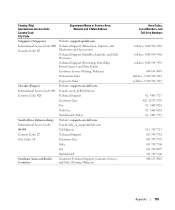
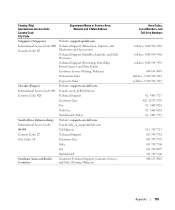
... or Service Area, Website and E-Mail Address
Singapore (Singapore)
Website: support.ap.dell.com
International Access Code: 005 Country Code: 65
Technical Support (Dimension, Inspiron, and Electronics and Accessories)
Technical Support (OptiPlex, Latitude, and Dell Precision)
Technical Support (PowerApp, PowerEdge, PowerConnect, and PowerVault)
Customer Service (Penang, Malaysia)
Transaction...
Owner's Manual - Page 137
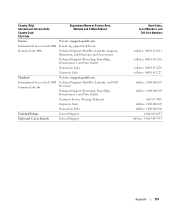
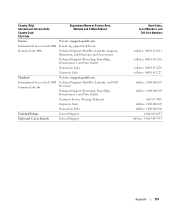
...
Department Name or Service Area, Website and E-Mail Address
Taiwan
Website: support.ap.dell.com
International Access Code: 002 E-mail: [email protected]
Country Code: 886
Technical Support (OptiPlex, Latitude, Inspiron, Dimension, and Electronics and Accessories)
Technical Support (PowerApp, PowerEdge, PowerConnect, and PowerVault)
Transaction Sales
Corporate Sales
Thailand
Website...
Owner's Manual - Page 139


...-Free Numbers
U.S.A. (Austin, Texas)
Automated Order-Status Service
toll-free: 1-800-433-9014
International Access Code: 011 AutoTech (portable and desktop computers)
toll-free: 1-800-247-9362
Country Code: 1
Consumer (Home and Home Office)
Technical Support
toll-free: 1-800-624-9896
Customer Service
toll-free: 1-800-624-9897
DellNet™ Service and...
Owner's Manual - Page 143
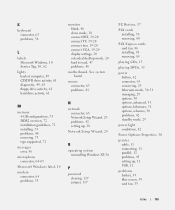
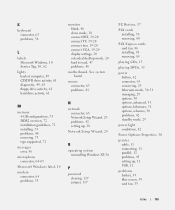
...configurations, 73 DDR2 overview, 72 installation guidelines, 72 installing, 73 problems, 40 removing, 75 type supported, 72
messages error, 36
microphone connector, 64-65
Microsoft Windows label, 10 modem
connector, 64 ... TV, 19-20 connect two, 19-20 connect VGA, 19-20 display settings, 20 extended desktop mode, 20 hard to read, 47 problems, 46
motherboard. See system board
mouse connector, 63...

