Cisco 4506 - Catalyst Switch Support and Manuals
Most Recent Cisco 4506 Questions
Power Consumption Of Cisco Switch
dear I am searching about the max power consumption for Cisco catalyst 4506E and 3960s-24ps congr...
dear I am searching about the max power consumption for Cisco catalyst 4506E and 3960s-24ps congr...
(Posted by cmahmoud 10 years ago)
Popular Cisco 4506 Manual Pages
Software Guide - Page 33
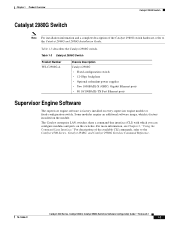
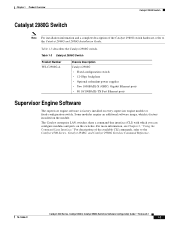
... 2980G Switch
Product Number WS-C2980G-A
Chassis Description Catalyst 2980G • Fixed-configuration switch • 12-Gbps backplane • Optional redundant power supplies • Two 1000BASE-X (GBIC) Gigabit Ethernet ports • 80 10/100BASE-TX Fast Ethernet ports
Supervisor Engine Software
The supervisor engine software is factory installed on every supervisor engine module or...
Software Guide - Page 77
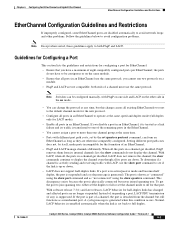
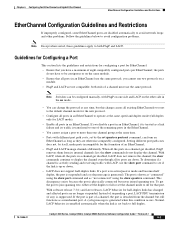
...configuration problems.
Note Except where noted, these guidelines apply to full duplex.
78-15486-01
Catalyst 4500 Series, Catalyst 2948G, Catalyst 2980G Switches Software Configuration Guide-Release 8.1 6-3 the show commands do not have a maximum of a channel must use the same protocol;
the show commands continue to off for LACP mode).
• Enable all ports in an EtherChannel...
Software Guide - Page 80


...an administrative group number manually or let the system software assign the next available administrative group number automatically.
EtherChannel IDs are not saved in NVRAM and remain the same after the switch is in
desirable or auto mode. • A port in on page 6-3. Catalyst 4500 Series, Catalyst 2948G, Catalyst 2980G Switches Software Configuration Guide-Release 8.1 6-6
78-15486...
Software Guide - Page 243
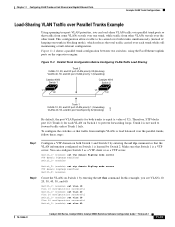
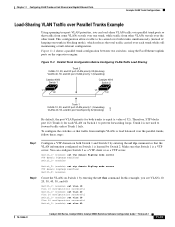
...> (enable) set vlan 40
78-15486-01
Catalyst 4500 Series, Catalyst 2948G, Catalyst 2980G Switches Software Configuration Guide-Release 8.1
11-13 Switch_1> (enable) set vtp domain BigCorp mode server VTP domain BigCorp modified Switch_1> (enable)
Switch_2> (enable) set vtp domain BigCorp mode server VTP domain BigCorp modified Switch_2> (enable)
Create the VLANs on the supervisor engine.
Software Guide - Page 336


... Switches Software Configuration Guide-Release 8.1
78-15486-01 Checking Port Status
Chapter 20 Checking Status and Connectivity
This example shows how to check module status on a Catalyst 2948G switch:
Console> (enable) show module
Mod Slot Ports Module-Type
Model
Status
11 0
Switching Supervisor
WS-X2948
ok
2 1 50 10/100/1000 Ethernet
WS-X2948G
ok
Mod Module-Name
Serial...
Software Guide - Page 387
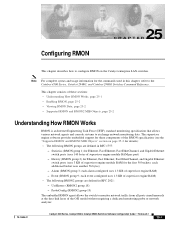
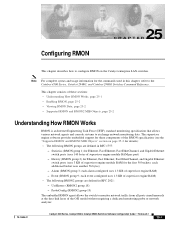
...data-link layer of the OSI model without requiring a dedicated monitoring probe or network analyzer.
78-15486-01
Catalyst 4500 Series, Catalyst 2948G, Catalyst 2980G Switches Software Configuration Guide-Release 8.1
25-1 History (RMON group 2) for Ethernet, Fast Ethernet, Fast EtherChannel, and Gigabit Ethernet switch ports (uses 3 KB of supervisor engine module RAM for Ethernet, Fast Ethernet...
Software Guide - Page 389
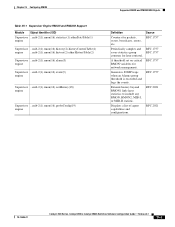
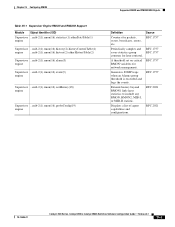
...threshold set on critical RMON variables for packets, octets, broadcasts, errors, etc. RFC 1757
Extends history beyond RMON1 link-layer statistics to include any RMON, RMON2, MIB-I, or MIB-II statistic. Chapter 25 Configuring RMON
Table 25-1 Supervisor Engine RMON and RMON2 Support
Module Object Identifier (OID) Supervisor ...mib-2(1).rmon(16).statistics(1).etherStatsTable(1) engine
Supervisor...
Software Guide - Page 423
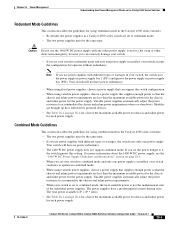
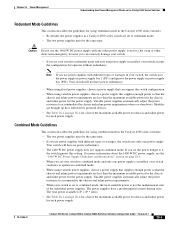
... you set your switch accepts the configuration but operates without redundancy. The total power available is installed, your switch, the switch uses the power supply in power supply bay 1 (PS1) and ignores the power supply in combined mode. • When using variable power supplies, choose a power supply that supplies enough power so that the
chassis and inline power requirements are less...
Software Guide - Page 427
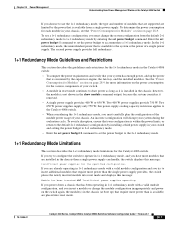
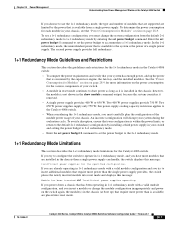
...set power budget 2 command to set the power budget to the 2+1 redundancy mode.
1+1 Redundancy Mode Limitations
This section describes the 1+1 redundancy mode limitations for Modules" section on page 28-9. To avoid a disruption, ensure that your configuration is within the power limits, or return to the default 2+1 redundancy configuration by the supervisor engine, the fan tray, and the installed...
Software Guide - Page 428
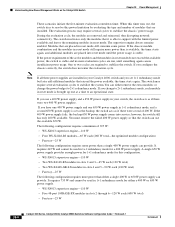
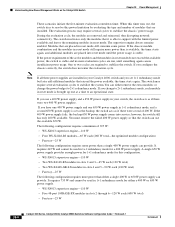
... mode, each module in 1+1 redundancy mode for a 400 W power supply. If the chassis module combination and the modules in slots 4 and 5-90 W each (600 W total)
• Fan tray-25 W
28-8
Catalyst 4500 Series, Catalyst 2948G, Catalyst 2980G Switches Software Configuration Guide-Release 8.1
78-15486-01
When this configuration.
• WS-X4013 supervisor engine-110 W
• Two WS...
Software Guide - Page 438
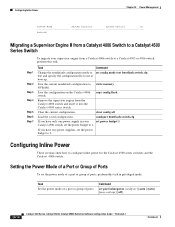
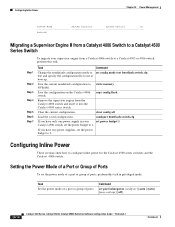
... Software Configuration Guide-Release 8.1
78-15486-01 copy config flash
Remove the supervisor engine from a Catalyst 4006 switch to a Catalyst 4503 or 4506 switch, perform this task in your supervisor engine from the Catalyst 4006 switch and insert it into the Catalyst 4500 series switch. If you have two power supplies, set the power budget to 2. Command
set the power mode of a port or...
Software Guide - Page 526
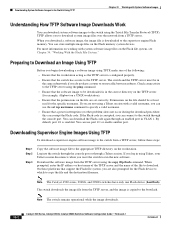
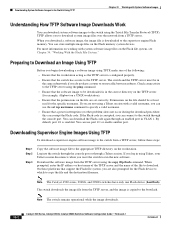
... that support the Flash file system, you reset the switch to route traffic between subnets. On those platforms that a power interruption (or other problem) does not occur during the download procedure; Note The Catalyst 4500 series, 2948G, and 2980G switches have a router to run the new software. If you are also prompted for the specific username. If the Flash code is configured...
Software Guide - Page 527


...of remote host []? 172.20.52.3
Name of file to [cat4000.6-1-1.bin]?
4369664 bytes available on page 33-2.
Console> (enable) set boot system flash device:filename prepend command, so that show complete TFTP download procedures for downloading a supervisor engine software image from a TFTP server, see the "Sample TFTP Download Procedures" section on the switch. Console> (enable) reset...
Software Guide - Page 530
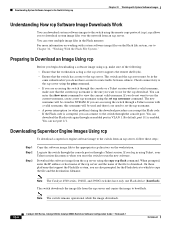
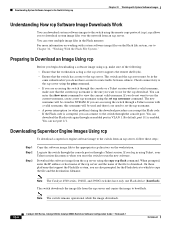
... download the Flash code again through a Telnet session.
Downloading Supervisor Engine Images Using rcp
To download a supervisor engine software image to the switch from the rcp server and copies the image to use for the Flash device to which to run the new software. If you are accessing the switch through the console port. On those platforms that support the Flash file system...
Software Guide - Page 535
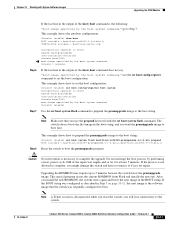
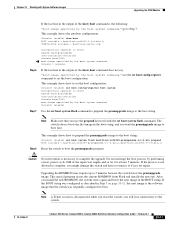
... to the boot string:
Console> (enable) set boot config-register boot system Configuration register is necessary to complete, you reset the switch; After you install the new ROMMON, the system resets again and boots the next image in Step 7 on , for repair.
If the BOOT string was originally configured to set the boot configuration:
Console> (enable) set boot system flash bootflash...
Cisco 4506 Reviews
Do you have an experience with the Cisco 4506 that you would like to share?
Earn 750 points for your review!
We have not received any reviews for Cisco yet.
Earn 750 points for your review!

