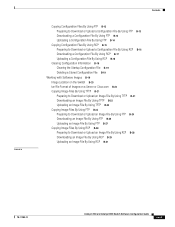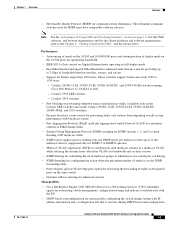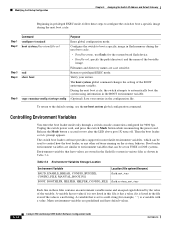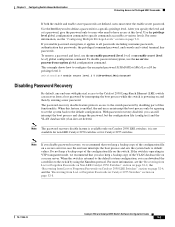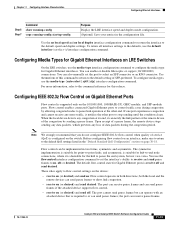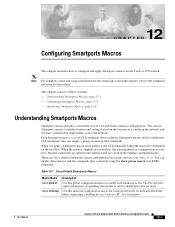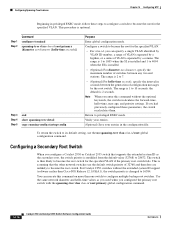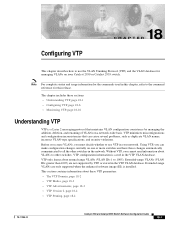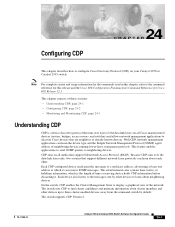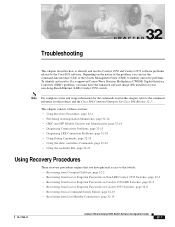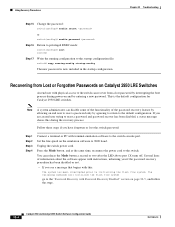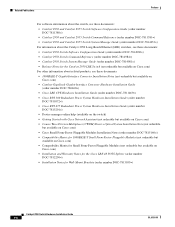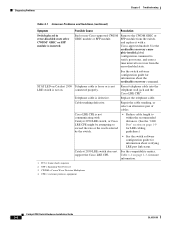Cisco 2950 - Catalyst Switch Support and Manuals
Get Help and Manuals for this Cisco item

Most Recent Cisco 2950 Questions
How Do I Change The Firmware In My Cisco Dpc3008 Cable Modem
I would like to access and adjust other features in the modem.
I would like to access and adjust other features in the modem.
(Posted by daveneva 10 years ago)
Maual
(Posted by dpdeguzman 11 years ago)
Cisco 2950 Videos
Popular Cisco 2950 Manual Pages
Cisco 2950 Reviews
We have not received any reviews for Cisco yet.