Cisco WS-C3560-24PS-S - Catalyst Switch Support and Manuals
Get Help and Manuals for this Cisco item
This item is in your list!

View All Support Options Below
Free Cisco WS-C3560-24PS-S manuals!
Problems with Cisco WS-C3560-24PS-S?
Ask a Question
Free Cisco WS-C3560-24PS-S manuals!
Problems with Cisco WS-C3560-24PS-S?
Ask a Question
Cisco WS-C3560-24PS-S Videos
Popular Cisco WS-C3560-24PS-S Manual Pages
Hardware Installation Guide - Page 12
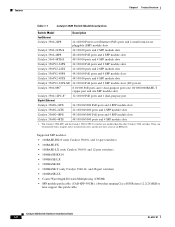
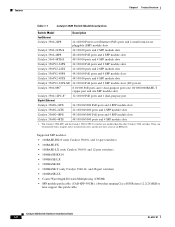
... running Cisco IOS Release 12.2(25)SEB or
later support this patch cable. and 12-port switches) • 1000BASE-BX10 • 1000BASE-LX • 1000BASE-SX • 1000BASE-T (only Catalyst 3560 24- Features
Chapter 1 Product Overview
Table 1-1
Catalyst 3560 Switch Model Descriptions
Switch Model
Description
FastEthernet
Catalyst 3560-24PS
24 10/100 Power over Ethernet (PoE) ports and...
Hardware Installation Guide - Page 19
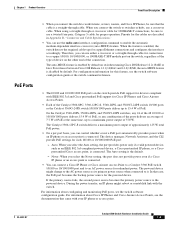
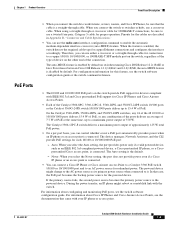
...PoE Ports
• When you connect the switch to switches or hubs, use a crossover cable.
The Auto setting is disabled by default on the switch provide PoE support for Cisco IP Phones and Cisco Aironet Access Points.
• Each of the Catalyst 3560-8PC, 3560-12PC-S, 3560-24PS, and 3560V2-24PS switch 10/100 ports or the Catalyst 3560G-24PS switch 10/100/1000 ports deliver up to 15...
Hardware Installation Guide - Page 21
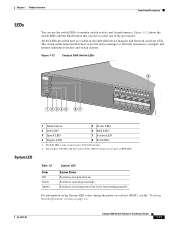
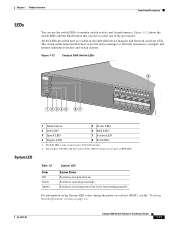
... on the Catalyst 3560 PoE switches. 2.
OL-6337-07
Catalyst 3560 Switch Hardware Installation Guide
1-11 The PoE LED is not powered on.
All the LEDs described here are visible in the embedded device manager and Network Assistant GUIs. Chapter 1 Product Overview
Front Panel Description
LEDs
You can use to select one of the port modes. Figure 1-12 shows the switch LEDs and...
Hardware Installation Guide - Page 22


... Installation Guide and the Cisco RPS 675 Redundant Power System Hardware Installation Guide.
1-12
Catalyst 3560 Switch Hardware Installation Guide
OL-6337-07 Note The Catalyst 3560-8PC and Catalyst 3560-12PC-S switches do not have failed. RPS is off or not properly connected.
Press the Standby/Active button on the RPS, and the LED should turn green. The internal power supply...
Hardware Installation Guide - Page 36


...No user-serviceable parts inside. Statement 1024
Warning This unit might have more than one power supply connection. Statement 1040
Warning
For connections outside the building where the equipment is available. Before you are in the absence of the hazards involved with electrical circuitry and be grounded. Statement 1074
Catalyst 3560 Switch Hardware Installation Guide
2-4
OL-6337...
Hardware Installation Guide - Page 38
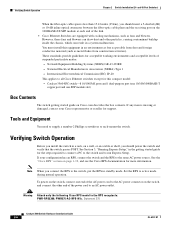
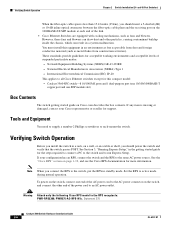
...the RPS to run Express Setup. These standards provide guidelines for support. Catalyst 3560-8PC switch-8 10/100 PoE ports and 1 dual-purpose port (one 10/100/1000BASE-T
copper port and one end of the link. • Cisco Ethernet Switches are equipped with cooling mechanisms, such as metal flakes from construction activities).
To power on the switch, connect one SFP module slot)
Box...
Hardware Installation Guide - Page 43
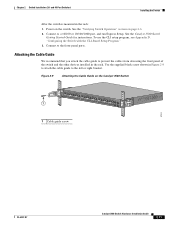
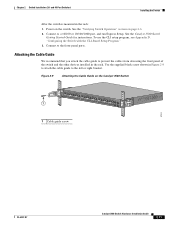
...PoE-48
47X
32X 34X
1 3
48X
2
4
1 Cable guide screw
97924
OL-6337-07
Catalyst 3560 Switch Hardware Installation Guide
2-11 To use the CLI setup program, see Appendix D, "Configuring the Switch with the CLI-Based Setup Program."
3.
Use the supplied black screw shown in the rack. See the "Verifying Switch Operation" section on page 2-6.
2. Connect to a 10/100 or 10/100/1000 port...
Hardware Installation Guide - Page 60


... 1046
Warning
This warning symbol means danger. Use the statement number provided at the end of the hazards involved with integral circuit protection: 10/100/1000 Ethernet. Statement 1074
Catalyst 3560 Switch Hardware Installation Guide
3-4
OL-6337-07 Statement 1024
Warning This unit might have more than one power supply connection. Statement 1071
Warning
Voltages that could...
Hardware Installation Guide - Page 72


...Catalyst 3560 Switch Hardware Installation Guide
OL-6337-07 Rack-Mounting
Installing the Catalyst 3560-8PC switch or the Catalyst 3560 12-PC-S switch in a 19-inch rack requires a bracket kit that is provided with stabilizing devices, install the stabilizers before mounting or servicing the unit in a rack, you must take special precautions to a 10/100 or 10/100/1000 port, and run Express Setup...
Hardware Installation Guide - Page 77
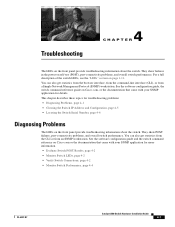
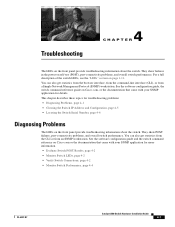
... command reference on Cisco.com or the documentation that came with your SNMP application for more information. • Evaluate Switch POST Results, page 4-2 • Monitor Switch LEDs, page 4-2 • Verify Switch Connections, page 4-2 • Monitor Switch Performance, page 4-4
OL-6337-07
Catalyst 3560 Switch Hardware Installation Guide
4-1 They show failures in the power-on page...
Hardware Installation Guide - Page 86


... A and -48 V @7.8 A
Maximum power consumption
530 W
Maximum power dissipation
160 W, 546 BTUs per hour
Power rating
0.53 KVA
Power over Ethernet
Range from 4 to 15.4 W per port, up to 370-W switch maximum
Physical Dimensions
Weight
13.2 lb (6 kg)
Dimensions (H x D x W)
1.73 x 14.85 x 17.5 in. (4.39 x 37.72 x 44.45 cm)
Catalyst 3560 Switch Hardware Installation Guide
A-2
OL-6337-07
Hardware Installation Guide - Page 89


... power consumption 560 W
Maximum power dissipation
220 W, 690 BTUs per hour
Power rating
0.56 KVA
Power over Ethernet
Range from 4 to 15.4 W per port, up to 370 W switch maximum
Physical Dimensions
Weight
15.5 lb (7.03 kg)
Dimensions (H x D x W)
1.73 x 16.1 x 17.5 in. (4.39 x 40.9 x 44.45 cm)
Table A-11
Specifications for the Catalyst 3560V2-48PS and 3560V2-24PS Switch
Environmental...
Hardware Installation Guide - Page 91


...Specifications
Table A-13
Specifications for the Catalyst 3560V2-24TS-SD Switch (continued)
Environmental Ranges
Power Requirements
DC input voltage
-36 to -72 VDC 3 to 1.5 A
Power consumption
94 W, 321 BTUs per hour
Physical Dimensions
Weight
9 lb (4.1 kg)
Dimensions (H x W x D) 1.73 x 17.5 x 11.8 in. (4.4 x 44.5 x 30.1 cm)
OL-6337-07
Catalyst 3560 Switch Hardware Installation Guide...
Hardware Installation Guide - Page 101


... at both ends. OL-6337-07
Catalyst 3560 Switch Hardware Installation Guide
C-1 This guideline follows the standard guidelines for the wiring must be accessed only through the use 18 AWG copper wiring for instructions on installing the switch. and 48-Port Switches)" and "Switch Installation (8- A restricted access area can be shielded, and the shield for DC power wiring in restricted...
Hardware Installation Guide - Page 118


... 1-8 numbering of SFP module ports 1-3, 1-4 POST LEDs 2-7, 3-7, 4-2, D-3 results 2-7, 4-1, D-3 running at power on 4-2 power connecting to 2-6, 3-7 connectors 1-19 power on 2-6, 3-7 Power over Ethernet See PoE power supply AC power outlet 1-18 internal 1-18 RPS connector 1-19 procedures connection 2-19 to 2-23 DC grounding C-2 to 2-15 installation (8- Index
mounting brackets attaching (24-
Cisco WS-C3560-24PS-S Reviews
Do you have an experience with the Cisco WS-C3560-24PS-S that you would like to share?
Earn 750 points for your review!
We have not received any reviews for Cisco yet.
Earn 750 points for your review!

