Cisco WS-C2960-48TT-S-RF - Catalyst Switch Support and Manuals
Get Help and Manuals for this Cisco item
This item is in your list!

View All Support Options Below
Free Cisco WS-C2960-48TT-S-RF manuals!
Problems with Cisco WS-C2960-48TT-S-RF?
Ask a Question
Free Cisco WS-C2960-48TT-S-RF manuals!
Problems with Cisco WS-C2960-48TT-S-RF?
Ask a Question
Popular Cisco WS-C2960-48TT-S-RF Manual Pages
Software Guide - Page 17
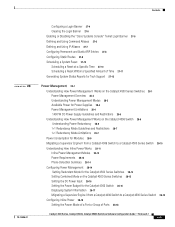
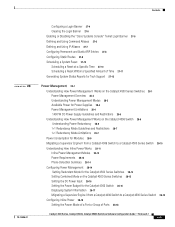
... 28-7 Power Consumption for Modules 28-9 Migrating a Supervisor Engine II from a Catalyst 4006 Switch to a Catalyst 4500 Series Switch 28-10 Understanding How Inline Power Works 28-11 Inline Power Management Modes 28-12 Power Requirements 28-12 Phone Detection Summary 28-14 Configuring Power Management 28-14 Setting Redundant Mode for the Catalyst 4500 Series Switches 28-14 Setting Combined Mode...
Software Guide - Page 29
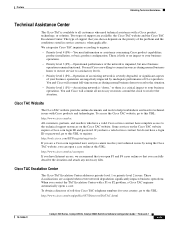
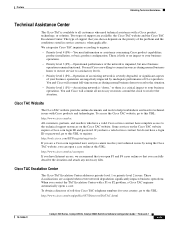
...," or there is a critical impact to register:
http://tools.cisco.com/RPF/register/register.do not have a login ID or password, go to this URL to your business operations.
• Priority level 3 (P3)-Operational performance of the problem and the conditions stated in service contracts, when applicable. There is little or no impact to...
Software Guide - Page 177
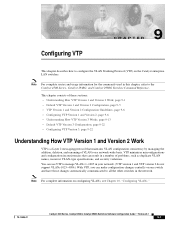
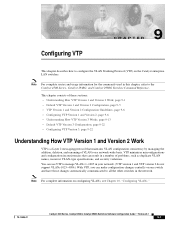
... communicated to the Catalyst 4500 Series, Catalyst 2948G, and Catalyst 2980G Switches Command Reference. Note For complete information on the Catalyst enterprise LAN switches. Note For complete syntax and usage information for the commands used in this chapter, refer to all the other switches in your network. (VTP version 1 and VTP version 2 do not support VLANs 1025-4094...
Software Guide - Page 203
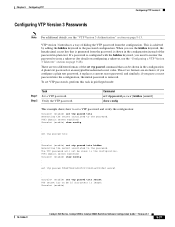
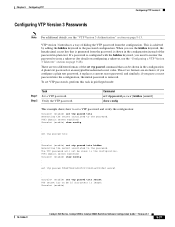
... shown in privileged mode:
Step 1 Step 2
Task Set a VTP password. The VTP password will not be 32 characters in the configuration. When you need to reenter the password to be shown in length Console> (enable)
78-15486-01
Catalyst 4500 Series, Catalyst 2948G, Catalyst 2980G Switches Software Configuration Guide-Release 8.1
9-27 If a password is shown in plain text.
There are...
Software Guide - Page 222
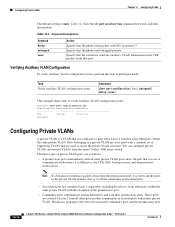
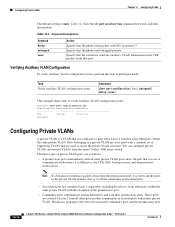
... private VLAN with the exception of supporting VLANs that the phone send packets with a common set port auxiliaryvlan command keywords and their ...Catalyst 4500 Series, Catalyst 2948G, Catalyst 2980G Switches Software Configuration Guide-Release 8.1
78-15486-01
These ports are used to have some Layer 2 isolation from the same Catalyst 4500 series switch. Table 10-3 lists the set...
Software Guide - Page 260
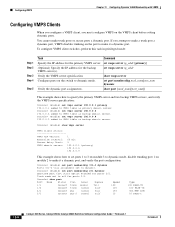
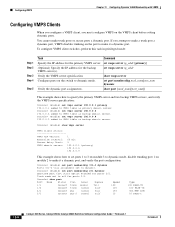
...switches, perform this task in privileged mode:
Step 1 Step 2
Step 3 Step 4
Step 5
Task
Command
Specify the IP address for the backup VMPS server(s).
Console> (enable) set vmps server ip_addr
Verify the VMPS server specification. Console> (enable) set... ATM 10 BASE-T
12-8
Catalyst 4500 Series, Catalyst 2948G, Catalyst 2980G Switches Software Configuration Guide-Release 8.1
78-15486-01
Software Guide - Page 298
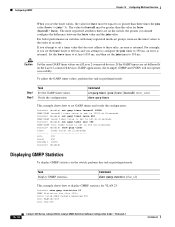
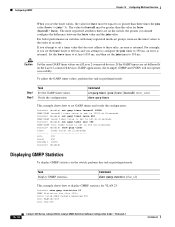
... timer to 350 ms, an error is returned. For example, if you set the leave timer to 600 ms and you set to or greater than the value for vlan : Total valid GMRP Packets Received:500 Join Empties:200 Join INs:250
15-14
Catalyst 4500 Series, Catalyst 2948G, Catalyst 2980G Switches Software Configuration Guide-Release 8.1
78-15486-01...
Software Guide - Page 300
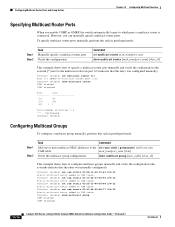
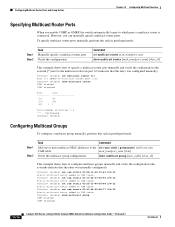
... (the asterisks indicate that the entry was manually configured):
Console> (enable) set cam static 01-11-22-33-44-55 2/6-12 Static multicast entry added to CAM table. Console> (enable) show multicast group CGMP enabled IGMP disabled
15-16
Catalyst 4500 Series, Catalyst 2948G, Catalyst 2980G Switches Software Configuration Guide-Release 8.1
78-15486-01
However, you enable...
Software Guide - Page 378


...
Console> (enable) set snmp access-list 2 172.20.60.7 Access number 2 has been updated with 172.20.60.8 Console> (enable)
Specifying and Displaying an Interface Alias
You can be up to display the SNMP configuration:
Console> (enable) show snmp ifalias [ifIndex]
24-10
Catalyst 4500 Series, Catalyst 2948G, Catalyst 2980G Switches Software Configuration Guide-Release 8.1
78-15486...
Software Guide - Page 421


... of these sections: • Understanding How Power Management Works on the Catalyst 4500 Series Switches, page 28-1 • Understanding How Power Management Works on the Catalyst 4006 Switch, page 28-6 • Power Consumption for Modules, page 28-9 • Migrating a Supervisor Engine II from a Catalyst 4006 Switch to a Catalyst 4500 Series Switch,
page 28-10 • Understanding How...
Software Guide - Page 423
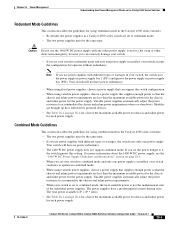
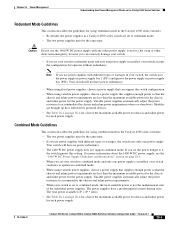
.... Chapter 28 Power Management
Understanding How Power Management Works on the Catalyst 4500 Series Switches
Redundant Mode Guidelines
This section describes the guidelines for using redundant mode in the Catalyst 4500 series switches: • By default, the power supplies in a Catalyst 4500 series switch are set to redundant mode and only one power supply is installed, your switch accepts the...
Software Guide - Page 441


...• Overview of inline power per module.
78-15486-01
Catalyst 4500 Series, Catalyst 2948G, Catalyst 2980G Switches Software Configuration Guide-Release 8.1
29-1 Table 29-1 Catalyst 4500 Series Components Supporting Inline Power
Switch Chassis Catalyst 4006
Catalyst 4503 Catalyst 4506
Modules WS-X4148-RJ45V1
WS-X4148-RJ45V
Power Supplies
Catalyst 4000 Family Power Entry Module (PEM)
1300...
Software Guide - Page 457
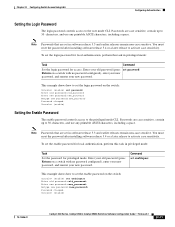
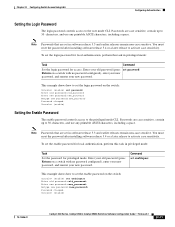
... shows how to activate case sensitivity. Console> (enable)
Setting the Enable Password
The enable password controls access to the user mode CLI.
Console> (enable)
78-15486-01
Catalyst 4500 Series, Catalyst 2948G, Catalyst 2980G Switches Software Configuration Guide-Release 8.1
30-13 You must reset the password after installing software release 5.4 or a later release to 30 characters...
Software Guide - Page 459
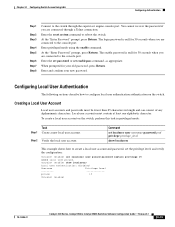
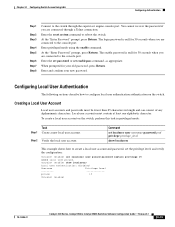
...Added local user picard. picard
15
Console> (enable)
78-15486-01
Catalyst 4500 Series, Catalyst 2948G, Catalyst 2980G Switches Software Configuration Guide-Release 8.1
30-15 At the "Enter Password" prompt, press Return. Enter the set password or set localuser user username password pwd privilege privilege_level show localusers
Local User Authentication: disabled
Username
Privilege Level...
Software Guide - Page 480
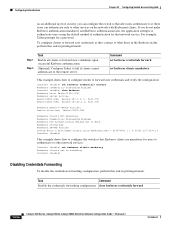
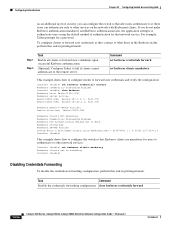
... to other network services:
Console> (enable) set kerberos clients mandatory Kerberos clients set to None Kerberos config key: Kerberos SRVTAB Entries Srvtab Entry 1:host/aspen-niners.cisco.edu@CISCO.EDU 0 933974942 1 1 8 00?91:107:423=:;9 Console> (enable)
This example shows how to configure the switch so that Kerberos clients are mandatory for a password.
Command set kerberos credentials...
Cisco WS-C2960-48TT-S-RF Reviews
Do you have an experience with the Cisco WS-C2960-48TT-S-RF that you would like to share?
Earn 750 points for your review!
We have not received any reviews for Cisco yet.
Earn 750 points for your review!
