Cisco WS-C3560E-24TD-E - Catalyst Switch Support and Manuals
Get Help and Manuals for this Cisco item
This item is in your list!

View All Support Options Below
Free Cisco WS-C3560E-24TD-E manuals!
Problems with Cisco WS-C3560E-24TD-E?
Ask a Question
Free Cisco WS-C3560E-24TD-E manuals!
Problems with Cisco WS-C3560E-24TD-E?
Ask a Question
Most Recent Cisco WS-C3560E-24TD-E Questions
Popular Cisco WS-C3560E-24TD-E Manual Pages
Hardware Installation Guide - Page 2
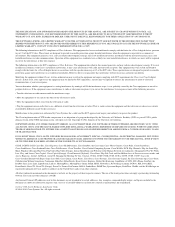
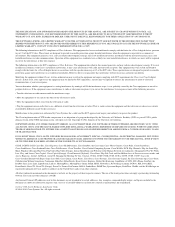
...Catalyst 3560 Switch Hardware Installation Guide © 2004-2010 Cisco Systems, Inc. This equipment has been tested and found to comply with Cisco's installation instructions, it was probably caused by different circuit breakers or fuses.)
Modifications to radio communications.
CCDE, CCENT, CCSI, Cisco Eos, Cisco Explorer, Cisco HealthPresence, Cisco IronPort, the Cisco logo, Cisco...
Hardware Installation Guide - Page 8


..., or upgrading the switch, see these documents: • Getting Started with standard practices for the Catalyst 3560 Switch • Device manager online help (available on the switch) • Cisco Network Assistant online help (available on any equipment, be aware of each warning to locate its translation in that guide. Related Publications
Preface
Warning
IMPORTANT SAFETY INSTRUCTIONS...
Hardware Installation Guide - Page 18


... capabilities. Catalyst 3560 Switch Hardware Installation Guide
1-8
OL-6337-07 Front Panel Description
Chapter 1 Product Overview
The 10/100/1000 ports on the Catalyst 3560G-48TS switch are made aware of the hazard. The SFP module slots are made using such interconnection methods, unless the exposed metal parts are located within a restricted access location and users and service people...
Hardware Installation Guide - Page 23


... OL-6337-07
Catalyst 3560 Switch Hardware Installation Guide
1-13 This is shown on the port LEDs.
When installed in Catalyst 3560 switches, 1000BASE-T SFP modules can operate... is not selected, the PoE LED shows PoE problems when they are in full-duplex mode or at... as a group or individually, display information about the switch and about the individual ports:
Table 1-4
Modes for Port...
Hardware Installation Guide - Page 24
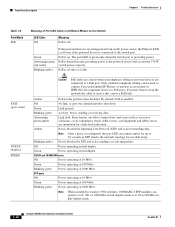
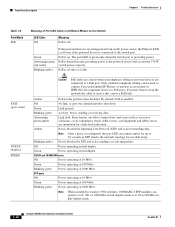
... When installed in half duplex.
PoE is enabled.
Amber
Port is blocked by STP and is operating at 100 Mb/s.
Off
Port is denied because providing power to PoE ports. SFP ports
Off
Port is not sending or receiving packets. PoE is operating in Catalyst 3560 switches, 1000BASE-T SFP modules can be used to connect Cisco...
Hardware Installation Guide - Page 36


...installed, the following ports must be accessed only through an approved network termination unit with local and national electrical codes. Statement 1072
Warning No user-serviceable parts inside. Statement 1074
Catalyst 3560 Switch Hardware Installation Guide... equipment must always be handled according to install, replace, or service this device. Statement 1024
Warning This unit...
Hardware Installation Guide - Page 37
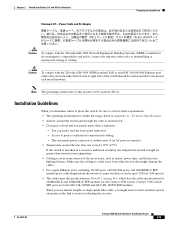
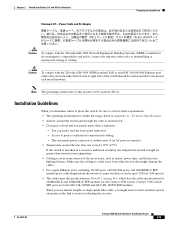
... SFP modules. OL-6337-07
Catalyst 3560 Switch Hardware Installation Guide
...Network Equipment Building Systems (NEBS) standard for electromagnetic compatibility and safety, connect the ethernet cables only to 328 feet (100 meters). • The cables meet the specifications in Table B-1 on page B-4, which lists the cable specifications for 1000BASE-X and 100BASE-X SFP modules for Installation...
Hardware Installation Guide - Page 38
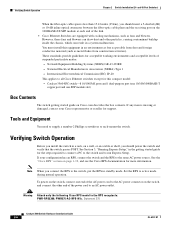
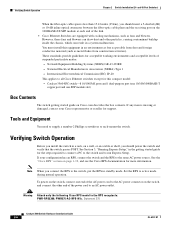
...3, "Running Express Setup," in a rack, on a wall, or on page 1-19, and see the Cisco RPS documentation for support. If your Cisco representative or reseller for more information.
Warning Attach only the following Cisco RPS model to rack-mount the switch. Network Equipment Building Systems (NEBS) GR-63-CORE -
Statement 370
Catalyst 3560 Switch Hardware Installation Guide
2-6
OL-6337...
Hardware Installation Guide - Page 50
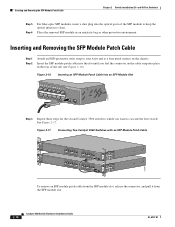
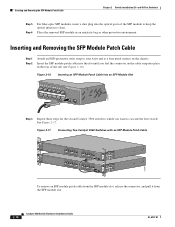
... 18
19 20
21 22 23 24 23X
Catalyst 3560 SERIES
14X
24X
1
2
126811
To remove an SFP module patch cable from the SFP module slot, release the connector, and pull it from the SFP module slot.
2-18
Catalyst 3560 Switch Hardware Installation Guide
OL-6337-07
Inserting and Removing the SFP Module Patch Cable
Step 1 Step 2
Attach an...
Hardware Installation Guide - Page 51
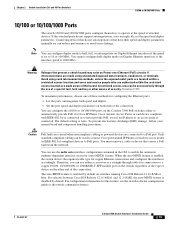
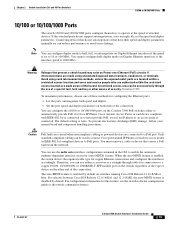
...; Set the port speed and duplex parameters on switches running Cisco IOS Release 12.2(18)SE or later. Connecting devices that do not support autonegotiation, you can reduce performance or result in the CLI to operate at the speed of the connection. When the auto-MDIX feature is Auto. OL-6337-07
Catalyst 3560 Switch Hardware Installation Guide...
Hardware Installation Guide - Page 60


... must be removed to install, replace, or service this device. All connections must always be familiar with integral circuit protection: 10/100/1000 Ethernet. Statement 1030
Warning Ultimate disposal of this product should be accessed only through an approved network termination unit with standard practices for Installation
Chapter 3 Switch Installation (8- Statement 1040
Warning...
Hardware Installation Guide - Page 62
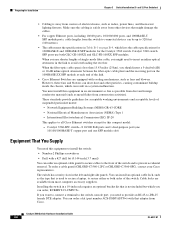
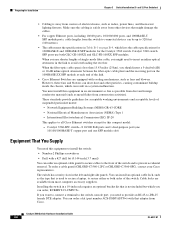
.../1000 ports, and 1000BASE-T SFP module ports, cable lengths from sources of suspended particulate matter:
-
Cable locks are equipped with cooling mechanisms, such as radios, power lines, and fluorescent lighting fixtures. Catalyst 3560 Switch Hardware Installation Guide
3-6
OL-6337-07 These standards provide guidelines for this compact model:
- International Electrotechnical Commission...
Hardware Installation Guide - Page 72


... rack. Figure 3-8
Attaching the 19-inch Brackets for instructions. The following guidelines are provided to the top with stabilizing devices, install the stabilizers before mounting or servicing the unit in a rack, you must take special precautions to the opposite side. See the Catalyst 3560 Switch Getting Started Guide for Rack-Mounting
SYST STAT DPLX SPD PoE...
Hardware Installation Guide - Page 77
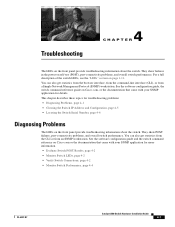
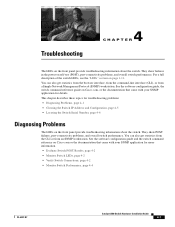
... 4-4
OL-6337-07
Catalyst 3560 Switch Hardware Installation Guide
4-1 They show failures in the power-on self-test (POST), port-connectivity problems, and overall switch performance. Troubleshooting
4 C H A P T E R
The LEDs on the front panel provide troubleshooting information about the switch. They show POST failures, port-connectivity problems, and overall switch performance. You can...
Hardware Installation Guide - Page 119


...-port switches) 2-2, 3-2 security slot 1-20 serial number location 4-6 servicing equipment warning C-5 SFP module patch cable
description 1-10 installing and removing 2-18 SFP modules 1000BASE-T supported speeds 1-14 bale-clasp latch removal 2-17 cable specifications B-4 connecting to 2-21 to 2-23 connectors B-2 described 1-10 installation 2-16 to 4-6
bad or damaged cable 4-2 connection problems...
Cisco WS-C3560E-24TD-E Reviews
Do you have an experience with the Cisco WS-C3560E-24TD-E that you would like to share?
Earn 750 points for your review!
We have not received any reviews for Cisco yet.
Earn 750 points for your review!
