Cisco WS-C3560E-12SD-E - Catalyst Switch Support and Manuals
Get Help and Manuals for this Cisco item
This item is in your list!

View All Support Options Below
Free Cisco WS-C3560E-12SD-E manuals!
Problems with Cisco WS-C3560E-12SD-E?
Ask a Question
Free Cisco WS-C3560E-12SD-E manuals!
Problems with Cisco WS-C3560E-12SD-E?
Ask a Question
Popular Cisco WS-C3560E-12SD-E Manual Pages
Installation Guide - Page 2
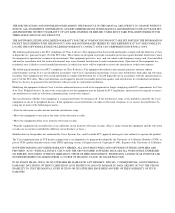
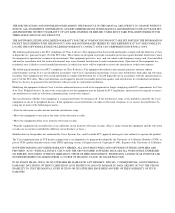
... with the instruction manual, may be limited by Cisco Systems, Inc. NOTWITHSTANDING ANY OTHER WARRANTY HEREIN, ALL DOCUMENT FILES AND SOFTWARE OF THESE SUPPLIERS ARE PROVIDED "AS IS" WITH ALL FAULTS. The following information is causing interference by turning it was probably caused by different circuit breakers or fuses.)
Modifications to part 15 of...
Installation Guide - Page 7


... 2-21 Connecting to a GigaStack GBIC Module Port 2-22 Connecting a PC or Terminal to the Console Port 2-23 Assigning Switch Information 2-24 Using the Setup Program 2-25 Using BOOTP 2-29 Default Configuration Settings 2-29 Where to Go Next 2-31
Troubleshooting 3-1 Understanding POST Results 3-2 Diagnosing Problems 3-3
Contents
78-6456-03
Catalyst 3500 Series XL Hardware Installation Guide
vii
Installation Guide - Page 8
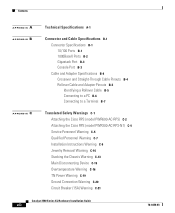
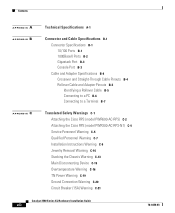
... (model PWR300-AC-RPS-N1) C-4 Service Personnel Warning C-5 Qualified Personnel Warning C-7 Installation Instructions Warning C-9 Jewelry Removal Warning C-10 Stacking the Chassis Warning C-13 Main Disconnecting Device C-15 Overtemperature Warning C-16 TN Power Warning C-19 Ground Connection Warning C-20 Circuit Breaker (15A) Warning C-21
Catalyst 3500 Series XL Hardware Installation Guide
viii...
Installation Guide - Page 12
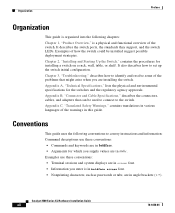
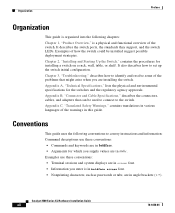
... sessions and system displays are in screen font. • Information you supply values are in italic. Catalyst 3500 Series XL Hardware Installation Guide
xii
78-6456-04 Chapter 3, "Troubleshooting," describes how to the switch.
It also describes how to convey instructions and information: Command descriptions use these conventions: • Commands and keywords are in boldface. •...
Installation Guide - Page 18


... and related products, refer to the following publications: • Quick Start: Catalyst 3500 Series XL Cabling and Setup
• Cisco IOS Desktop Switching Software Configuration Guide
• Cisco IOS Desktop Switching Command Reference (online only)
• Cisco Cluster Management Suite online help also provides detailed information about the fields on the World Wide Web at this URL...
Installation Guide - Page 20


... Center (TAC) provides 24-hour, award-winning technical support services, online and over the phone. Cisco.com features the Cisco TAC website as an online starting point for troubleshooting and resolving technical issues with Cisco products and technologies. If you have a valid service contract but do not have a login ID or password, register at the top of your comments. On...
Installation Guide - Page 22
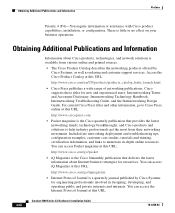
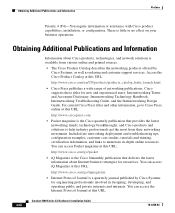
...www.ciscopress.com
• Packet magazine is the Cisco quarterly publication that delivers the latest information about Cisco products, technologies, and network solutions is a quarterly journal published by Cisco Systems, as well as ordering and customer support services. Included are networking deployment and troubleshooting tips, configuration examples, customer case studies, tutorials and...
Installation Guide - Page 29
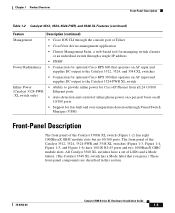
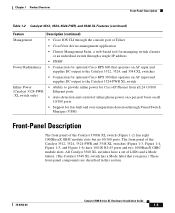
... and 3548 XL switches (Figure 1-3, Figure 1-4, Figure 1-5, and Figure 1-6) have a set of LEDs and a Mode button. (The Catalyst 3548 XL switch has a Mode label that operates on AC input and supplies DC output to the Catalyst 3524-PWR XL switch
Inline Power (Catalyst 3524-PWR XL switch only)
• Ability to provide inline power for Cisco IP Phones from...
Installation Guide - Page 47
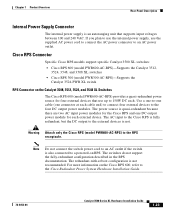
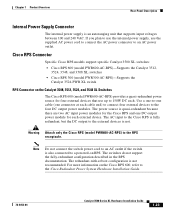
... device.
Cisco RPS Connector
Specific Cisco RPS models support specific Catalyst 3500 XL switches: • Cisco RPS 600 (model PWR600-AC-RPS)-Supports the Catalyst 3512,
3524, 3548, and 3508 XL switches • Cisco RPS 300 (model PWR300-AC-RPS)-Supports the
Catalyst 3524-PWR XL switch
RPS Connector on the Catalyst 3508, 3512, 3524, and 3548 XL Switches
The Cisco RPS 600 (model PWR600...
Installation Guide - Page 48
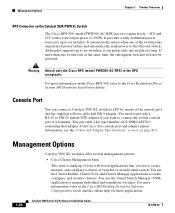
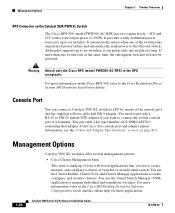
... use the Cluster Builder, Cluster View, and Cluster Manager applications to the Cisco Redundant Power System 300 Hardware Installation Guide. For console port and adapter pinout information, see the "Cable and Adapter Specifications" section on the Catalyst 3524-PWR XL Switch
The Cisco RPS 300 (model PWR300-AC-RPS) has two output levels: -48V and 12V with a total...
Installation Guide - Page 57
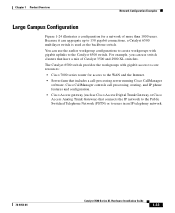
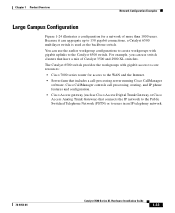
... create workgroups with gigabit access to core resources:
• Cisco 7000 series router for a network of Catalyst 3500 and 2900 XL switches. The Catalyst 6500 switch provides the workgroups with gigabit uplinks to users in an IP telephony network.
78-6456-04
Catalyst 3500 Series XL Hardware Installation Guide
1-33 Chapter 1 Product Overview
Network Configuration Examples
Large Campus...
Installation Guide - Page 58


...CallManager
Cisco 7200 Cisco access or 7500 router gateway Servers
Catalyst 6500 switch
Catalyst 3500 XL and 2900 XL
GigaStack cluster
1 Gbps (2 Gbps full duplex)
Catalyst 3524-PWR XL GigaStack cluster
IP IP
AC
Workstations running
power Cisco SoftPhone software
source
IP
IP Cisco IP Phones
IP
IP
IP
Cisco IP Phones
33093
1-34
Catalyst 3500 Series XL Hardware Installation Guide
78...
Installation Guide - Page 76
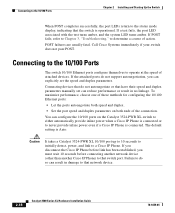
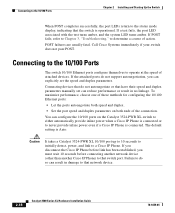
... or result in damage to that the switch is operational. If you disconnect the Cisco IP Phone before connecting another network device (other than another Cisco IP Phone) to that have their speed and duplex parameters manually set the speed and duplex parameters. If the attached ports do not support autonegotiation, you must wait 10 seconds...
Installation Guide - Page 77
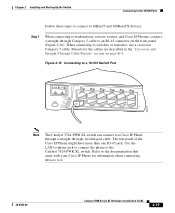
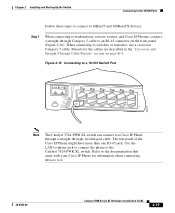
Pinouts for information about connecting devices to it.
78-6456-04
Catalyst 3500 Series XL Hardware Installation Guide
2-19 When connecting to the Catalyst 3524-PWR XL switch. Figure 2-10 Connecting to a 10/100 Switch Port
MODE
SYSTEM RPS
STATUS UTIL
DUPLX SPEED
12 1X
2X
34
56
78
9 10
11 12 11X
12X
22001
Note The...
Installation Guide - Page 96
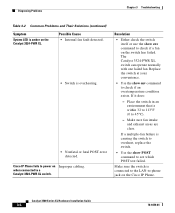
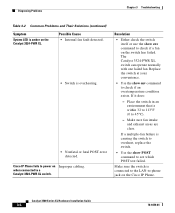
... overheating.
• Nonfatal or fatal POST error detected. when connected to check if a fan on the Cisco IP Phone. If it does:
-
Diagnosing Problems
Chapter 3 Troubleshooting
Table 3-2 Common Problems and Their Solutions (continued)
Symptom
System LED is within 32 to 113°F (0 to 45°C).
- The Catalyst 3524-PWR XL switch can operate normally with one failed...
Cisco WS-C3560E-12SD-E Reviews
Do you have an experience with the Cisco WS-C3560E-12SD-E that you would like to share?
Earn 750 points for your review!
We have not received any reviews for Cisco yet.
Earn 750 points for your review!
