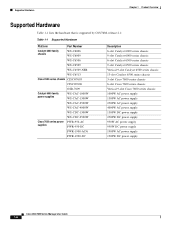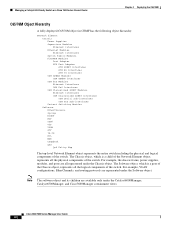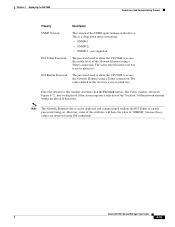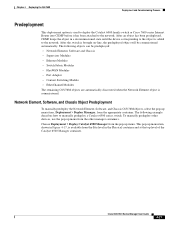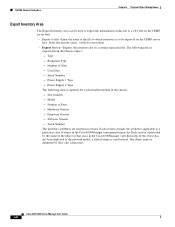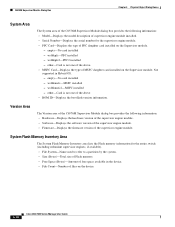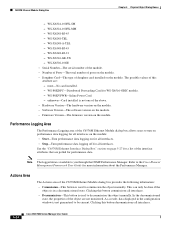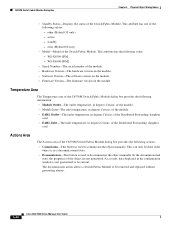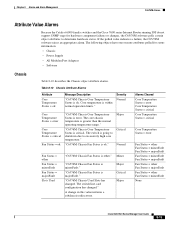Cisco 6506-E - Catalyst Switch Support and Manuals
Get Help and Manuals for this Cisco item

View All Support Options Below
Free Cisco 6506-E manuals!
Problems with Cisco 6506-E?
Ask a Question
Free Cisco 6506-E manuals!
Problems with Cisco 6506-E?
Ask a Question
Cisco 6506-E Videos
Popular Cisco 6506-E Manual Pages
Cisco 6506-E Reviews
We have not received any reviews for Cisco yet.