Cisco 3750-48TS-S - Catalyst Switch - Stackable Support and Manuals
Get Help and Manuals for this Cisco item
This item is in your list!

View All Support Options Below
Free Cisco 3750-48TS-S manuals!
Problems with Cisco 3750-48TS-S?
Ask a Question
Free Cisco 3750-48TS-S manuals!
Problems with Cisco 3750-48TS-S?
Ask a Question
Popular Cisco 3750-48TS-S Manual Pages
Hardware Installation Guide - Page 9


..., 3750G-24T, 3750G-12S, and 3750-48TS Switches 3-25 Mounting the Switch in a Rack 3-28 Attaching the Cable Guide 3-30 Wall Mounting 3-32 Attaching the Brackets to the Switch for Wall-Mounting 3-32 Attaching the RPS Connector Cover 3-33 Mounting the Switch on a Wall 3-34 Table or Shelf Mounting 3-36 Connecting StackWise Cable to StackWise Ports 3-37
Catalyst 3750 Switch Hardware Installation Guide...
Hardware Installation Guide - Page 11


...) D-2 Accessing the CLI Through the Console Port D-3 Taking Out What You Need D-4 Stacking the Switches (Optional) D-5 Connecting to the Console Port D-7 Starting the Terminal Emulation Software D-9 Connecting to a Power Source D-9 Entering the Initial Configuration Information D-10 IP Settings D-10 Completing the Setup Program D-11
78-15136-02
Catalyst 3750 Switch Hardware Installation Guide
ix
Hardware Installation Guide - Page 12
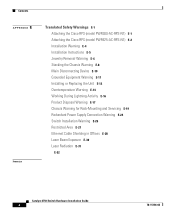
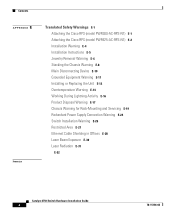
... Warning E-14 Working During Lightning Activity E-16 Product Disposal Warning E-17 Chassis Warning for Rack-Mounting and Servicing E-19 Redundant Power Supply Connection Warning E-24 Switch Installation Warning E-25 Restricted Area E-27 Ethernet Cable Shielding in Offices E-28 Laser Beam Exposure E-30 Laser Radiation E-31
E-32
Catalyst 3750 Switch Hardware Installation Guide
x
78-15136-02
Hardware Installation Guide - Page 14
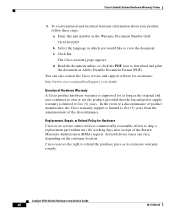
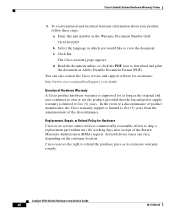
...appears. Catalyst 3750 Switch Hardware Installation Guide
xii
78-15136-02 Duration of Hardware Warranty A Cisco product hardware warranty is limited to five (5) years from the announcement of product manufacture, the Cisco warranty support is limited to five (5) years. Actual delivery times can also contact the Cisco service and support website for Hardware Cisco or its service center...
Hardware Installation Guide - Page 26
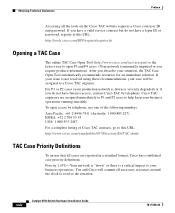
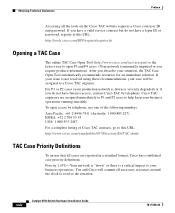
...Catalyst 3750 Switch Hardware Installation Guide
78-15136-02 If you require product information). For P1 or P2 cases (your production network is down " or there is minimally impaired or you have a valid service contract but do not have Internet access, contact Cisco...://tools.cisco.com/RPF/register/register.do not have a login ID or password, register at this URL: http://www.cisco.com/warp...
Hardware Installation Guide - Page 42
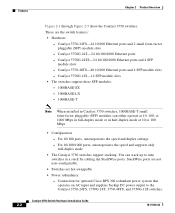
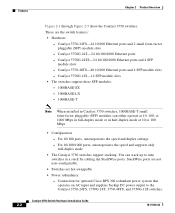
... the speed and duplex settings
- StackWise ports are not user-configurable.
• Switches are the switch features: • Hardware
- Catalyst 3750 Switch Hardware Installation Guide
2-2
78-15136-02 These are hot-swappable
• Power redundancy
- Features
Chapter 2 Product Overview
Figure 2-1 through Figure 2-5 show the Catalyst 3750 switches. Catalyst 3750G-12S-12 SFP module...
Hardware Installation Guide - Page 49
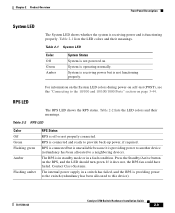
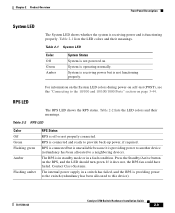
... device).
78-15136-02
Catalyst 3750 Switch Hardware Installation Guide
2-9
Table 2-1 System LED
Color Off Green Amber
System Status System is operating normally. The RPS is providing power to the switch (redundancy has been allocated to a neighboring device). Table 2-1 lists the LED colors and their meanings.
Contact Cisco Systems.
The internal power supply in a switch has failed, and...
Hardware Installation Guide - Page 54
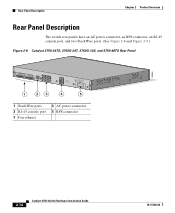
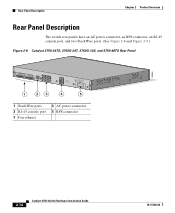
... 2-8 and Figure 2-9.)
Figure 2-8 Catalyst 3750-24TS, 3750G-24T, 3750G-12S, and 3750-48TS Rear Panel
86548
STACK 1
STACK 2
CONSOLE
1.6A-100R>09A-A2T0,IN05GV0-~60 HZ
[email protected]
1
23
4
5
1 StackWise ports 2 RJ-45 console port 3 Fan exhaust
4 AC power connector 5 RPS connector
2-14
Catalyst 3750 Switch Hardware Installation Guide
78-15136-02
Hardware Installation Guide - Page 56
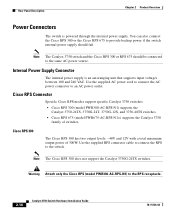
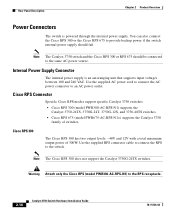
... the switch internal power supply should be connected to the RPS receptacle.
2-16
Catalyst 3750 Switch Hardware Installation Guide
78-15136-02 Use the supplied AC power cord to connect the AC power connector to the switch. Cisco RPS Connector
Specific Cisco RPS modes support specific Catalyst 3750 switches: • Cisco RPS 300 (model PWR300-AC-RPS-N1) supports the
Catalyst 3750-24TS, 3750G...
Hardware Installation Guide - Page 67
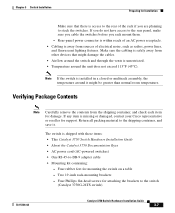
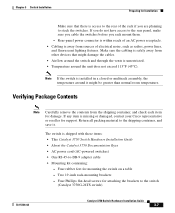
... all packing material to the switch
(Catalyst 3750G-24TS switch)
78-15136-02
Catalyst 3750 Switch Hardware Installation Guide
3-7
Four rubber feet for support. Rear-panel power connector is within reach of the rack if you rack mount them. - If any item is missing or damaged, contact your Cisco representative or reseller for mounting the switch on a table -
Four Phillips flat...
Hardware Installation Guide - Page 68
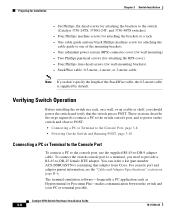
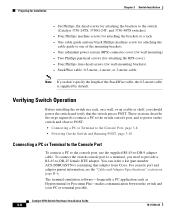
...see the "Cable and Adapter Specifications" section on page B-6. StackWise cable: 0.5-meter, 1-meter, or 3-meter cable. Note If you need to provide a RJ-45-to the switch (Catalyst 3750-24TS, 3750G-24T, and 3750-48TS switches)
- Catalyst 3750 Switch Hardware Installation Guide
3-8
78-15136-02 You can order a kit (part number ACS-DSBUASYN=) containing that the switch passes POST. Six Phillips...
Hardware Installation Guide - Page 71


..., see Chapter 4, "Troubleshooting," to determine a course of the power cord to ensure that port LED turns amber, and the system LED turns amber. Disconnect the cable from the switch.
If you are installing the Catalyst 3750-24TS, 3750G-24T, 3750G-24T, 3750G-12S, or 3750-48TS switches, you can use the Cisco RPS 300.
Warning Attach only the Cisco RPS 675 (model PWR675-AC-RPS...
Hardware Installation Guide - Page 72


... 3750-48TS switches are the same depth, and the Catalyst 3750G-12S and 3750G-24T switches are planning to the rear of the StackWise cable, the 0.5-meter cable is access to stack the switches. If you do not have , you might need different sized cables. Planning the Stack
Chapter 3 Switch Installation
Planning the Stack
If you plan to Appendix A, "Technical
Specifications...
Hardware Installation Guide - Page 111


...15136-02
Catalyst 3750 Switch Hardware Installation Guide
4-1 For a full description of tests that came with your SNMP application for details. They show failures in the power-on Cisco.com, or the documentation that run automatically to the software configuration guide, the switch command reference guide on self-test (POST), port-connectivity problems, and overall switch performance. This...
Hardware Installation Guide - Page 143


... platforms, follow the instructions in the README_FIRST.txt file to access and run the Java-based CMS: • Java plug-in 1.4 • Java plug-in 1.3.1 These Java plug-ins are supported both in .
78-15136-02
Catalyst 3750 Switch Hardware Installation Guide
C-7 Appendix C Managing the Switch by Using the Cluster Management Suite
CMS Requirements
Table C-2 Supported Operating Systems and...
Cisco 3750-48TS-S Reviews
Do you have an experience with the Cisco 3750-48TS-S that you would like to share?
Earn 750 points for your review!
We have not received any reviews for Cisco yet.
Earn 750 points for your review!
