Cisco 3750G-12S-E - Catalyst Switch - Stackable Support and Manuals
Get Help and Manuals for this Cisco item
This item is in your list!

View All Support Options Below
Free Cisco 3750G-12S-E manuals!
Problems with Cisco 3750G-12S-E?
Ask a Question
Free Cisco 3750G-12S-E manuals!
Problems with Cisco 3750G-12S-E?
Ask a Question
Cisco 3750G-12S-E Videos
Popular Cisco 3750G-12S-E Manual Pages
Hardware Installation Guide - Page 11


...) D-2 Accessing the CLI Through the Console Port D-3 Taking Out What You Need D-4 Stacking the Switches (Optional) D-5 Connecting to the Console Port D-7 Starting the Terminal Emulation Software D-9 Connecting to a Power Source D-9 Entering the Initial Configuration Information D-10 IP Settings D-10 Completing the Setup Program D-11
78-15136-02
Catalyst 3750 Switch Hardware Installation Guide
ix
Hardware Installation Guide - Page 17
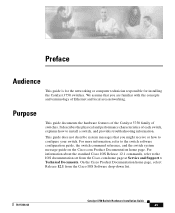
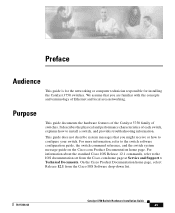
... configure your switch. On the Cisco Product Documentation home page, select Release 12.1 from the Cisco.com home page at Service and Support > Technical Documents.
This guide does not describe system messages that you might receive or how to the IOS documentation set from the Cisco IOS Software drop-down list.
78-15136-02
Catalyst 3750 Switch Hardware Installation Guide
xv We...
Hardware Installation Guide - Page 25


... 170 West Tasman Drive San Jose, CA 95134-9883 We appreciate your comments.
The Cisco TAC website is available 24 hours a day, 365 days a year.
78-15136-02
Catalyst 3750 Switch Hardware Installation Guide
xxiii Cisco TAC Website
The Cisco TAC website (http://www.cisco.com/tac) provides online documents and tools for technical assistance. You can submit comments...
Hardware Installation Guide - Page 36
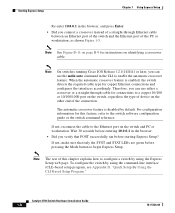
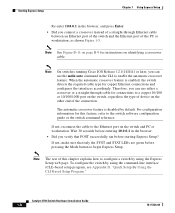
... The rest of the PC or workstation, as shown Figure 1-5. Catalyst 3750 Switch Hardware Installation Guide
1-8
78-15136-02 If not, reconnect the cable to begin Express Setup. The automatic crossover feature is enabled, the switch detects the required cable type for instructions on the switch and PC or workstation.
If not, make sure that POST successfully ran before...
Hardware Installation Guide - Page 42
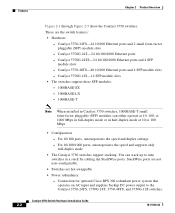
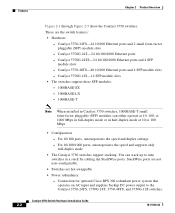
Catalyst 3750G-24T-24 10/100/1000 Ethernet ports - Features
Chapter 2 Product Overview
Figure 2-1 through Figure 2-5 show the Catalyst 3750 switches. For 10/100 ports, autonegotiates the speed and duplex settings
- Catalyst 3750 Switch Hardware Installation Guide
2-2
78-15136-02 Connection for optional Cisco RPS 300 redundant power system that operates on AC input and supplies backup DC...
Hardware Installation Guide - Page 46
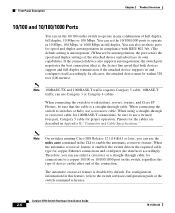
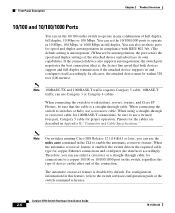
... and 10/100/1000 Ports
You can set the 10/100/1000 ports to operate in 10 Mbps, 100 Mbps, or 1000 Mbps in full duplex.
Catalyst 3750 Switch Hardware Installation Guide
2-6
78-15136-02 If the connected device also supports autonegotiation, the switch port negotiates the best connection (that both devices support and full-duplex transmission if the...
Hardware Installation Guide - Page 56
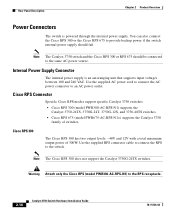
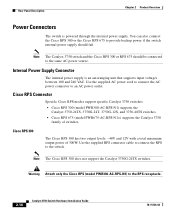
... power source.
Note The Catalyst 3750 switch and the Cisco RPS 300 or RPS 675 should fail. Cisco RPS Connector
Specific Cisco RPS modes support specific Catalyst 3750 switches: • Cisco RPS 300 (model PWR300-AC-RPS-N1) supports the
Catalyst 3750-24TS, 3750G-24T, 3750G-12S, and 3750-48TS switches. • Cisco RPS 675 (model PWR675-AC-RPS-N1=) supports the Catalyst 3750
family of 300W.
Hardware Installation Guide - Page 58


... 3750 Switch Hardware Installation Guide
78-15136-02 and port-level settings. You can fully configure and monitor a switch or switch clusters, display network topologies to gather link information, and display switch images to view switch status and performance information. The switch supports a comprehensive set configuration parameters and to modify switch- Refer to the switch software...
Hardware Installation Guide - Page 97
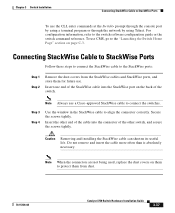
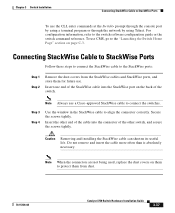
... store them from dust.
78-15136-02
Catalyst 3750 Switch Hardware Installation Guide
3-37 Step 3 Step 4
Use the window in the StackWise cable to the switch software configuration guide or the switch command reference. Caution
Removing and installing the StackWise cable can shorten its useful life. Note When the connectors are not being used, replace the dust covers on them to protect...
Hardware Installation Guide - Page 105
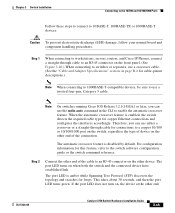
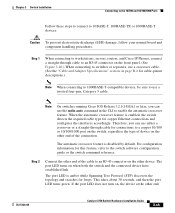
...See the "Cable and Adapter Specifications" section on page B-6 for cable-pinout descriptions.)
Note When connecting to 1000BASE-T-compatible devices, be sure to the switch software configuration guide or the switch command reference. For configuration information for connections to enable the automatic crossover feature.
Note On switches running Cisco IOS Release 12.1(14)EA1 or later...
Hardware Installation Guide - Page 111


...; Replacing a Failed Stack Member, page 4-7
Understanding POST Results
As the switch powers on, it begins POST, a series of the switch LEDs, see the "LEDs" section on Cisco.com, or the documentation that came with your SNMP application for 2 seconds.
78-15136-02
Catalyst 3750 Switch Hardware Installation Guide
4-1 Refer to ensure that run automatically to the software configuration guide...
Hardware Installation Guide - Page 125
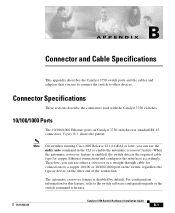
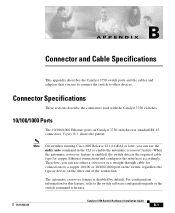
Note On switches running Cisco IOS Release 12.1(14)EA1 or later, you can use the mdix auto command in the CLI to the switch software configuration guide or the switch command reference.
78-15136-02
Catalyst 3750 Switch Hardware Installation Guide
B-1 APPENDIX
B
Connector and Cable Specifications
This appendix describes the Catalyst 3750 switch ports and the cables and adapters that you...
Hardware Installation Guide - Page 127
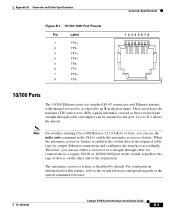
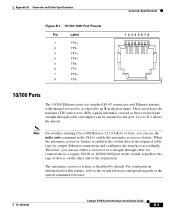
... mdix auto command in the port name. When the automatic crossover feature is disabled by an X in the CLI to the switch software configuration guide or the switch command reference.
78-15136-02
Catalyst 3750 Switch Hardware Installation Guide
B-3
These ports have the transmit (TD) and receive (RD) signals internally crossed so that a twisted-pair straight-through cable and...
Hardware Installation Guide - Page 133


...of the left plug should be the same color. Appendix B Connector and Cable Specifications
Cable and Adapter Specifications
Crossover Cable and Adapter Pinouts
This section describes how to the switch software configuration guide or the switch command reference.
78-15136-02
Catalyst 3750 Switch Hardware Installation Guide
B-9 When the automatic crossover feature is disabled by -side, with the...
Hardware Installation Guide - Page 143


...: http://www.cisco.com/pcgi-bin/tablebuild.pl/java
Note Only one . On Solaris platforms, follow the instructions in the README_FIRST.txt file to access and run the Java-based CMS: • Java plug-in 1.4 • Java plug-in 1.3.1 These Java plug-ins are supported both in .
78-15136-02
Catalyst 3750 Switch Hardware Installation Guide
C-7 Appendix C Managing...
Cisco 3750G-12S-E Reviews
Do you have an experience with the Cisco 3750G-12S-E that you would like to share?
Earn 750 points for your review!
We have not received any reviews for Cisco yet.
Earn 750 points for your review!

