Cisco 3750E 48PD - Catalyst Switch - Stackable Support and Manuals
Get Help and Manuals for this Cisco item
This item is in your list!

View All Support Options Below
Free Cisco 3750E 48PD manuals!
Problems with Cisco 3750E 48PD?
Ask a Question
Free Cisco 3750E 48PD manuals!
Problems with Cisco 3750E 48PD?
Ask a Question
Popular Cisco 3750E 48PD Manual Pages
Hardware Installation Guide - Page 1
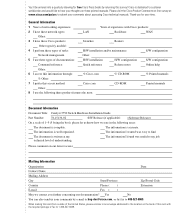
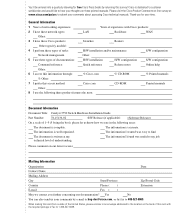
...:
H/W installation
H/W configuration
S/W configuration
Command reference
Quick reference
Release notes
Online help
Other:
6 I access this information through:
% Cisco.com
% CD-ROM
% Printed manuals
% Other:
7 I prefer this card with Cisco products:
2 I have these network types:
LAN
Backbone
WAN
Other:
3 I have these Cisco products:
Switches
Routers
Other (specify models...
Hardware Installation Guide - Page 7


... Cisco.com xxvi Technical Assistance Center xxvi Cisco TAC Website xxvii Cisco TAC Escalation Center xxvii Obtaining Additional Publications and Information xxviii
Using Express Setup 1-1 Taking Out What You Need 1-2 Powering On the Switch 1-3 Starting Express Setup 1-4 Configuring the Switch Settings 1-9 Verifying Switch IP Address (Optional) 1-10
Catalyst 3750 Switch Hardware Installation Guide...
Hardware Installation Guide - Page 11


...Browser Support C-6 Supported Java Plug-Ins C-7 Java Plug-In Notes C-8 Where to Go Next C-8
Quick Setup By Using the CLI-Based Setup Program D-1 Methods for Accessing the CLI D-2 Accessing the CLI Through Express Setup (... Entering the Initial Configuration Information D-10 IP Settings D-10 Completing the Setup Program D-11
78-15136-02
Catalyst 3750 Switch Hardware Installation Guide
ix
Hardware Installation Guide - Page 12
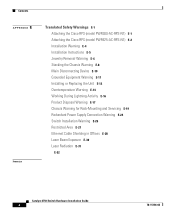
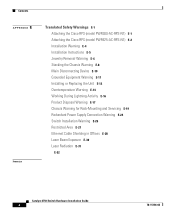
... X
INDEX
Translated Safety Warnings E-1 Attaching the Cisco RPS (model PWR300-AC-RPS-N1) E-1 Attaching the Cisco RPS (model PWR675-AC-RPS-N1) E-2 Installation Warning E-4 Installation Instructions E-5 Jewelry Removal Warning E-6 Stacking the Chassis Warning E-8 Main Disconnecting Device E-10 Grounded Equipment Warning E-11 Installing or Replacing the Unit E-12 Overtemperature Warning E-14 Working...
Hardware Installation Guide - Page 14
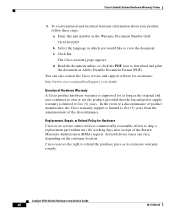
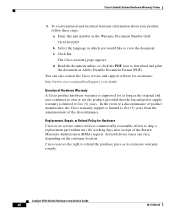
... event of a discontinuance of product manufacture, the Cisco warranty support is limited to five (5) years.
Enter this part number in Adobe Portable Document Format (PDF).
Actual delivery times can also contact the Cisco service and support website for Hardware Cisco or its exclusive warranty remedy. Catalyst 3750 Switch Hardware Installation Guide
xii
78-15136-02 To read translated...
Hardware Installation Guide - Page 15
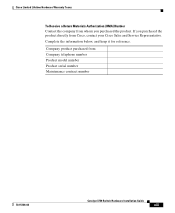
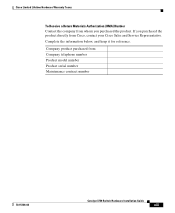
... whom you purchased the product directly from Company telephone number Product model number Product serial number Maintenance contract number
78-15136-02
Catalyst 3750 Switch Hardware Installation Guide
xiii If you purchased the product. Company product purchased from Cisco, contact your Cisco Sales and Service Representative. Complete the information below, and keep it for reference...
Hardware Installation Guide - Page 23


... but available on
Cisco.com)
Note Before installing, configuring, or upgrading the switch, refer to obtain technical information from the switch CMS software)
• Catalyst 3750 Switch Hardware Installation Guide (order number DOC-7815136=)
• Cisco Small Form-Factor Pluggable Modules Installation Notes (order number DOC-7815160=)
• Cisco Small Form-Factor Pluggable Modules...
Hardware Installation Guide - Page 29
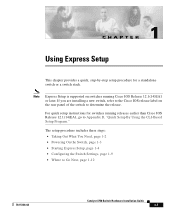
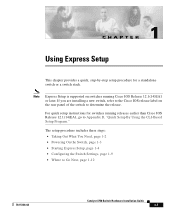
...; Starting Express Setup, page 1-4 • Configuring the Switch Settings, page 1-9 • Where to Go Next, page 1-12
78-15136-02
Catalyst 3750 Switch Hardware Installation Guide
1-1
CH A P T E R
1
Using Express Setup
This chapter provides a quick, step-by-step setup procedure for switches running Cisco IOS Release 12.1(14)EA1 or later. Note Express Setup is supported on the rear...
Hardware Installation Guide - Page 33


...-15136-02
Catalyst 3750 Switch Hardware Installation Guide
1-5
Step 4
Connect the Ethernet cable (not included) to a 10/100 Ethernet port or small form-factor pluggable (SFP) module port on page 4-2. Press and hold the Mode button, as shown in Figure 1-4, until the four LEDs above the Mode button turn green.
Figure 1-4 Starting Express Setup
SYST RPS...
Hardware Installation Guide - Page 42
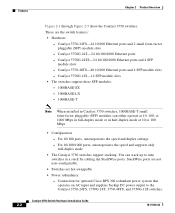
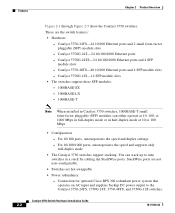
...-48TS, and 3750G-12S switches. StackWise ports are not user-configurable.
• Switches are the switch features: • Hardware
- Catalyst 3750 Switch Hardware Installation Guide
2-2
78-15136-02 Catalyst 3750-24TS-24 10/100 Ethernet ports and 2 small form-factor pluggable (SFP) module slots
- Catalyst 3750G-24TS-24 10/100/1000 Ethernet ports and 4 SFP
module slots...
Hardware Installation Guide - Page 55
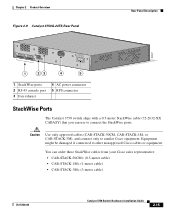
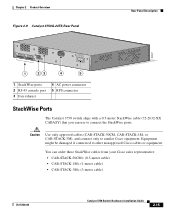
...power connector 5 RPS connector
StackWise Ports
The Catalyst 3750 switch ships with a 0.5-meter StackWise cable (72-2632-XX CABASY) that you can order these StackWise cables from your Cisco sales representative: • CAB-STACK-50CM= (0.5-meter cable) • CAB-STACK-1M= (1-meter cable) • CAB-STACK-3M= (3-meter cable)
78-15136-02
Catalyst 3750 Switch Hardware Installation Guide
2-15...
Hardware Installation Guide - Page 111


Refer to ensure that came with your SNMP application for troubleshooting problems: • Understanding POST Results, page 4-1 • Clearing the Switch IP Address and Configuration, page 4-2 • Replacing a Failed Stack Member, page 4-7
Understanding POST Results
As the switch powers on Cisco.com, or the documentation that the switch functions properly. This chapter describes ...
Hardware Installation Guide - Page 143


... platforms, follow the instructions in the README_FIRST.txt file to access and run the Java-based CMS: • Java plug-in 1.4 • Java plug-in 1.3.1 These Java plug-ins are supported both in .
78-15136-02
Catalyst 3750 Switch Hardware Installation Guide
C-7 Service Pack 1 or higher is required for CMS. Do not install more than one.
Appendix...
Hardware Installation Guide - Page 145
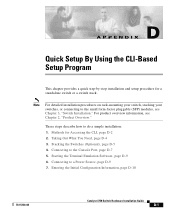
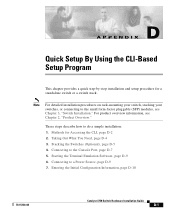
...What You Need, page D-4 3. These steps describe how to the small form-factor pluggable (SFP) modules, see Chapter 2, "Product Overview." Connecting to a Power Source, page D-9 7. Entering the Initial Configuration Information, page D-10
78-15136-02
Catalyst 3750 Switch Hardware Installation Guide
D-1
Starting the Terminal Emulation Software, page D-9 6. Stacking the Switches (Optional...
Hardware Installation Guide - Page 192


... procedures 3-44 to 3-48 connectivity problems, solving 4-3 connectors and cables
10/100/1000 ports B-1 to B-2 10/100 ports B-3 to B-4 console port B-6 to B-11 power (AC and RPS) 2-16 SC connectors B-5 SFP module ports B-5 See also cables console port connecting to 3-8, D-7 connectors and cables B-6 to B-11 described 2-17
IN-2
Catalyst 3750 Switch Hardware Installation Guide
78-15136-02
Cisco 3750E 48PD Reviews
Do you have an experience with the Cisco 3750E 48PD that you would like to share?
Earn 750 points for your review!
We have not received any reviews for Cisco yet.
Earn 750 points for your review!
