Cisco 3750G 24PS - Catalyst Switch - Stackable Support and Manuals
Get Help and Manuals for this Cisco item
This item is in your list!

View All Support Options Below
Free Cisco 3750G 24PS manuals!
Problems with Cisco 3750G 24PS?
Ask a Question
Free Cisco 3750G 24PS manuals!
Problems with Cisco 3750G 24PS?
Ask a Question
Cisco 3750G 24PS Videos
Popular Cisco 3750G 24PS Manual Pages
Hardware Installation Guide - Page 8
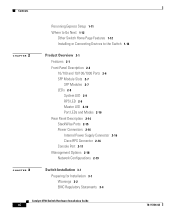
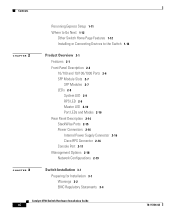
...LED 2-10 Port LEDs and Modes 2-10 Rear Panel Description 2-14 StackWise Ports 2-15 Power Connectors 2-16 Internal Power Supply Connector 2-16 Cisco RPS Connector 2-16 Console Port 2-17 Management Options 2-18 Network Configurations 2-19
Switch Installation 3-1 Preparing for Installation 3-1 Warnings 3-2 EMC Regulatory Statements 3-4
Catalyst 3750 Switch Hardware Installation Guide
vi
78-15136-02
Hardware Installation Guide - Page 11


...) D-2 Accessing the CLI Through the Console Port D-3 Taking Out What You Need D-4 Stacking the Switches (Optional) D-5 Connecting to the Console Port D-7 Starting the Terminal Emulation Software D-9 Connecting to a Power Source D-9 Entering the Initial Configuration Information D-10 IP Settings D-10 Completing the Setup Program D-11
78-15136-02
Catalyst 3750 Switch Hardware Installation Guide
ix
Hardware Installation Guide - Page 12
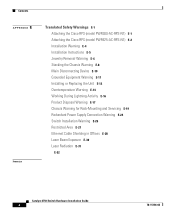
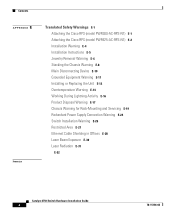
... Warning E-14 Working During Lightning Activity E-16 Product Disposal Warning E-17 Chassis Warning for Rack-Mounting and Servicing E-19 Redundant Power Supply Connection Warning E-24 Switch Installation Warning E-25 Restricted Area E-27 Ethernet Cable Shielding in Offices E-28 Laser Beam Exposure E-30 Laser Radiation E-31
E-32
Catalyst 3750 Switch Hardware Installation Guide
x
78-15136-02
Hardware Installation Guide - Page 14
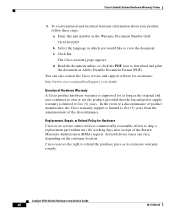
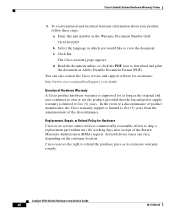
... announcement of the discontinuance. Actual delivery times can also contact the Cisco service and support website for assistance: http://www.cisco.com/public/Support_root.shtml. Catalyst 3750 Switch Hardware Installation Guide
xii
78-15136-02 Select the language in which you would like to refund the purchase price as the original end user continues to own or use commercially reasonable...
Hardware Installation Guide - Page 49
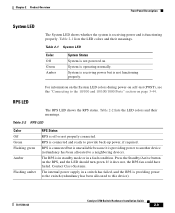
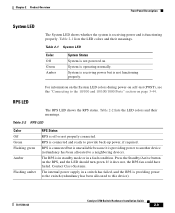
... LED
The System LED shows whether the system is receiving power and is in standby mode or in a switch has failed, and the RPS is providing power to the switch (redundancy has been allocated to this device).
78-15136-02
Catalyst 3750 Switch Hardware Installation Guide
2-9
RPS is not powered on. If it is not functioning properly.
Table 2-1 lists the...
Hardware Installation Guide - Page 54
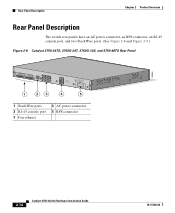
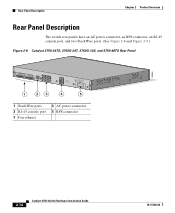
... 2-8 and Figure 2-9.)
Figure 2-8 Catalyst 3750-24TS, 3750G-24T, 3750G-12S, and 3750-48TS Rear Panel
86548
STACK 1
STACK 2
CONSOLE
1.6A-100R>09A-A2T0,IN05GV0-~60 HZ
[email protected]
1
23
4
5
1 StackWise ports 2 RJ-45 console port 3 Fan exhaust
4 AC power connector 5 RPS connector
2-14
Catalyst 3750 Switch Hardware Installation Guide
78-15136-02
Hardware Installation Guide - Page 56
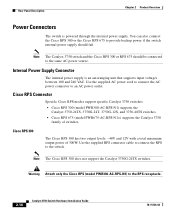
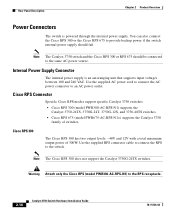
... power connector to the RPS receptacle.
2-16
Catalyst 3750 Switch Hardware Installation Guide
78-15136-02
Note The Catalyst 3750 switch and the Cisco RPS 300 or RPS 675 should fail. Cisco RPS Connector
Specific Cisco RPS modes support specific Catalyst 3750 switches: • Cisco RPS 300 (model PWR300-AC-RPS-N1) supports the
Catalyst 3750-24TS, 3750G-24T, 3750G-12S, and 3750-48TS switches...
Hardware Installation Guide - Page 57
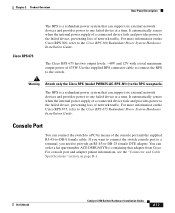
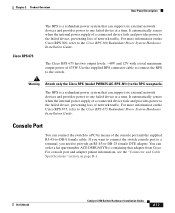
... Overview
Rear Panel Description
Cisco RPS 675
The RPS is a redundant power system that adapter from Cisco. For more information on page B-1.
78-15136-02
Catalyst 3750 Switch Hardware Installation Guide
2-17
It automatically senses when the internal power supply of a connected device fails and provides power to -DB-9 female cable. If you want to connect the switch console port to...
Hardware Installation Guide - Page 68
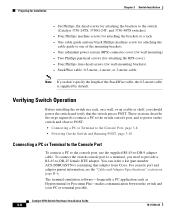
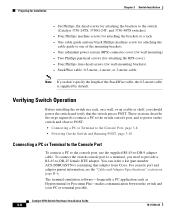
... brackets) -
Catalyst 3750 Switch Hardware Installation Guide
3-8
78-15136-02 StackWise cable: 0.5-meter, 1-meter, or 3-meter cable. To connect the switch console port to a terminal, you need to provide a RJ-45-to one of the StackWise cable, the 0.5-meter cable is supplied by default. For console port and adapter pinout information, see the "Cable and Adapter Specifications" section...
Hardware Installation Guide - Page 71


... each port LED turns off as described in the "Installing the Switch" section on a stack master switch.
If POST fails, see Chapter 4, "Troubleshooting," to determine a course of the power cord to the RPS receptacle
If you are installing the Catalyst 3750-24TS, 3750G-24T, 3750G-12S, or 3750-48TS switches, you can use the Cisco RPS 675. As POST continues, the System LED...
Hardware Installation Guide - Page 72


... that there is supplied by default. For switch dimensions, go to stack the switches. The "Recommended Cabling Configurations" section on page 3-15 provides examples of recommended configurations.
• Access to the switch software configuration guide.
3-12
Catalyst 3750 Switch Hardware Installation Guide
78-15136-02 The Catalyst 3750-24TS, 3750G-24TS, and 3750-48TS switches are the...
Hardware Installation Guide - Page 95


...; Power on page 3-13.
78-15136-02
Catalyst 3750 Switch Hardware Installation Guide
3-35 See the "Connecting StackWise Cable to complete the installation, run the setup program, and access the switch:
• (Optional) Connect the switches in the stacks. Chapter 3 Switch Installation
Figure 3-33 Mounting the Switch on a Wall
Installing the Switch
Catalyst 3750 SERIES
24X
23X
24...
Hardware Installation Guide - Page 111


..., page 4-2 • Replacing a Failed Stack Member, page 4-7
Understanding POST Results
As the switch powers on, it begins POST, a series of the switch LEDs, see the "LEDs" section on self-test (POST), port-connectivity problems, and overall switch performance. This chapter describes these topics for 2 seconds.
78-15136-02
Catalyst 3750 Switch Hardware Installation Guide
4-1 For a full...
Hardware Installation Guide - Page 143


...: http://www.cisco.com/pcgi-bin/tablebuild.pl/java
Note Only one . On Solaris platforms, follow the instructions in the README_FIRST.txt file to access and run the Java-based CMS: • Java plug-in 1.4 • Java plug-in 1.3.1 These Java plug-ins are supported both in .
78-15136-02
Catalyst 3750 Switch Hardware Installation Guide
C-7 Supported Java Plug...
Hardware Installation Guide - Page 195


... 2-16 procedures connection 3-44 to 3-48 installation 3-17 to 3-36 product disposal warning E-17 publications, related xxi
Q
qualified personnel warning E-4
R
rack-mounting 3-18 to 3-36 rear panel
clearance 3-6 description 2-14 to 2-17 redundant power supply See RPS regulatory statements, EMC 3-4 removing SFP modules 3-43 to 3-44
78-15136-02
Catalyst 3750 Switch Hardware Installation Guide
IN-5
Cisco 3750G 24PS Reviews
Do you have an experience with the Cisco 3750G 24PS that you would like to share?
Earn 750 points for your review!
We have not received any reviews for Cisco yet.
Earn 750 points for your review!

