Cisco 3750-24PS - Catalyst Switch - Stackable Support and Manuals
Get Help and Manuals for this Cisco item
This item is in your list!

View All Support Options Below
Free Cisco 3750-24PS manuals!
Problems with Cisco 3750-24PS?
Ask a Question
Free Cisco 3750-24PS manuals!
Problems with Cisco 3750-24PS?
Ask a Question
Popular Cisco 3750-24PS Manual Pages
Hardware Installation Guide - Page 11


...) D-2 Accessing the CLI Through the Console Port D-3 Taking Out What You Need D-4 Stacking the Switches (Optional) D-5 Connecting to the Console Port D-7 Starting the Terminal Emulation Software D-9 Connecting to a Power Source D-9 Entering the Initial Configuration Information D-10 IP Settings D-10 Completing the Setup Program D-11
78-15136-02
Catalyst 3750 Switch Hardware Installation Guide
ix
Hardware Installation Guide - Page 50
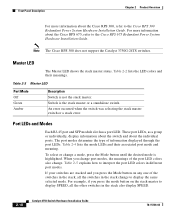
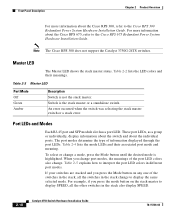
... Cisco RPS 300 does not support the Catalyst 3750G-24TS switches. Master LED
The Master LED shows the stack master status.
To select or change . Table 2-5 explains how to interpret the port LED colors in the stack also display SPEED.
2-10
Catalyst 3750 Switch Hardware Installation Guide
78-15136-02
Table 2-3 Master LED
Port Mode Off Green Amber
Description Switch is the stack master...
Hardware Installation Guide - Page 52


... are amber when the ports are down:
• SFP port LEDs 1 and 2 on the Catalyst 3750-24TS switch show the position of a switch in a stack. Front Panel Description
Chapter 2 Product Overview
Table 2-5 Meaning of LED Colors in Different Modes on the Switch (continued)
Port Mode
LED Color
Meaning
SPEED
10/100 and 10/100/1000 ports
Off...
Hardware Installation Guide - Page 53


... 22 21 22
23 24 23 24 23 24
25 26 27 28...Stack member 8 2 Stack member 3
3 Stack member 4
78-15136-02
Catalyst 3750 Switch Hardware Installation Guide
2-13 Chapter 2 Product Overview
Front Panel Description
• SFP port LEDs 3 and 4 on the Catalyst 3750-48TS switch show the status for StackWise ports 1 and 2, respectively.
• SFP port LEDs 27 and 28 on the Catalyst 3750G-24TS switch...
Hardware Installation Guide - Page 56
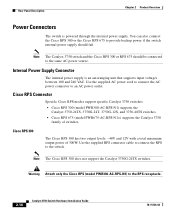
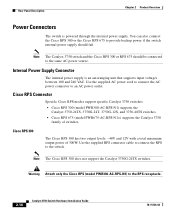
...support specific Catalyst 3750 switches: • Cisco RPS 300 (model PWR300-AC-RPS-N1) supports the
Catalyst 3750-24TS, 3750G-24T, 3750G-12S, and 3750-48TS switches. • Cisco RPS 675 (model PWR675-AC-RPS-N1=) supports the Catalyst 3750
family of 300W.
Use the supplied AC power cord to connect the AC power connector to the RPS receptacle.
2-16
Catalyst 3750 Switch Hardware Installation...
Hardware Installation Guide - Page 58


... (SNMP) platform. and port-level settings. You can access the CLI either by using Telnet from the CLI. Refer to the Catalyst 3750 Switch Command Reference on Cisco IOS software and is enhanced to the switch software configuration guide on the switch, and no additional installation is required. Refer to support desktop-switching features. Management Options
Chapter 2 Product...
Hardware Installation Guide - Page 72


...• For concepts and procedures to manage switch stacks, refer to the switch software configuration guide.
3-12
Catalyst 3750 Switch Hardware Installation Guide
78-15136-02 The Catalyst 3750-24TS, 3750G-24TS, and 3750-48TS switches are the same depth, and the Catalyst 3750G-12S and 3750G-24T switches are planning to stack the switches. Make sure that there is supplied by default...
Hardware Installation Guide - Page 74


...Example of Catalyst 3750 switches with switch 1 and switch 3 being stack masters.
3-14
Catalyst 3750 Switch Hardware Installation Guide
78-15136-02 therefore, this stack partitions into two stacks with failover conditions. Figure 3-2 shows an example of a stack of Catalyst 3750 switches with Half Bandwidth Connections
86823
A
B
Figure 3-4 and Figure 3-5 show the stack bandwidth and...
Hardware Installation Guide - Page 78


... the Catalyst 3750G-24TS switches, order part number RCKMNT-3550-1.5RU=. You can order a kit containing the 24-inch rack-mounting brackets and hardware from Cisco. For the Catalyst 3750-24TS, 3750G-24T, 3750G-12S, and 3750-48TS switches, order part number RCKMNT-1RU=.
3-18
Catalyst 3750 Switch Hardware Installation Guide
78-15136-02 To install the switch in a 19-inch or 24-inch rack (24-inch...
Hardware Installation Guide - Page 80


... how to attach each type bracket to the Catalyst 3750G-24TS Switch
The bracket orientation and the brackets that you use depend on whether you are attaching the brackets for 24-inch racks, use part number 700-11523-XX; Figure 3-12 Removing Screws from the 3750G-24TS Switch
86820
23 24 23X
24X
Catalyst 3750 SERIES
25 26 27 28
Attaching Brackets...
Hardware Installation Guide - Page 84


...
23 24
23X
14X
24X
Catalyst 3750 SERIES
25 26 27 28
1 Phillips flat-head screws Figure 3-18 Attaching Brackets for 24-Inch Telco Racks
13 14 13X
15 16
17 18
19 20
21 22
23 24
23X
14X
24X
Catalyst 3750 SERIES
25 26 27 28
1 Phillips flat-head screws
Chapter 3 Switch Installation
1 1
86558
86559
3-24
Catalyst 3750 Switch Hardware Installation Guide
78...
Hardware Installation Guide - Page 111


... reference guide on page 2-8. The Speed and the Stack LEDs turn amber for troubleshooting problems: • Understanding POST Results, page 4-1 • Clearing the Switch IP Address and Configuration, page 4-2 • Replacing a Failed Stack Member, page 4-7
Understanding POST Results
As the switch powers on, it begins POST, a series of the switch LEDs, see the "LEDs" section on Cisco.com...
Hardware Installation Guide - Page 120


...Specifications
Table A-1 Specifications for the Catalyst 3750G-12S Switch (continued)
Environmental Ranges
Physical Dimensions
Weight
10 lb (4.55 kg)
Dimensions (H x D x W) 1.73 x 12.83 x 17.5 in. (4.39 x 32.59 x 44.45 cm)
Table A-2 Specifications for the Catalyst 3750-24TS Switch...
+12V @8.5A
50W, 171 BTUs per hour 0.083 kVA
Catalyst 3750 Switch Hardware Installation Guide
A-2
78-15136-02
Hardware Installation Guide - Page 129


...instruments. Figure B-4 Copper SFP Module RJ-45 Connector
Pin
Label
12345678
1
TP0+
2
TP0-
3
TP1+
4
TP2+
5
TP2-
6
TP1-
7
TP3+
8
TP3-
60915
78-15136-02
Catalyst 3750 Switch Hardware Installation Guide
B-5 Appendix B Connector and Cable Specifications
Connector Specifications
SFP Module Ports
The Catalyst 3750 switch uses SFP modules for a list of supported SFP modules.
Hardware Installation Guide - Page 143


... the OS and Motif library patch 103461-24
Not supported
1.
On Solaris platforms, follow the instructions in the README_FIRST.txt file to access and run the Java-based CMS: • Java plug-in 1.4 • Java plug-in 1.3.1 These Java plug-ins are supported both in .
78-15136-02
Catalyst 3750 Switch Hardware Installation Guide
C-7 Netscape Communicator version 6.0 is not...
Cisco 3750-24PS Reviews
Do you have an experience with the Cisco 3750-24PS that you would like to share?
Earn 750 points for your review!
We have not received any reviews for Cisco yet.
Earn 750 points for your review!
