Cisco 2960 8TC - Catalyst Switch Support and Manuals
Get Help and Manuals for this Cisco item
This item is in your list!

View All Support Options Below
Free Cisco 2960 8TC manuals!
Problems with Cisco 2960 8TC?
Ask a Question
Free Cisco 2960 8TC manuals!
Problems with Cisco 2960 8TC?
Ask a Question
Cisco 2960 8TC Videos
Popular Cisco 2960 8TC Manual Pages
Hardware Installation Guide - Page 2
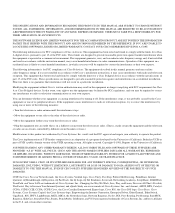
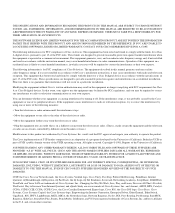
... requirements for a Class B digital device in accordance with Cisco's installation instructions, it is for FCC compliance of Cisco Systems, Inc.; However, there is operated in a residential area is an adaptation of a program developed by the University of California, Berkeley (UCB) as part of UCB's public domain version of Cisco Systems, Inc.;
All rights reserved.
CCIP, the...
Hardware Installation Guide - Page 19
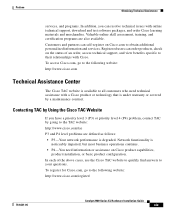
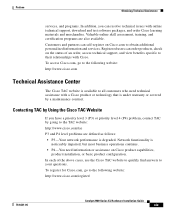
... degraded. In each of an order, access technical support, and view benefits specific to your questions. Registered users can order products, check on the status of the above cases, use the Cisco TAC website to quickly find answers to their relationships with Cisco. Preface
Obtaining Technical Assistance
services, and programs. In addition, you have a priority...
Hardware Installation Guide - Page 26
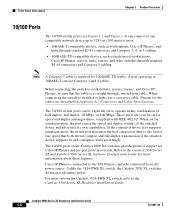
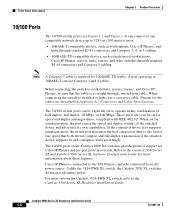
... Series XL Hardware Installation Guide. Refer to the Catalyst 2900 Series XL and Catalyst 3500 Series XL Software Configuration Guide for more info on the Catalyst 2900 XL switches provide protocol support for speed and duplex autonegotiation, compliant with IEEE 802.3U. Cisco IP Phones-connected to the 10/100 port-must be set for the...
Hardware Installation Guide - Page 28
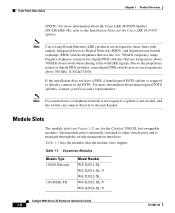
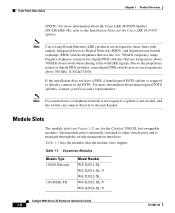
.... Table 1-1 Expansion Modules
Module Type 10/100 Ethernet
100 BASE-FX
Model Number WS-X2914-XL WS-X2914-XL-V WS-X2922-XL WS-X2922-XL-V WS-X2924-XL-V
Catalyst 2900 Series XL Hardware Installation Guide
1-8
78-6461-04
For more information about homologated POTS splitters, contact your Cisco sales representative. Table 1-1 lists the modules that use the 0 to digital PBX...
Hardware Installation Guide - Page 17


...
12X 14X
1
2
24X
1
2
3
1 10/100 PoE ports 3 10/100/1000 uplink ports 2 10/100 ports
Figure 1-11
Catalyst 2960-24TT-L Switch Front Panel
204607
SYST RPS STAT DUPLX SPEED
MODE
1
2
1 10/100 ports 2 10/100/1000 uplink ports
OL-7075-09
Catalyst 2960 Switch Hardware Installation Guide
1-7 Figure 1-8
Catalyst 2960-24TC-L Switch Front Panel
204606
SYST...
Hardware Installation Guide - Page 22
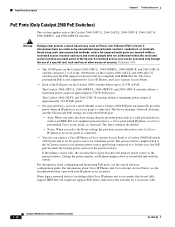
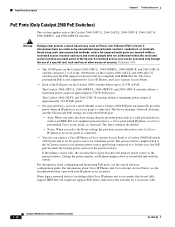
... source as an IEEE 802.3af-compliant powered device, a Cisco prestandard IP phone, or a Cisco prestandard Cisco access point, is the default.
-
The Auto setting is connected. Statement 1072
• The 10/100 ports on the Catalyst 2960-24LT-L and 2960-24LC-S switches provide PoE support for each 10/100 PoE port:
- Auto: When you can be accessed only...
Hardware Installation Guide - Page 36


... from dust and foreign conductive material (such as fans and blowers. Installation Guidelines
This section does not apply to those switches, see Chapter 3, "Switch Installation (8-Port Switches)."
Statement 1072
Warning No user-serviceable parts inside the chassis, which lists the cable specifications for
1000BASE-X and 100BASE-X SFP modules for acceptable working environments and...
Hardware Installation Guide - Page 46
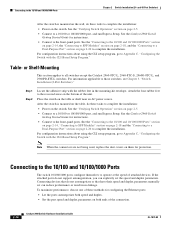
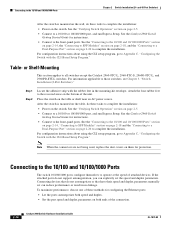
...manually set the speed and duplex parameters. or Shelf-Mounting
This section applies to a 10/100 or 10/100/1000 port, and run Express Setup. Place the switch on them for instructions.
• Connect to complete the installation. See the Catalyst 2960 Switch Getting Started Guide...do not support autonegotiation, you can explicitly set can reduce performance or result in the mounting-kit ...
Hardware Installation Guide - Page 48
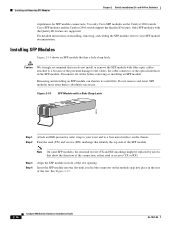
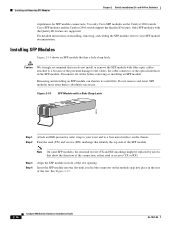
... 2-15.
2-16
Catalyst 2960 Switch Hardware Installation Guide
OL-7075-09 Use only Cisco SFP modules on the module snap into the slot until you do not install or remove the SFP module with fiber-optic cables attached to a bare metal surface on the chassis. Cisco SFP modules and the Catalyst 2960 switch support the Quality ID feature...
Hardware Installation Guide - Page 57
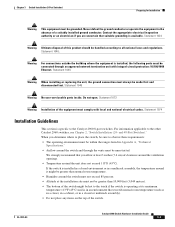
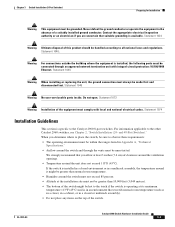
... 1046
Warning No user-serviceable parts inside. For information applicable to the other Catalyst 2960 switches, see Chapter 2, "Switch Installation (24-
Contact the appropriate electrical inspection authority or an electrician if you are uncertain that suitable grounding is specific to the Catalyst 2960 8-port switches. Statement 1074
Installation Guidelines
This section is available...
Hardware Installation Guide - Page 58
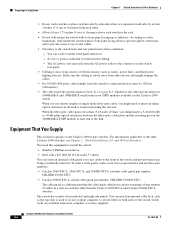
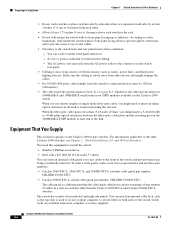
... receiver. Catalyst 2960 Switch Hardware Installation Guide
3-4
OL-7075-09
The switch has security slots in Table B-1 on the switch rear panel.
• Cabling is used to secure a laptop computer, to the switch front and rear panels meets these part numbers:
• Catalyst 2960-8TC-L, 2960-8TC-S, and 2960PD-8TT-L switches cable guard part number: CBLGRD-C2960-8TC=
• Catalyst...
Hardware Installation Guide - Page 73
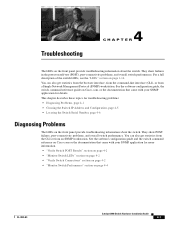
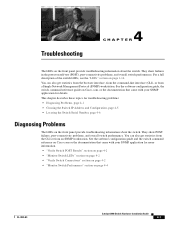
... and Configuration, page 4-5 • Locating the Switch Serial Number, page 4-6
Diagnosing Problems
The LEDs on the front panel provide troubleshooting information about the switch. They show failures in the power-on page 4-4
OL-7075-09
Catalyst 2960 Switch Hardware Installation Guide
4-1 Troubleshooting
4 C H A P T E R
The LEDs on page 1-14. You can also get statistics from...
Hardware Installation Guide - Page 76
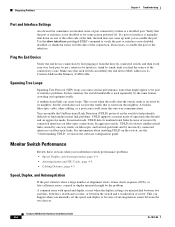
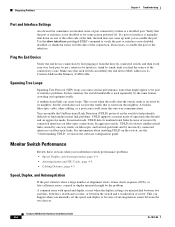
.... Catalyst 2960 Switch Hardware Installation Guide
4-4
OL-7075-09 If a port or interface is sent from the directly connected switch, and then work your way back port by port, interface by interface, trunk by incorrectly connected interfaces on fiber-optic and twisted-pair links and by trunk, until you find unidirectional link problems. UDLD supports...
Hardware Installation Guide - Page 77
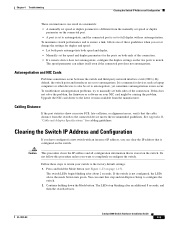
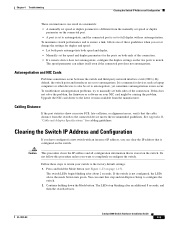
... issues occur. See Appendix B, "Cable and Adapter Specifications." You can adjust itself even if the connected port does not autonegotiate. It is stored on the switch. If this does not solve the problem, the firmware or software on your switch to the factory default settings: 1.
Upgrade the NIC card driver to the latest version available from the...
Hardware Installation Guide - Page 107


... 2-2, 3-2 lightning activity 2-2, 3-2 local and national electrical codes compliance 2-4, 3-3 more than one power supply 3-3 no user-serviceable parts 2-4 overheating prevention 2-2, 3-1 plug-socket combination 2-3 PoE 3-2 power supplies 2-3 prevent bodily injury 2-3, 2-6, 3-2, 3-15 product disposal 2-3, 3-3 rack-mounting 2-3, 2-6, 3-2, 3-15
Catalyst 2960 Switch Hardware Installation Guide
IN-5
Cisco 2960 8TC Reviews
Do you have an experience with the Cisco 2960 8TC that you would like to share?
Earn 750 points for your review!
We have not received any reviews for Cisco yet.
Earn 750 points for your review!

