Cisco 3560-48PS - Catalyst Switch Support and Manuals
Get Help and Manuals for this Cisco item
This item is in your list!

View All Support Options Below
Free Cisco 3560-48PS manuals!
Problems with Cisco 3560-48PS?
Ask a Question
Free Cisco 3560-48PS manuals!
Problems with Cisco 3560-48PS?
Ask a Question
Popular Cisco 3560-48PS Manual Pages
Installation Guide - Page 2
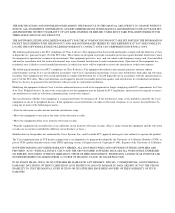
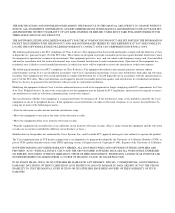
... not occur in accordance with Cisco's installation instructions, it off. All rights reserved. USERS MUST TAKE FULL RESPONSIBILITY FOR THEIR APPLICATION OF ANY PRODUCTS. The following measures:
• Turn the television or radio antenna until the interference stops.
• Move the equipment to this equipment in part 15 of California. This equipment has been tested and...
Installation Guide - Page 7


... Port 2-21 Connecting to a GigaStack GBIC Module Port 2-22 Connecting a PC or Terminal to the Console Port 2-23 Assigning Switch Information 2-24 Using the Setup Program 2-25 Using BOOTP 2-29 Default Configuration Settings 2-29 Where to Go Next 2-31
Troubleshooting 3-1 Understanding POST Results 3-2 Diagnosing Problems 3-3
Contents
78-6456-03
Catalyst 3500 Series XL Hardware Installation Guide...
Installation Guide - Page 8
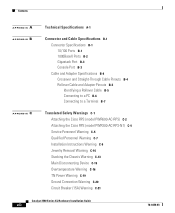
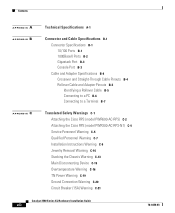
...AC-RPS) C-2 Attaching the Cisco RPS (model PWR300-AC-RPS-N1) C-4 Service Personnel Warning C-5 Qualified Personnel Warning C-7 Installation Instructions Warning C-9 Jewelry Removal Warning C-10 Stacking the Chassis Warning C-13 Main Disconnecting Device C-15 Overtemperature Warning C-16 TN Power Warning C-19 Ground Connection Warning C-20 Circuit Breaker (15A) Warning C-21
Catalyst 3500 Series XL...
Installation Guide - Page 20


... on the Cisco TAC website requires a Cisco.com user ID and password. You can send your comments. Cisco.com features the Cisco TAC website as an online starting point for troubleshooting and resolving technical issues with Cisco products and technologies. Accessing all customers, partners, resellers, and distributors who hold valid Cisco service contracts, the Cisco Technical Assistance...
Installation Guide - Page 22
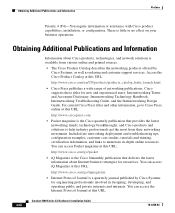
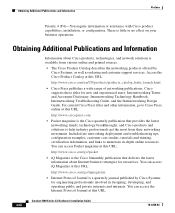
... services.
Obtaining Additional Publications and Information
Information about Cisco products, technologies, and network solutions is the Cisco quarterly publication that delivers the latest information about Internet business strategies for new and experienced users: Internetworking Terms and Acronyms Dictionary, Internetworking Technology Handbook, Internetworking Troubleshooting Guide...
Installation Guide - Page 25
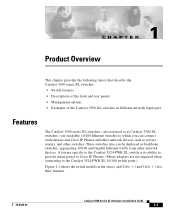
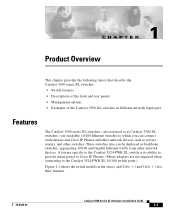
.../100 and Gigabit Ethernet traffic from other switches. A feature specific to the Catalyst 3524-PWR XL switch is its ability to provide inline power to Cisco IP Phones. (Phone adapters are not required when connecting to the Catalyst 3524-PWR XL 10/100 switch ports.)
Figure 1-1 shows the switch models in different network topologies
Features
The Catalyst 3500 series XL switches-also referred to...
Installation Guide - Page 26
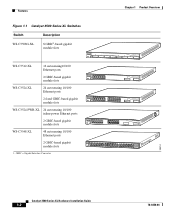
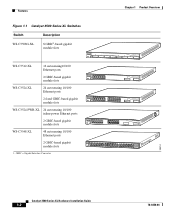
... 48X
30210
Catalyst 3500 Series XL Hardware Installation Guide
1-2
78-6456-04 Features
Chapter 1 Product Overview
Figure 1-1 Catalyst 3500 Series XL Switches
Switch
Description
WS-C3508G-XL
8 GBIC1-based gigabit module slots
1
SYSTEM
2
3
RPS
4
5
MODE
STATUS
UTIL
DUPLX
SPEED
6 7 8
WS-C3512-XL
12 autosensing10/100 Ethernet ports
2 GBIC-based gigabit module slots
WS-C3524-XL...
Installation Guide - Page 29
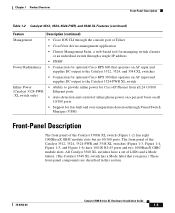
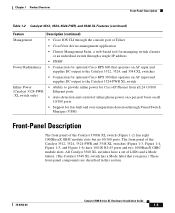
...-temperature detection through Visual Switch Manager (VSM)
Front-Panel Description
The front panel of inline phone power on a per-port basis on all 10/100 ports
• Support for optional Cisco RPS 300 that you press.) These front-panel components are described in this section.
78-6456-04
Catalyst 3500 Series XL Hardware Installation Guide
1-5 Chapter 1 Product Overview
Front...
Installation Guide - Page 31
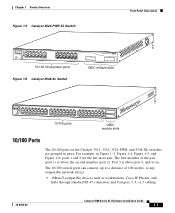
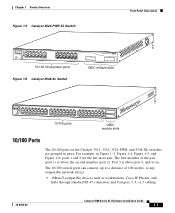
... Hardware Installation Guide
1-7
Chapter 1 Product Overview
Figure 1-5 Catalyst 3524-PWR XL Switch
Front-Panel Description
30291
12 1X
34
56
78
MODE
SYSTEM
RPS
STATUS
2X
DUPLX
SPEED
LINE PWR
9 10
11 12 11X
12X
13 14 13X
15 16
17 18
19 20
21 22
23 24 23X
14X 24X
10/100 inline-power ports
Figure 1-6 Catalyst...
Installation Guide - Page 32
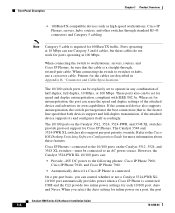
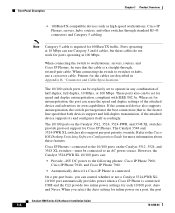
...and 4 cables, but these features. CMS and the CLI provide two inline power settings for Cisco IP Phones. When connecting the switch to operate in Appendix B, "Connector and Cable Specifications." These ports also can :
• Provide -48V DC power to the Cisco IOS Desktop Switching Software Configuration Guide for more information about these cables do not work for autonegotiation, the...
Installation Guide - Page 46
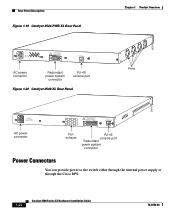
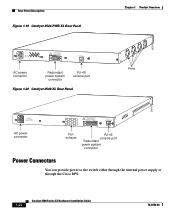
...-127/200-240V~ 1.6A/0.9A 50-60HZ
DC INPUTS FOR REMOTE POWER SUPPLY
SPECIFIED IN MANUAL +3.3V @17A, +12 @1.1A
CONSOLE
AC power connector
Fan exhaust
RJ-45 console port Redundant power system connector
Power Connectors
You can provide power to the switch either through the internal power supply or through the Cisco RPS.
1-22
Catalyst 3500 Series XL Hardware Installation Guide
78-6456-04
Installation Guide - Page 53


... users when needed. Servers are connected through one line.
78-6456-04
Catalyst 3500 Series XL Hardware Installation Guide
1-29 When the switch and server ports are connected directly to form a 1-Gbps network backbone. The Catalyst 3500 XL switches in this network are connected to the gigabit GBIC module ports on the same logical segment as Fast Ethernet or Gigabit Ethernet...
Installation Guide - Page 98
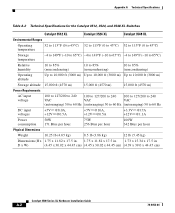
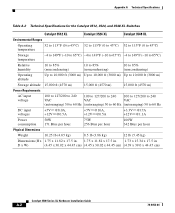
...Specifications
Table A-2 Technical Specifications for the Catalyst 3512, 3524, and 3548 XL Switches
Catalyst 3512 XL
Catalyst 3524 XL
Catalyst..., +12V @0.5A
+3.3V @17A +12V @1.1A
Power consumption
50W 171 Btus per hour
75W 256 Btus per hour...15.34 x 17.5 in
D x W)
(4.45 x 30.02 x 44.45 cm) (4.45 x 30.02 x 44.45 cm) (4.39 x 39.0 x 44.45 cm)
Catalyst 3500 Series XL Hardware Installation Guide...
Installation Guide - Page 101
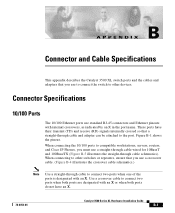
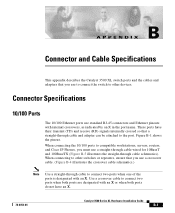
... to compatible workstations, servers, routers, and Cisco IP Phones, you must use standard RJ-45 connectors and Ethernet pinouts with internal crossovers, as indicated by an X in the port name. These ports have an X.
78-6456-04
Catalyst 3500 Series XL Hardware Installation Guide
B-1 Connector Specifications
10/100 Ports
The 10/100 Ethernet ports use a straight-through cable wired for 10BaseT...
Installation Guide - Page 158


...2-31 setup program 2-25 to 2-28 shelf-mounting 2-17 shock hazard warning C-41 slots
See ports 1-9 SNMP network management platforms 1-3, 1-25 software by model 1-2 software switch management 1-24 specifications A-1 stacking the chassis warning C-13 standard edition software, switches running 1-2 startup
powering on 2-17
straight-through cable pinouts B-4 SunNet Manager 1-25 supply circuit warning...
Cisco 3560-48PS Reviews
Do you have an experience with the Cisco 3560-48PS that you would like to share?
Earn 750 points for your review!
We have not received any reviews for Cisco yet.
Earn 750 points for your review!
