Cisco 3560G-48PS - Catalyst Switch Support and Manuals
Get Help and Manuals for this Cisco item
This item is in your list!

View All Support Options Below
Free Cisco 3560G-48PS manuals!
Problems with Cisco 3560G-48PS?
Ask a Question
Free Cisco 3560G-48PS manuals!
Problems with Cisco 3560G-48PS?
Ask a Question
Popular Cisco 3560G-48PS Manual Pages
Installation Guide - Page 2
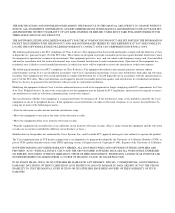
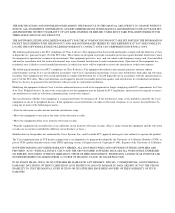
... OR LIMITED WARRANTY, CONTACT YOUR CISCO REPRESENTATIVE FOR A COPY. Modifying the equipment without Cisco's written authorization may cause harmful interference to comply with Cisco's installation instructions, it off. You can radiate radio-frequency energy and, if not installed and used in accordance with the instruction manual, may result in a particular installation.
In that...
Installation Guide - Page 3


... Study are service marks of their respective owners. The use of Cisco Systems, Inc.; CCIP, CCSP, the Cisco Arrow logo, the Cisco Powered Network mark, Cisco Unity, Follow Me Browsing, FormShare, and StackWise are trademarks of the word partner does not imply a partnership relationship between Cisco and any other company. (0304R)
Catalyst 3500 Series XL Hardware Installation Guide Copyright...
Installation Guide - Page 7


... 2-21 Connecting to a GigaStack GBIC Module Port 2-22 Connecting a PC or Terminal to the Console Port 2-23 Assigning Switch Information 2-24 Using the Setup Program 2-25 Using BOOTP 2-29 Default Configuration Settings 2-29 Where to Go Next 2-31
Troubleshooting 3-1 Understanding POST Results 3-2 Diagnosing Problems 3-3
Contents
78-6456-03
Catalyst 3500 Series XL Hardware Installation Guide
vii
Installation Guide - Page 8
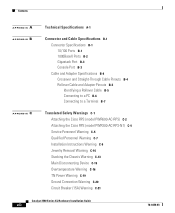
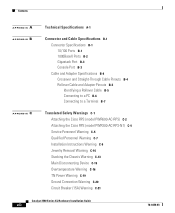
... (model PWR300-AC-RPS-N1) C-4 Service Personnel Warning C-5 Qualified Personnel Warning C-7 Installation Instructions Warning C-9 Jewelry Removal Warning C-10 Stacking the Chassis Warning C-13 Main Disconnecting Device C-15 Overtemperature Warning C-16 TN Power Warning C-19 Ground Connection Warning C-20 Circuit Breaker (15A) Warning C-21
Catalyst 3500 Series XL Hardware Installation Guide
viii...
Installation Guide - Page 12
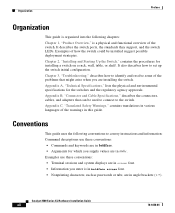
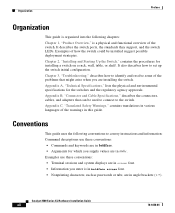
...contains translations in various languages of the switch. Catalyst 3500 Series XL Hardware Installation Guide
xii
78-6456-04 Appendix A, "Technical Specifications," lists the physical and environmental specifications for installing a switch on a rack, wall, table, or shelf.
Examples of the problems that can be installed suggest possible deployment strategies. It also describes...
Installation Guide - Page 18


... information from Cisco Systems.
Cisco.com
You can access the most current Cisco documentation on each window.
• Release Notes for the Catalyst 2900 Series XL and Catalyst 3500 Series XL Cisco IOS Release 12.0(5)XU
• Catalyst GigaStack Gigabit Interface Converter Hardware Installation Guide
• Release Notes for using a Web browser to change configuration settings and to...
Installation Guide - Page 20


... who hold valid Cisco service contracts, the Cisco Technical Assistance Center (TAC) provides 24-hour, award-winning technical support services, online and over the phone. If you have a valid service contract but do
Catalyst 3500 Series XL Hardware Installation Guide
xx
78-6456-04 Cisco.com features the Cisco TAC website as an online starting point for troubleshooting and resolving technical...
Installation Guide - Page 22
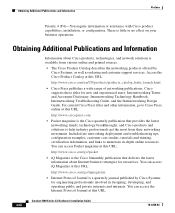
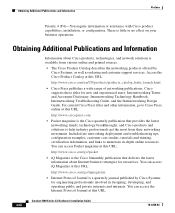
... Catalog at this URL:
xxii
Catalyst 3500 Series XL Hardware Installation Guide
78-6456-04 You can access Packet magazine at this URL:
http://www.cisco.com/go to numerous in designing, developing, and operating public and private internets and intranets. Included are networking deployment and troubleshooting tips, configuration examples, customer case studies, tutorials and...
Installation Guide - Page 29
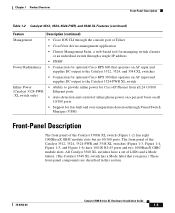
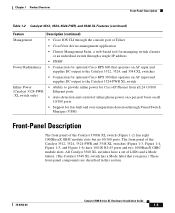
...-Panel Description
The front panel of inline phone power on a per-port basis on all 10/100 ports
• Support for optional Cisco RPS 300 that you press.) These front-panel components are described in this section.
78-6456-04
Catalyst 3500 Series XL Hardware Installation Guide
1-5 All Catalyst 3500 XL switches have 10/100 RJ-45...
Installation Guide - Page 32
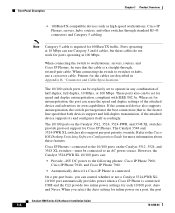
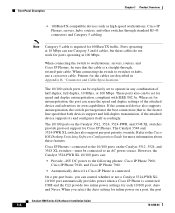
... -port basis, you select the Auto setting for inline power on the Catalyst 3512, 3524, 3524-PWR, and 3548 XL switches provide protocol support for ports operating at 100 Mbps. Ports operating at 10 Mbps can :
• Provide -48V DC power to the Cisco IOS Desktop Switching Software Configuration Guide for more information about these cables do...
Installation Guide - Page 33


... a GBIC module is connected to the Cisco IP Phone. The Auto setting is 1 meter. Using the required Cisco proprietary signaling and cabling, the maximum distance for redundant power. During the power transfer, the phone might reboot or reestablish link with your GBIC module for complete GBIC module information.
78-6456-04
Catalyst 3500 Series XL Hardware Installation Guide
1-9
Installation Guide - Page 39
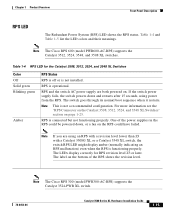
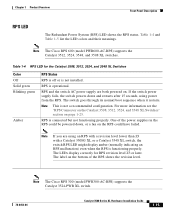
... and their meanings. Note The Cisco RPS 600 (model PWR600-AC-RPS) supports the Catalyst 3512, 3524, 3548, and 3508 XL switches.
Note The Cisco RPS 300 (model PWR300-AC-RPS) supports the Catalyst 3524-PWR XL switch.
78-6456-04
Catalyst 3500 Series XL Hardware Installation Guide
1-15
The label on the bottom of the power supplies in the RPS could have...
Installation Guide - Page 76
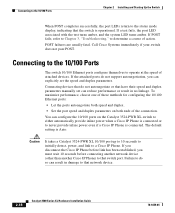
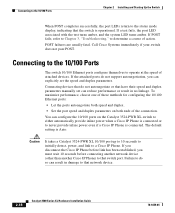
... 10/100 port up to 10 seconds to initially detect, power, and link to that network device.
2-18
Catalyst 3500 Series XL Hardware Installation Guide
78-6456-04 Call Cisco Systems immediately if your switch does not pass POST. If the attached ports do not support autonegotiation, you must wait 10 seconds before connecting another network...
Installation Guide - Page 99


... to 60 Hz
−48V @3A, +12V @6A 325W1 1100 Btus per hour
Physical Dimensions
Weight
10.25 lb (4.65 kg)
Dimensions (H x W x D) 1.75 x 11.82 x 17.5 in. (4.45 x 30.02 x 44.45 cm)
1. Appendix A Technical Specifications
Table A-3 Technical Specifications for the Catalyst 3524-PWR XL Switch
Environmental Ranges
Operating temperature
32 to 113°F (0 to 45...
Installation Guide - Page 155
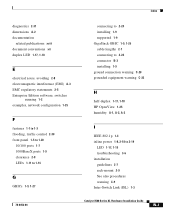
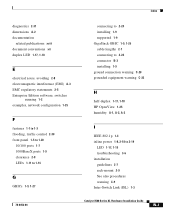
... B-3 installing 1-9 ground connection warning C-20 grounded equipment warning C-23
H
half-duplex 1-17, 1-18 HP OpenView 1-25 humidity A-1, A-2, A-3
I
IEEE 802.1p 1-3 inline power 1-8, 2-18 to 2-19
LED 1-17, 1-19 troubleshooting 3-6 installation guidelines 2-7 rack-mount 2-9 See also procedures warning C-9 Inter-Switch Link (ISL) 1-3
Catalyst 3500 Series XL Hardware Installation Guide
IN...
Cisco 3560G-48PS Reviews
Do you have an experience with the Cisco 3560G-48PS that you would like to share?
Earn 750 points for your review!
We have not received any reviews for Cisco yet.
Earn 750 points for your review!
