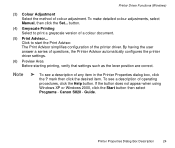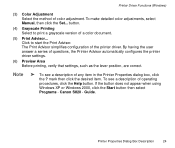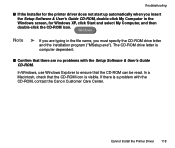Canon S820 - S 820 Color Inkjet Printer Support and Manuals
Get Help and Manuals for this Canon item

Most Recent Canon S820 Questions
Trying To Use This Printer.how Do I Download The Print Driver?
(Posted by stevendymant 11 years ago)
Why Won't My S820 Print Red Hues Any More? Thanks
(Posted by idbd 14 years ago)
Canon S820 Videos
Popular Canon S820 Manual Pages
Canon S820 Reviews
We have not received any reviews for Canon yet.