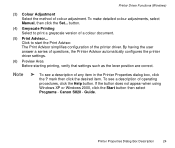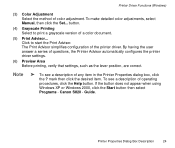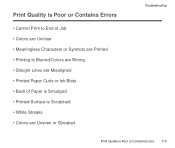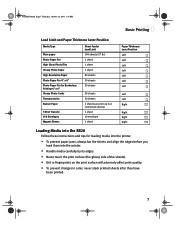Canon S820 Support Question
Find answers below for this question about Canon S820 - S 820 Color Inkjet Printer.Need a Canon S820 manual? We have 7 online manuals for this item!
Question posted by idbd on April 16th, 2010
Why Won't My S820 Print Red Hues Any More? Thanks
The person who posted this question about this Canon product did not include a detailed explanation. Please use the "Request More Information" button to the right if more details would help you to answer this question.
Current Answers
Related Canon S820 Manual Pages
Similar Questions
New Printerhead. Red Still Does Not Print Red.
(Posted by Clairesealy70 10 years ago)
I Have 2 Canon Ipf 8100 Plotters With Problem In Printing
hello, my brother and i have 2 ipf 8100 plotters. we both changed printheads recently. plotter 1 aft...
hello, my brother and i have 2 ipf 8100 plotters. we both changed printheads recently. plotter 1 aft...
(Posted by technofilmartgraphics 10 years ago)
Trying To Use This Printer.how Do I Download The Print Driver?
(Posted by stevendymant 11 years ago)
Can You Find Me A New Canon Print Head #qy600-73-000 For An Ip3600 Printer?
I need one deperately. I need to buy one in Canada so the shipping isn't too expensive. My clients a...
I need one deperately. I need to buy one in Canada so the shipping isn't too expensive. My clients a...
(Posted by mushtodo 12 years ago)
Why Is My Ipf9000s Printing Pink When The Colors Should Be Red Or Purple?
I am printing on vinyl and gloss papers, and the printer is printing pink for some reason. Is there ...
I am printing on vinyl and gloss papers, and the printer is printing pink for some reason. Is there ...
(Posted by mchase 14 years ago)