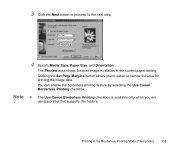Canon S820 Support Question
Find answers below for this question about Canon S820 - S 820 Color Inkjet Printer.Need a Canon S820 manual? We have 7 online manuals for this item!
Question posted by stevendymant on September 7th, 2012
Trying To Use This Printer.how Do I Download The Print Driver?
The person who posted this question about this Canon product did not include a detailed explanation. Please use the "Request More Information" button to the right if more details would help you to answer this question.
Current Answers
Related Canon S820 Manual Pages
Similar Questions
I Cannot Get Printer Information From My Ipf750 From The Print Driver
(Posted by sg1443 9 years ago)
What Menu Do You Use For Basic Printing
(Posted by lindaatroan 10 years ago)
Canon Ipf9000 Printer - Cannot Print Black Color
hello i have a canon ipf9000 printer . my problem is with the black matt color. it doesnt print blac...
hello i have a canon ipf9000 printer . my problem is with the black matt color. it doesnt print blac...
(Posted by fotomaniaserres 12 years ago)
Why Won't My S820 Print Red Hues Any More? Thanks
(Posted by idbd 14 years ago)
Why Is My Ipf9000s Printing Pink When The Colors Should Be Red Or Purple?
I am printing on vinyl and gloss papers, and the printer is printing pink for some reason. Is there ...
I am printing on vinyl and gloss papers, and the printer is printing pink for some reason. Is there ...
(Posted by mchase 14 years ago)