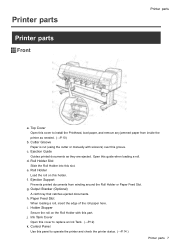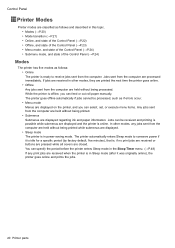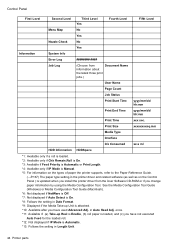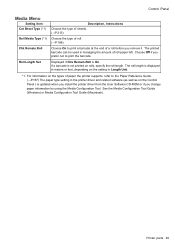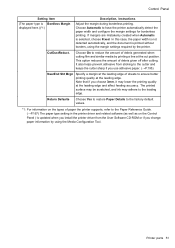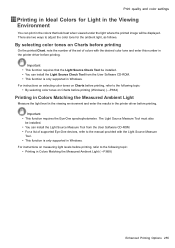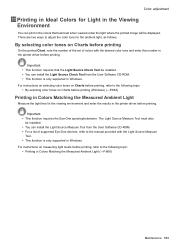Canon iPF9000S - imagePROGRAF Color Inkjet Printer Support and Manuals
Get Help and Manuals for this Canon item

View All Support Options Below
Free Canon iPF9000S manuals!
Problems with Canon iPF9000S?
Ask a Question
Free Canon iPF9000S manuals!
Problems with Canon iPF9000S?
Ask a Question
Most Recent Canon iPF9000S Questions
Why Is My Poster Coming Out Pink When All My Cartridges Are Full
(Posted by mannd 11 years ago)
Canon Ipf9000 Printer - Cannot Print Black Color
hello i have a canon ipf9000 printer . my problem is with the black matt color. it doesnt print blac...
hello i have a canon ipf9000 printer . my problem is with the black matt color. it doesnt print blac...
(Posted by fotomaniaserres 12 years ago)
Why Is My Ipf9000s Printing Pink When The Colors Should Be Red Or Purple?
I am printing on vinyl and gloss papers, and the printer is printing pink for some reason. Is there ...
I am printing on vinyl and gloss papers, and the printer is printing pink for some reason. Is there ...
(Posted by mchase 14 years ago)
Popular Canon iPF9000S Manual Pages
Canon iPF9000S Reviews
We have not received any reviews for Canon yet.