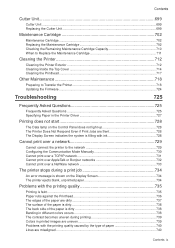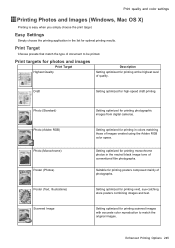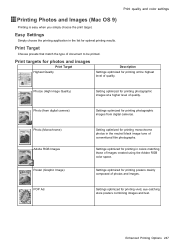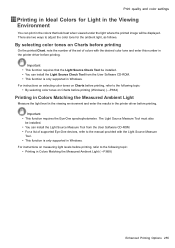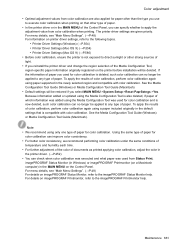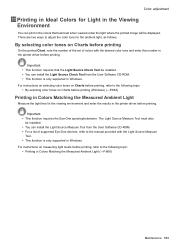Canon iPF9000S Support Question
Find answers below for this question about Canon iPF9000S - imagePROGRAF Color Inkjet Printer.Need a Canon iPF9000S manual? We have 3 online manuals for this item!
Question posted by fotomaniaserres on April 30th, 2012
Canon Ipf9000 Printer - Cannot Print Black Color
hello i have a canon ipf9000 printer . my problem is with the black matt color. it doesnt print black color. I have tried to print a black page and it doesnt print not even a dot of black color. i dont have any problem with the other colors. i have cleaned the printheads but the result is the same..no black color. can you help me ??? thank you
Current Answers
Related Canon iPF9000S Manual Pages
Similar Questions
Printer Problems
my printer is jammed and I cannot download the printer manuel
my printer is jammed and I cannot download the printer manuel
(Posted by wlbird06 11 years ago)
Printer Problem.
I have a Canon Pixma iP4200 printer that only prints off the top half of the page on an email that I...
I have a Canon Pixma iP4200 printer that only prints off the top half of the page on an email that I...
(Posted by frosty555 11 years ago)
Won't Print Yellow Or Magenta Even After Deep Cleaning
(Posted by laurieiballam 11 years ago)
Printer Problem Not Printing Pictures
The printer is abl eto print regular word docs but will not print picture splease advis ewht we can...
The printer is abl eto print regular word docs but will not print picture splease advis ewht we can...
(Posted by mciaccio 13 years ago)
Why Is My Ipf9000s Printing Pink When The Colors Should Be Red Or Purple?
I am printing on vinyl and gloss papers, and the printer is printing pink for some reason. Is there ...
I am printing on vinyl and gloss papers, and the printer is printing pink for some reason. Is there ...
(Posted by mchase 14 years ago)