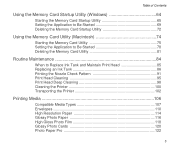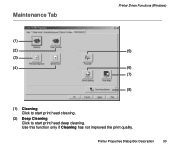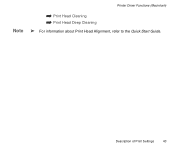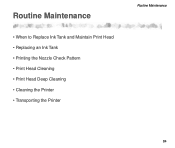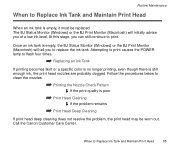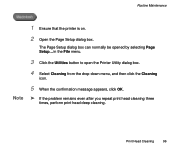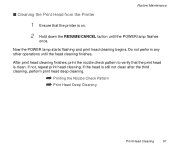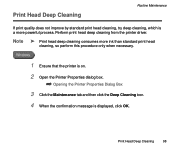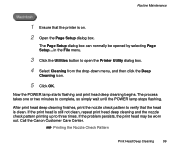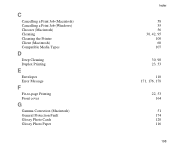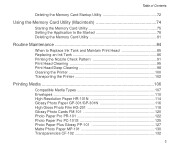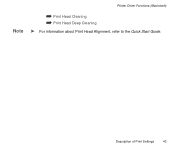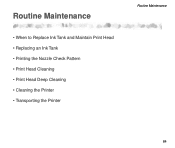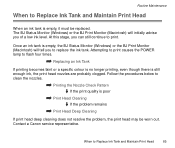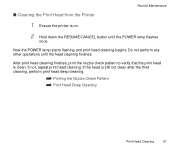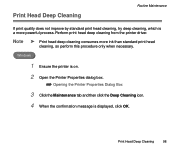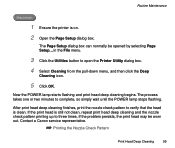Canon S830D Support Question
Find answers below for this question about Canon S830D - S Color Inkjet Printer.Need a Canon S830D manual? We have 8 online manuals for this item!
Question posted by laurieiballam on July 5th, 2012
Won't Print Yellow Or Magenta Even After Deep Cleaning
The person who posted this question about this Canon product did not include a detailed explanation. Please use the "Request More Information" button to the right if more details would help you to answer this question.
Current Answers
Related Canon S830D Manual Pages
Similar Questions
Printer Won't Print Using Magenta, Prints Yellow Instead., Have Changed Ink Cart
(Posted by lancedal 10 years ago)
New Driver For Mac Will Not Execute Head Deep Cleaning Or Print Head Alignment.
(Posted by keelfoot 10 years ago)
Can You Find Me A New Canon Print Head #qy600-73-000 For An Ip3600 Printer?
I need one deperately. I need to buy one in Canada so the shipping isn't too expensive. My clients a...
I need one deperately. I need to buy one in Canada so the shipping isn't too expensive. My clients a...
(Posted by mushtodo 12 years ago)
Wont Print Yellow
Cleaned and deep cleaned, aligned heads and still wont print yellow
Cleaned and deep cleaned, aligned heads and still wont print yellow
(Posted by johnfwagner 13 years ago)