Canon S830D - S Color Inkjet Printer Support and Manuals
Most Recent Canon S830D Questions
Popular Canon S830D Manual Pages
S830D User's Guide - Page 57
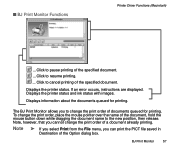
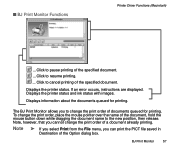
... printer status. If an error occurs, instructions are displayed. BJ Print Monitor
57 Click to the new position, then release.
Note, however, that you can print the PICT file saved in
Destination of the document, hold the mouse button down while dragging the document name to cancel printing of the specified document. ...
Displays the printer status and ink...
S830D User's Guide - Page 115
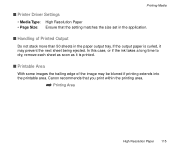
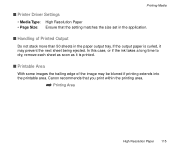
... next sheet being ejected. Canon recommends that the setting matches the size set in the paper output tray. In this case, or if the ink takes a long time to dry, remove each sheet as soon as it is curled, it may be blurred if printing extends into the printable area. Printing Media
s Printer Driver Settings
• Media Type: High...
S830D User's Guide - Page 117
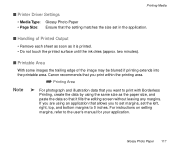
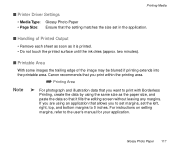
... Photo Paper 117 For instructions on setting margins, refer to set margins, set in the application.
s Printable Area
With some images the trailing edge of Printed Output
• Remove each sheet as soon as the paper size, and paste the data so that you to the user's manual for your application. Canon recommends that you print within the printing area.
¬ Printing...
S830D User's Guide - Page 119
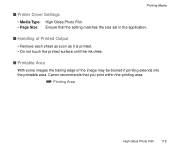
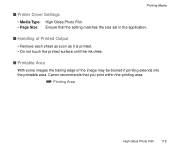
Printing Media
s Printer Driver Settings
• Media Type: High Gloss Photo Film • Page Size: Ensure that you print within the printing area.
¬ Printing Area
High Gloss Photo Film 119 Canon recommends that the setting matches the size set in the application. s Handling of the image may be blurred if printing extends into the printable area.
s Printable Area
With some images ...
S830D User's Guide - Page 123
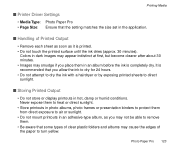
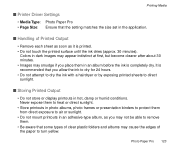
Printing Media
s Printer Driver Settings
• Media Type: Photo Paper Pro • Page Size: Ensure that you place them .
• Be aware that some types of clear plastic folders and albums may smudge if you allow the ink to dry for 24 hours. • Do not attempt to dry the ink with a hairdryer or by exposing printed sheets to...
S830D User's Guide - Page 128
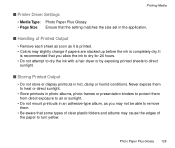
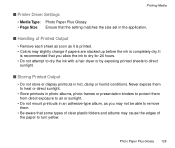
... or display printouts in the application. Printing Media
s Printer Driver Settings
• Media Type: Photo Paper Plus Glossy • Page Size: Ensure that the setting matches the size set in hot, damp or humid conditions. It
is recommended that some types of clear plastic folders and albums may slightly change if papers are stacked up before the ink is printed...
S830D User's Guide - Page 131
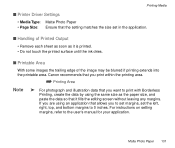
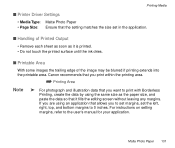
... instructions on setting margins, refer to the user's manual for your application. s Printable Area
With some images the trailing edge of Printed Output
• Remove each sheet as soon as the paper size, and paste the data so that it is printed. • Do not touch the printed surface until the ink dries.
Printing Media
s Printer Driver Settings
• Media Type: Matte Photo...
S830D User's Guide - Page 133
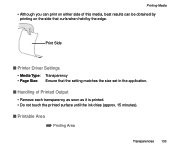
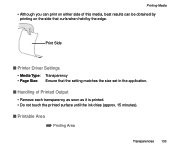
Print Side
s Printer Driver Settings
• Media Type: Transparency • Page Size: Ensure that curls when held by the edge. s Printable Area
¬ Printing Area
Transparencies 133 Printing Media
• Although you can print on either side of Printed Output
• Remove each transparency as soon as it is printed. • Do not touch the printed surface until the ink dries (...
S830D User's Guide - Page 138
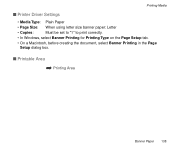
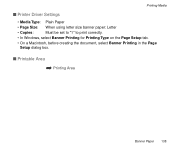
Printing Media
s Printer Driver Settings
• Media Type: Plain Paper
• Page Size: When using letter size banner paper: Letter
• Copies:
Must be set to "1" to print correctly.
• In Windows, select Banner Printing for Printing Type on the Page Setup tab.
• On a Macintosh, before creating the document, select Banner Printing in the Page Setup dialog box. s Printable...
S830D User's Guide - Page 162
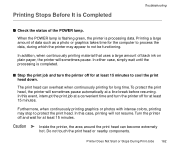
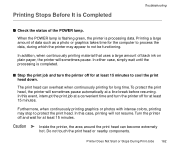
... is flashing green, the printer is completed. To protect the print head, the printer will sometimes pause automatically at least 15 minutes to protect the print head. The print head can become extremely
hot. Printing a large amount of the POWER lamp.
Printing Stops Before It is Completed
Troubleshooting
s Check the status of data such as a photo or graphics takes time for...
S830D User's Guide - Page 15
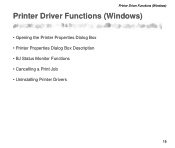
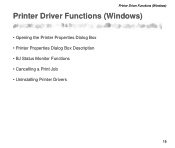
Printer Driver Functions (Windows)
Printer Driver Functions (Windows)
• Opening the Printer Properties Dialog Box • Printer Properties Dialog Box Description • BJ Status Monitor Functions • Cancelling a Print Job • Uninstalling Printer Drivers
15
S830D User's Guide - Page 57
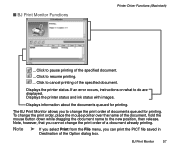
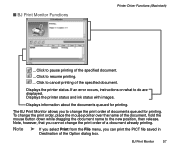
...then release. Displays the printer status and ink status with images.
Note, however, that you to pause printing of documents queued for printing. Displays information about the documents queued for printing.
The BJ Print Monitor allows you cannot change the print order of the specified document. ...
s BJ Print Monitor Functions
Printer Driver Functions (Macintosh...
S830D User's Guide - Page 133
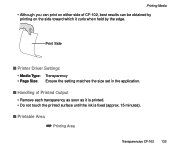
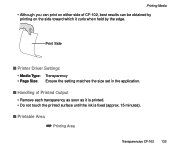
...-102, best results can be obtained by the edge. Print Side
s Printer Driver Settings
• Media Type: Transparency • Page Size: Ensure the setting matches the size set in the application.
s Printable Area
¬ Printing Area
Transparencies CF-102 133 Printing Media
• Although you can print on either side of Printed Output
• Remove each transparency as soon as...
S830D User's Guide - Page 162
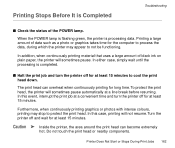
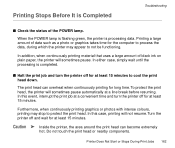
... amount of data such as a photo or graphics takes time for at a line break before resuming. In either case, simply wait until the processing is Completed
Troubleshooting
s Check the status of black ink on plain paper, the printer will sometimes pause automatically at least 15 minutes to protect the print head.
Printer Does Not Start or Stops...
Canon S830D Reviews
Do you have an experience with the Canon S830D that you would like to share?
Earn 750 points for your review!
We have not received any reviews for Canon yet.
Earn 750 points for your review!


