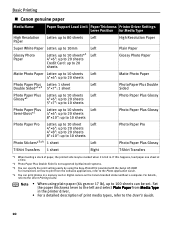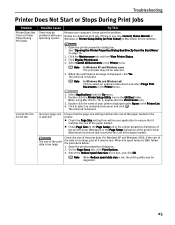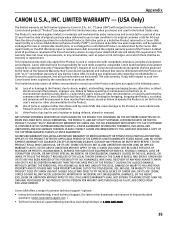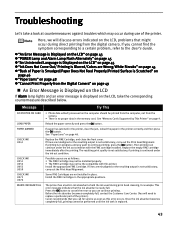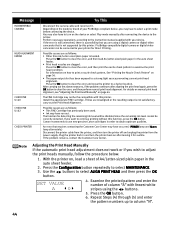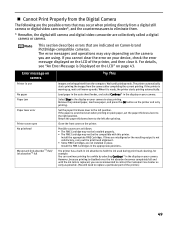Canon iP6310D - PIXMA Color Inkjet Printer Support and Manuals
Get Help and Manuals for this Canon item

View All Support Options Below
Free Canon iP6310D manuals!
Problems with Canon iP6310D?
Ask a Question
Free Canon iP6310D manuals!
Problems with Canon iP6310D?
Ask a Question
Most Recent Canon iP6310D Questions
Ip6310 Ink Absorber Pad Cleanup
How can I clean the full ink absorber pads in my Canon ip6310 inkjet printer?
How can I clean the full ink absorber pads in my Canon ip6310 inkjet printer?
(Posted by gmvischak 2 years ago)
Where Inside Of A Canon Pixma Ip6310d
Printer Is The Serial Number Located?
(Posted by tarheels719899 12 years ago)
Popular Canon iP6310D Manual Pages
Canon iP6310D Reviews
We have not received any reviews for Canon yet.