Canon N2000 - N 2000 Color Inkjet Printer Support and Manuals
Canon N2000 Videos
Popular Canon N2000 Manual Pages
User Guide - Page 10


... Offline 4-9 Performing Settings 4-9
Menu Settings Summary Tables 4-11 Setup Menu 4-11 Utility Menu 4-13 Media Set Menu 4-14
Chapter 5 Maintenance
Replacing Ink Tanks 5-2 When to Replace an Ink Tank 5-2 Replacing an Ink Tank 5-3
Cleaning the Printer 5-8 Replacing the Printhead 5-10
How to Replace the Printhead 5-10
Chapter 6 Troubleshooting
Having a problem 6-2 Printer not Operating...
User Guide - Page 16


Pull down to open then install the printhead. (ÆSetup Guide)
b Printhead lock cover Protects the printhead. This important part is not installed before shipping, so you must install it before you can use the printer. (ÆSetup Guide)
d Carriage Holds the printhead and moves it left and right across the paper during printing.
1-4 Before Using the Printer „ Under the Back Upper ...
User Guide - Page 27


...manually with the tray set...-
-
-
150
150
150
150
150
-
-
-
-
150
150
150
50
50
50
Tray*1
10*2 1 1 1 1 1 1 1
1
N2000 (Sheets)
Cassette 1
Cassette 2 (Option)
Tray
250
250
10*2
50
50
1
100
100
1
100
100
1
150
150
1
150
150
1
100
...1
50
50
1
*1. For Canon Bubble-Jet Paper LC-301, use only one sheet of plain paper to the printer, never load too many sheets ...
User Guide - Page 34


... loading paper or other print media loaded in the GARO printer driver. • Printing is blurred or low quality while printing on a coated paper not recommended by Canon with the N1000. Make sure the paper size and type are set automatically for "Plain Paper".
Note
z The N1000 is shipped from the factory with the "Media...
User Guide - Page 41
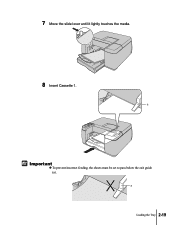
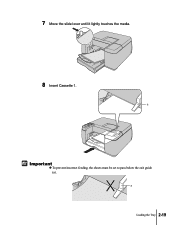
7 Move the slide lever until it lightly touches the media.
8 Insert Cassette 1. a
Loading the Tray 2-19 a
Important
z To prevent incorrect feeding, the sheets must be set to pass below the exit guide (a).
User Guide - Page 60


.... Network" menu. Allows selections to enable the values selected. Setup Cleaning at ON
On*, Off
Determines whether or not the printhead is cleaned when the printer is connected are correct.
4-12 Using the Operation Panel Make sure that all the date and time settings on .*1
Panel Reset
Panel Reset
Initializes the operation panel menus...
User Guide - Page 64


... the printer driver screen or in the printer operation panel display warns you when the level of the ink in an ink tank is low to indicate that it is displayed but printing continues. The message contains the letter of the two messages below appears, you should have the correct color ink tank on hand ready for replacement.
Note...
User Guide - Page 65


... Message
Replacing Ink Tanks 5-3
Set Media
Cancel Job/ Utility
Setup
Reset/Enter
Power
Online Ink Replace
Online Message
2 Press the Ink Replace button. Note
z When the ink runs out in more than one . After you replace all the ink tanks of each empty tank is displayed one by one tank, the mark of the displayed colors, you can be followed to replace an ink tank. Set...
User Guide - Page 72


...a Canon service center for assistance in the operation panel and the Online lamp lights.
5-10 Maintenance
Set Media
Cancel Job/ Utility
Setup
Reset/Enter
Power
Online Ink Replace
Online Message
After a few seconds "Ready" is displayed in replacing the printhead.
However, if two unsuccessful B and C printhead cleanings do not restore high quality printing, or if a Service Call Error...
User Guide - Page 86


... Guide)
6-4 Troubleshooting
Problem 1: Interface cable is unstable. Solution:
If the printer is connected to install again.
Solution:
Call for the printer has not be selected on the printer operation panel before you can also download the driver from the Canon Home Pages (http://www.canon.com/). Confirm the problem with the system and try again. (ÆSetup Guide)
System...
User Guide - Page 91


.... (ÆPrinter driver online Help)
Print Job Results Abnormal 6-9 Problem 2: Another printer driver was selected for printing not supported. Printhead" feature. (ÆP.6-26)
Random, bizarre characters are visible.
Solution: Make sure that the font used in the text of Lines Is Different
Problem 1: If you are using Windows XP or Windows 2000, the Fast Graphic Process setting is out...
User Guide - Page 92


...the printer driver to the printhead. Problem 3: Not enough ink is exceedingly high. Problem 1: Grayscale printing is not set Cleaning at ON to Off. (ÆP.4-12) Problem 2: The printer power cord is not performing color adjustment. For details, see your software application manual.
Solution: Perform monitor color correction. (ÆMonitor Instructions)
Solution: The color management...
User Guide - Page 95


...198;Setup Guide)
Problem 2: A problem has occurred in the printer.
Solution: Switch off . Rep. Install P.head Press Online Key Problem 1: The printhead is nearly full and requires replacing very soon.
Waste Ink Problem 1: The waste ink tank is not installed. transparencies in the paper cassette. (ÆP.2-10)
Problem 5: An extra page (one more than is required for service. Solution...
User Guide - Page 100


Pulling it . a b
Important
z Never touch the encoder film (a), and try to avoid touching other parts of the printer to remove it straight up
could affect print quality or damage the printer.
6-18 Troubleshooting
z Try to the front of the printer. 7 If you see pieces of torn paper inside the printer, remove the rear upper cover then use both...
User Guide - Page 122


...: 2,800 pages (5% duty) Color: 3,400 pages (5% duty, each color)
AC100 - 127 V 50/60 Hz
AC220 - 240 V 50/60 Hz
Less than 44W (during printing) Less than 15W (during printing)*2
Appox. 46 dB (A) (No optional cassettes installed, with High mode selected for Print Quality on the Main sheet of the GARO Printer Driver.)
Less than 44W...
Canon N2000 Reviews
Do you have an experience with the Canon N2000 that you would like to share?
Earn 750 points for your review!
We have not received any reviews for Canon yet.
Earn 750 points for your review!


